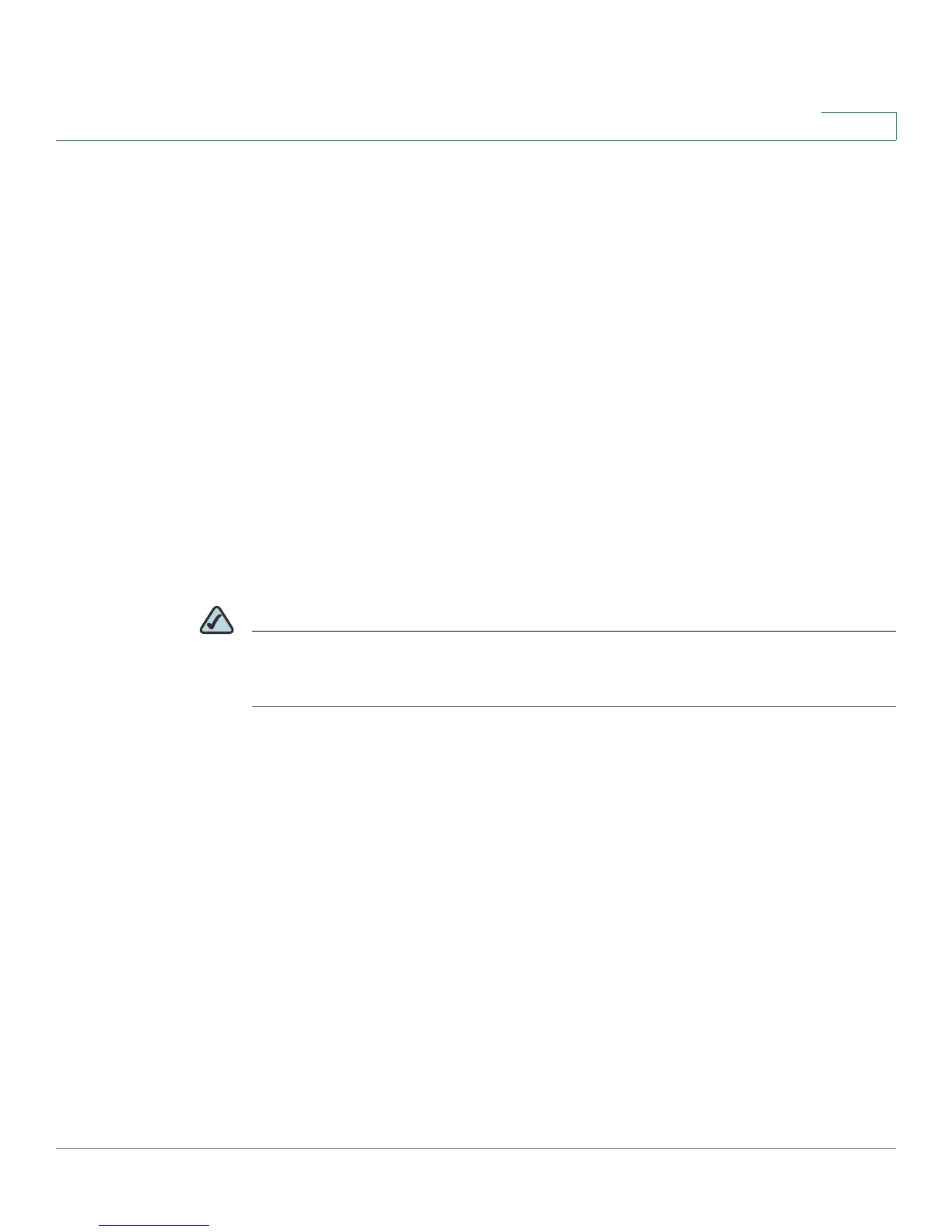Getting Started
Network Configurations
Cisco SPA and Wireless IP Phone Administration Guide 17
2
Cisco SPA932 Attendant Console
The SPA932 Attendant Console has 32 LEDs/buttons for dialing, call transfer, call
pick up and call monitoring. Multi-colored LEDs monitor the status of each
configured voice line via busy lamp field (BLF). You can attach two attendant
consoles to an IP phone, for 64 LEDs/buttons. For more information, see
Chapter 9, “Configuring the SPA932 Attendant Console.”
Network Configurations
The Cisco SPA and Wireless-G IP Phones support Session Initiation Protocol (SIP)
or (SPA525G only) Smart Phone Control Protocol (SPCP). You can use the Cisco
SPA9X2 and Wireless-G IP Phones as part of a Cisco SPA9000 Voice System
phone network, or with any vendor’s IP PBX system that supports SIP. The
SPA525G can be used as part of a Cisco SPA9000 Voice System phone network,
a SIP network, or as part of the Cisco Unified Communications 500 Series for
Small Business.
NOTE Using the Cisco SPA IP and Wireless-G phones as part of a Cisco SPA9000 Voice
System Network provides seamless integration of advanced features, such as
paging, call pickup, and shared line appearances.
This document describes some common network configurations; however, your
configuration may vary depending on the type of equipment used by your service
provider.
Cisco SPA9000 Voice System
The SPA9000 Voice System is an affordable and feature-rich voice over IP (VoIP)
telephone system that is designed especially for small businesses. The SPA9000
Voice System uses standard TCP/IP protocols and can provide global connectivity
through any Internet Telephony Service Provider (ITSP) that supports Session
Initiation Protocol (SIP).
