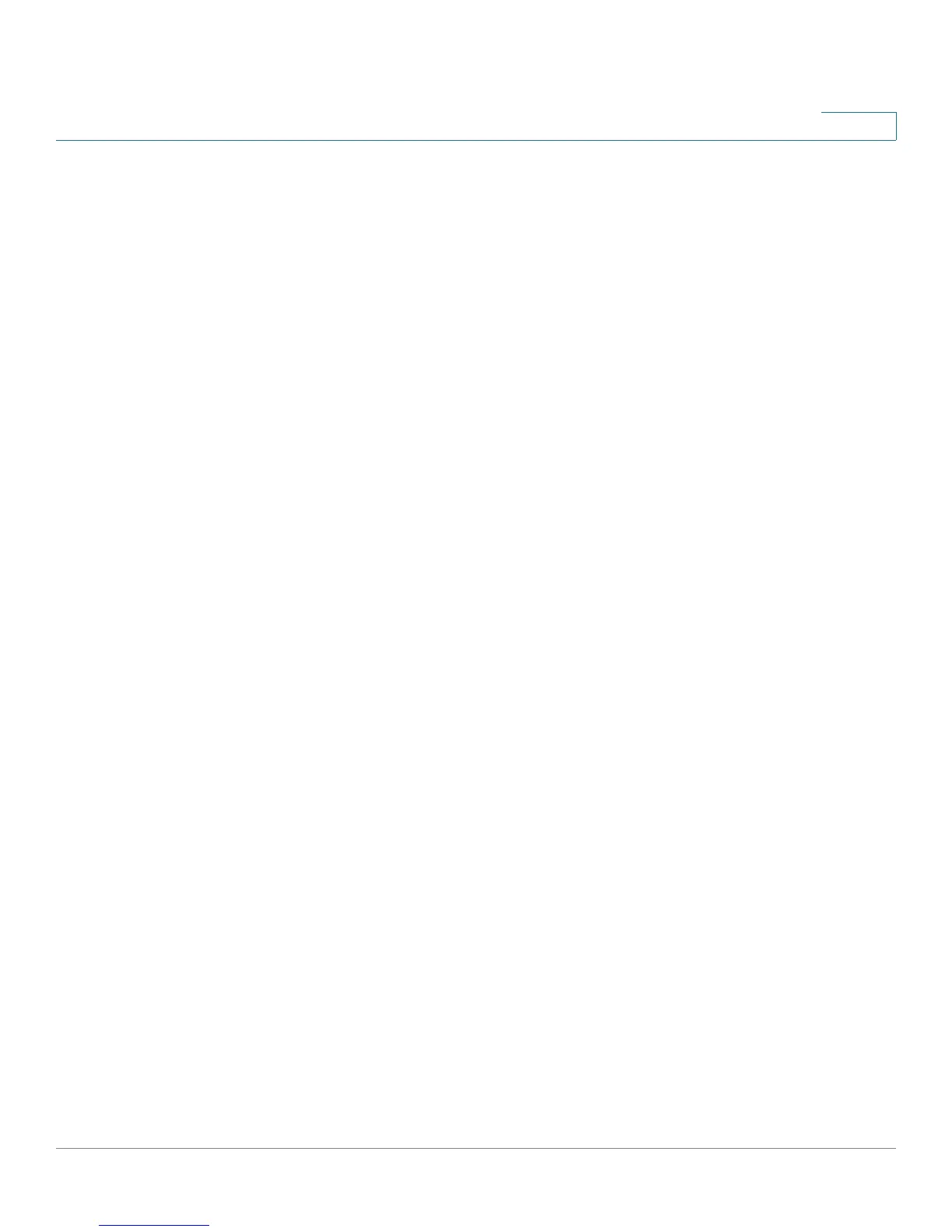Getting Started
Viewing Phone Information
Cisco SPA and Wireless IP Phone Administration Guide 31
2
Viewing Phone Information
After you log on to the web UI (see “Using the Web Administration User
Interface” section on page 25), you can check the current status of a the SPA or
Wireless IP Phone by clicking the Info tab (appears by default). The Info tab shows
information about all phone extensions, including phone statistics and the
registration status. All fields are read-only.
See “Info Tab” section on page 191 for more information about the fields.
