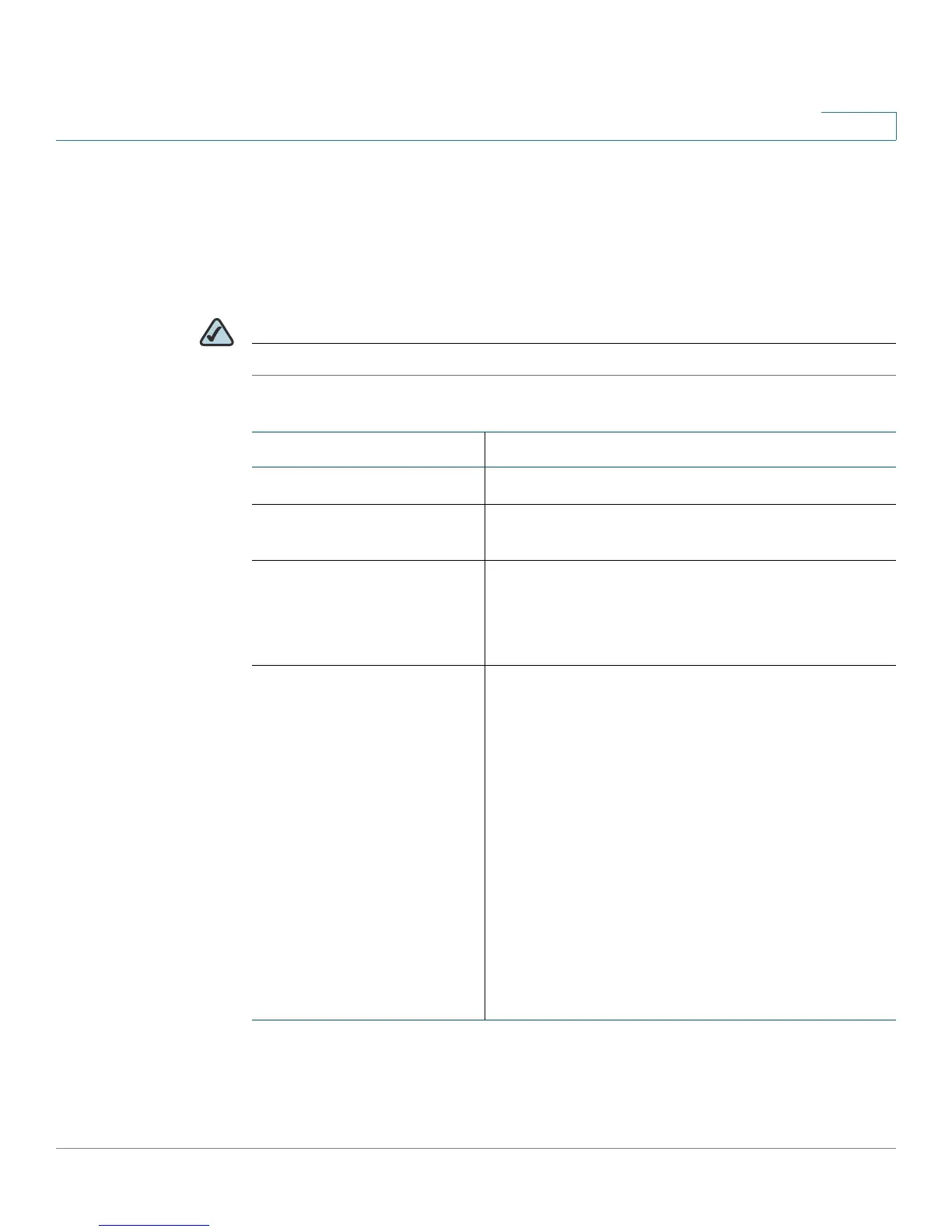SPA and Wireless IP Phone Field Reference
Phone Tab
Cisco SPA and Wireless IP Phone Administration Guide 239
B
Line Key
When used in the configuration profile, parameters in this section must be
appended with
n
, where
n
represents line 1, 2, 3, 4, 5 or 6. For more information on
these parameters, see the “Configuring Lines and Extensions” section on
page 33.
NOTE Does not apply to the WIP310.
Parameter Description
Extension Extension number of the line key.
Short Name A short label shown on the LCD display for line key 1
through line key 6.
Share Call Appearance Yes indicates that Line Key 1/2/3/4/5/6 is a shared call
appearance. Otherwise this call appearance is not
shared (in other words it is private).
Defaults to no.
Extended Function Use to assign Busy Lamp Field, Call Pickup, and Speed
Dial Functions to Idle Lines on the SPA9X2 or
SPA525G.
Syntax is:
fnc=type;sub=stationname@$PROXY;ext=ex
tension#@$PROXY
where:
• fnc: function
• blf: busy lamp field
• cp: call pickup
• sub: station name
• ext: extension
