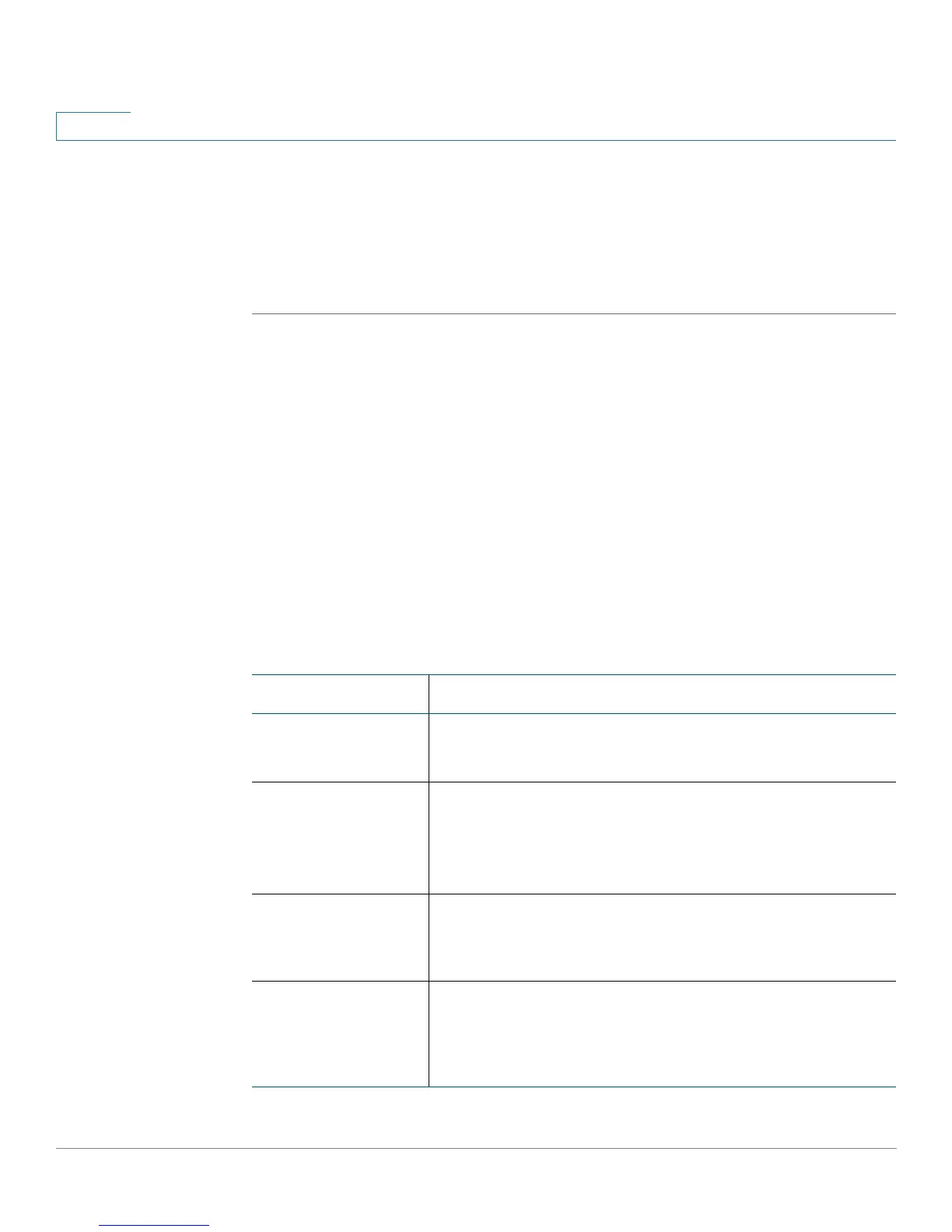Configuring Lines and Extensions
Configuring Lines
42 Cisco SPA and Wireless IP Phone Administration Guide
3
Configuring Line Key LED Patterns (SPA9X2/525G only)
You can customize the LED patterns for the line keys on the phone by entering
letters for the color or pattern in the LED pattern fields.
To configure Line Key LED patterns:
STEP 1 Log in to the web administration interface.
STEP 2 Click Admin Login and advanced.
STEP 3 Click the Phone tab.
STEP 4 Under Line Key LED Pattern, use the following letters to customize the fields
shown in the following table:
• “p” indicates “pattern”: the blinking pattern of the LED
• “c” indicates “color”: the color of the LED
• “r” indicates “red”: a red-colored LED
• “g” stands for “green”: a green-colored LED
Parameters Description
Idle LED Appears when the line is idle.
Defaults to blank (c=r).
Remote Undefined
LED
LED pattern during the Remote Undefined state, where the
shared call state is undefined (the station is still waiting for the
state information from the application server). Not applicable if
the call appearance is not shared. Leaving this entry blank
indicates the default value of c=r;p=d.
Local Seized LED Appears when this station seizes the call appearance to
prepare for a new outbound call.
Defaults to blank (c=r).
Remote Seized LED
(applicable only to
shared call
appearance)
Appears when the shared call appearance is seized by
another station.
Defaults to blank (c=r; p=d).
