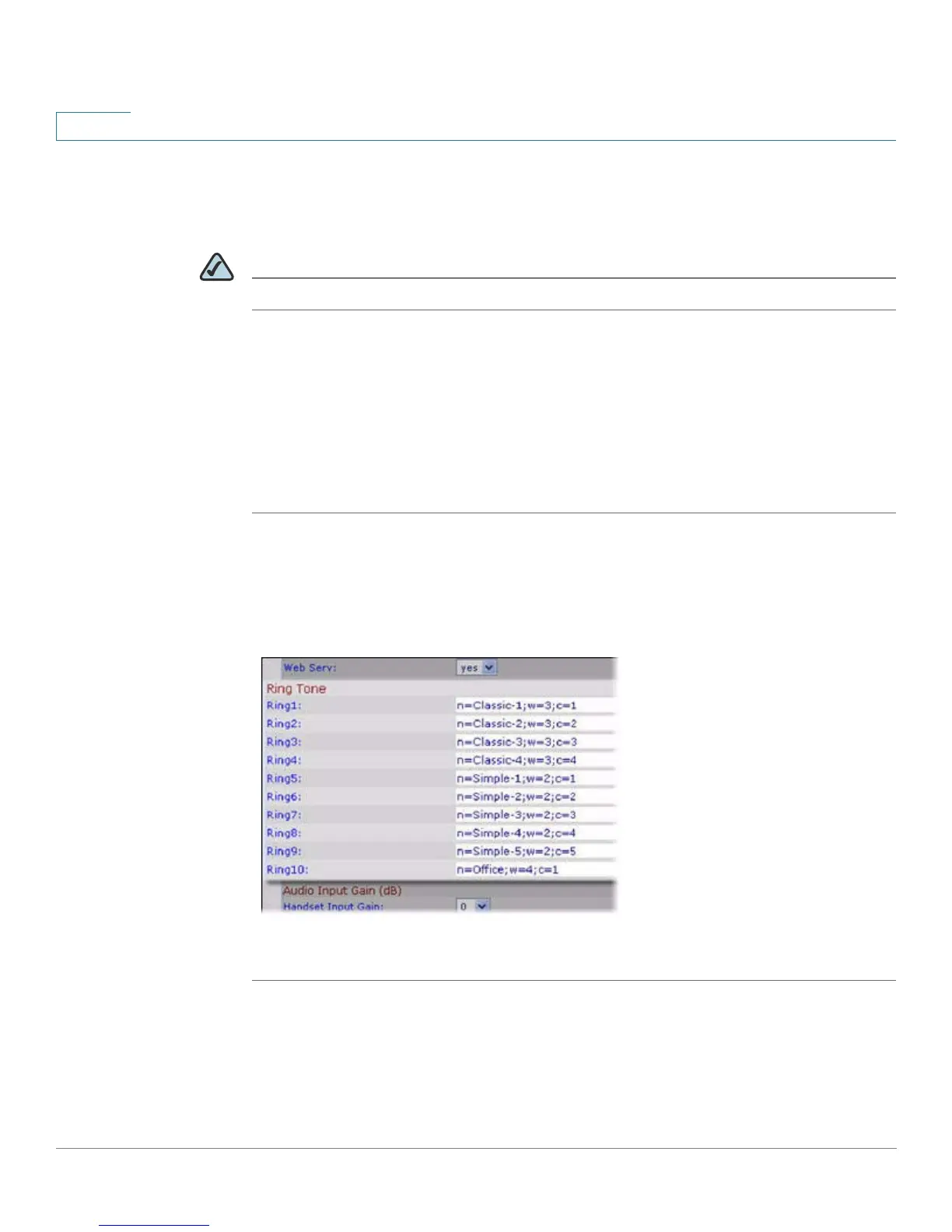Customizing Cisco SPA and Wireless IP Phones
Configuring Phone Features
66 Cisco SPA and Wireless IP Phone Administration Guide
4
Configuring Ring Tones
You can define up to ten ring tones for a SPA9X2 or SPA525G phone.
NOTE WIP310 ring tones are not configurable from the web administration interface.
You can define:
• The default ring tone for the extension
• Specific ring tones assigned to individual callers in the personal directory.
These override the default ring tone.
To configure ring tones:
STEP 1 Log in to the web administration interface.
STEP 2 Click Admin Login and advanced.
STEP 3 Click the Phone tab and proceed to the Ring Tone section.
STEP 4 After configuration, click Submit All Changes.
Managing Ring Tones
Ten ring tones appear by default.
