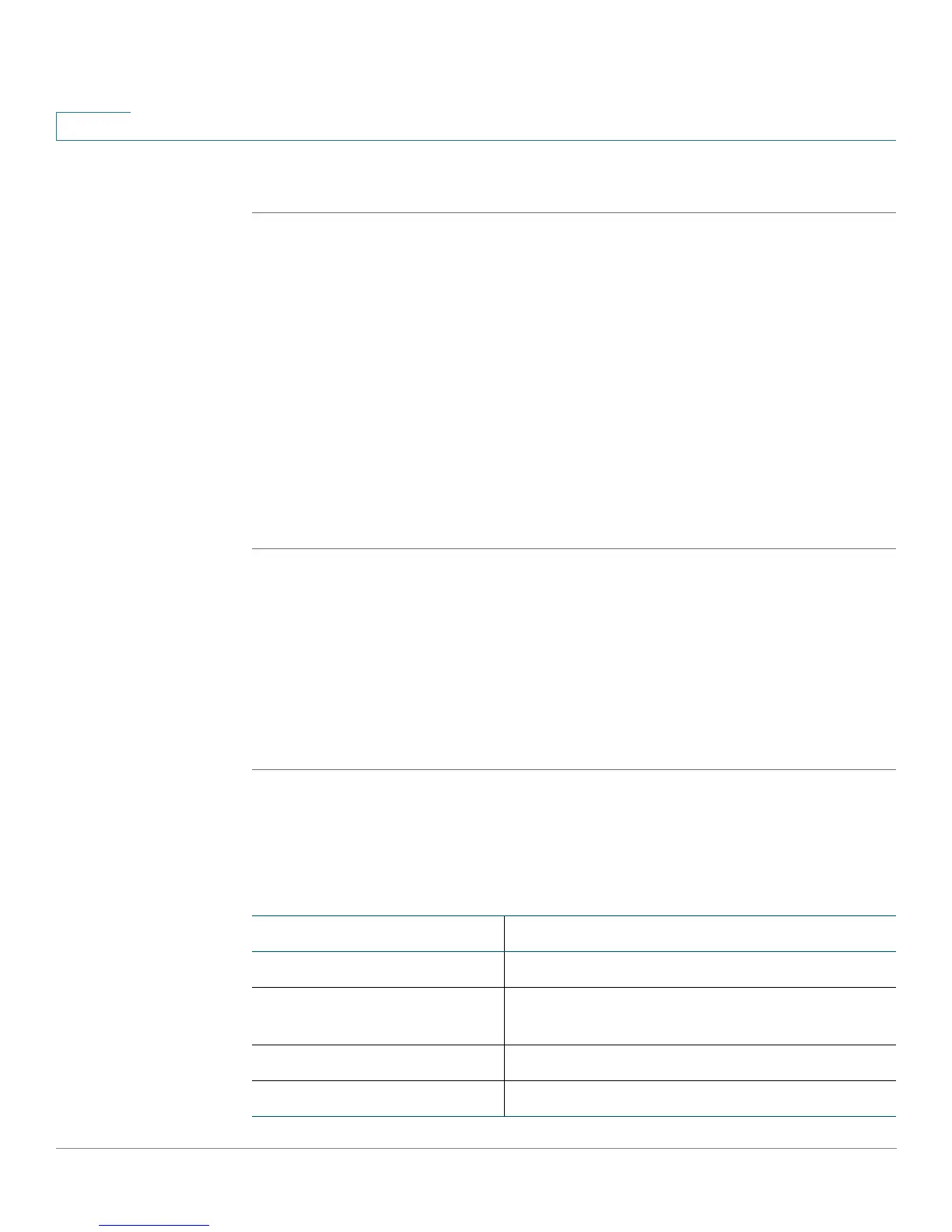Customizing Cisco SPA and Wireless IP Phones
Configuring Phone Features
72 Cisco SPA and Wireless IP Phone Administration Guide
4
To configure traffic information settings:
STEP 1 Log in to the web administration interface.
STEP 2 Click Admin Login and advanced.
STEP 3 Click the User tab.
STEP 4 Under Traffic Service Information Settings, you can change the following fields:
• State
• City
• Street
• Zip Code
STEP 5 Click Submit All Changes. The phone reboots.
Configuring Audio Settings
You can configure default audio volume settings for the phone. These settings can
be modified by the user by pressing the volume control button on the phone, then
pressing the Save soft button. (Not applicable to the WIP310.)
To configure the audio volume settings:
STEP 1 Log in to the web administration interface.
STEP 2 Click Admin Login and advanced.
STEP 3 Click the User tab. You can configure the following settings:
Parameter Description
Ringer Volume Sets the volume for the ringer.
Speaker Volume Sets the volume for the full-duplex
speakerphone.
Handset Volume Sets the volume for the handset.
Headset Volume Sets the volume for the headset.
