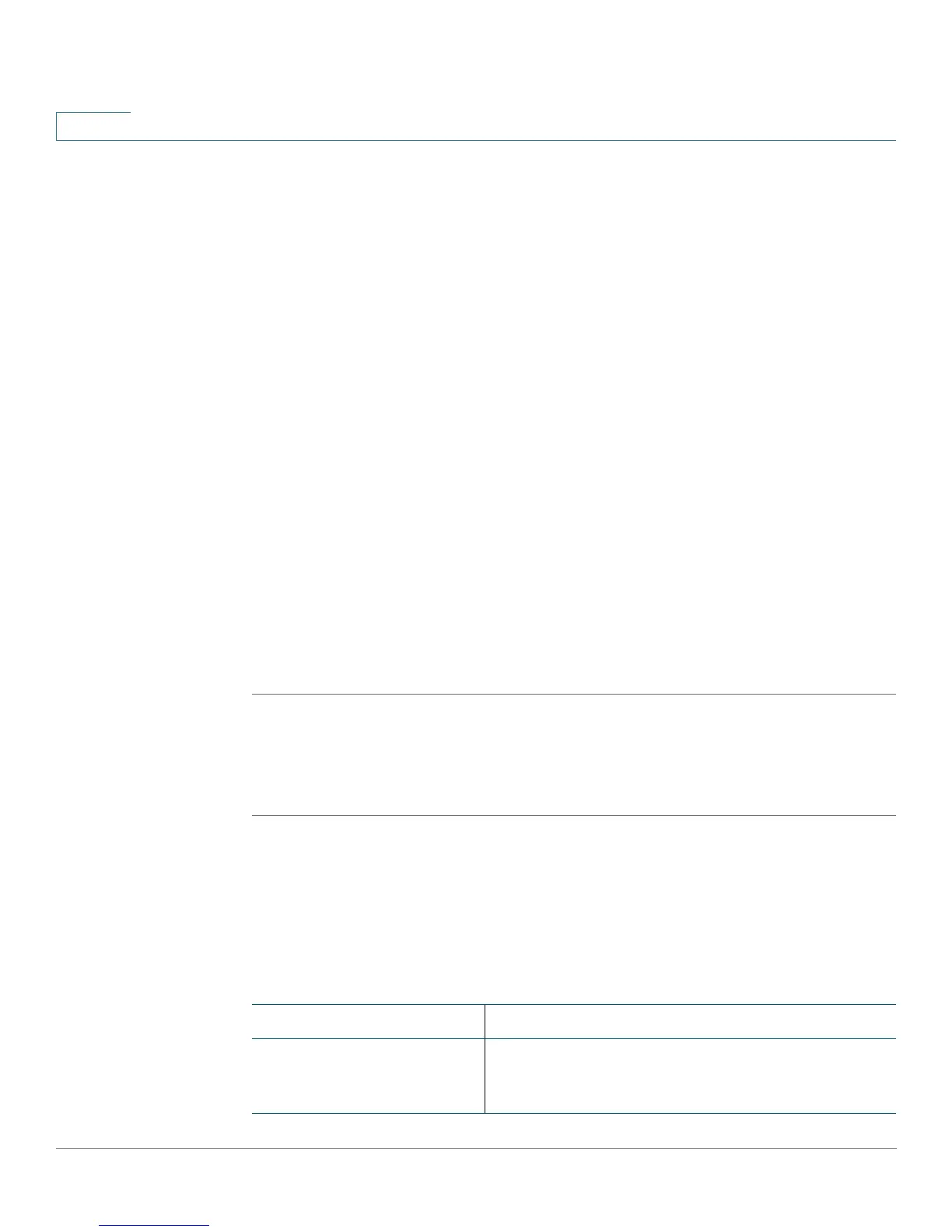Configuring Security, Quality, and Network Features
Configuring Domain and Internet Settings
128 Cisco SPA and Wireless IP Phone Administration Guide
6
STEP 3 Click the System tab.
STEP 4 Configure the following fields:
• Static IP Address—Enter the static IP address of the phone.
• Netmask—Enter the subnet mask of the phone.
• Gateway—Enter the IP address of the gateway.
For the SPA525G, you also have the following fields available:
• LAN MTU—LAN Maximum Transmission Unit size. Default value: 1500.
• Duplex Mode—Choose one of the following to configure the speed/duplex
for the phone’s Ethernet ports:
- Auto
- 10MBps/Duplex
- 10MBps/Half
- 100Mbps/Duplex
- 100MBps/Half
STEP 5 Click Submit All Changes.
Configuring PPPoE Settings
If you configured PPPoE as the internet connection type:
STEP 1 Log in to the web administration interface.
STEP 2 Click Admin Login and advanced.
STEP 3 Click the System tab.
STEP 4 Configure the following fields:
Parameter Description
PPPoE Login Name Specifies the account name assigned by the ISP for
connecting on a Point-to-Point Protocol over Ethernet
(PPPoE) link.
