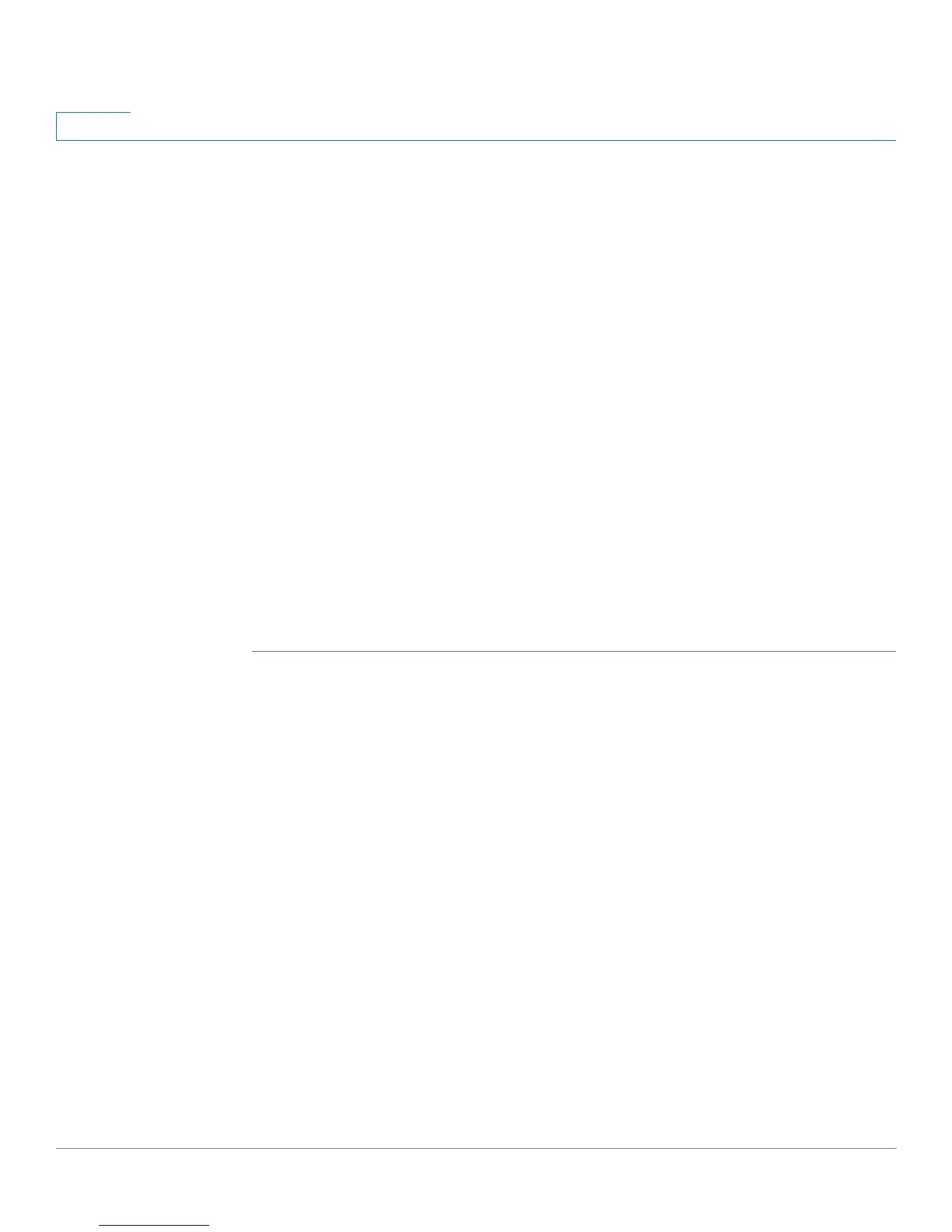Configuring Regional Parameters and Supplementary Services
Using a Dial Plan
162 Cisco SPA and Wireless IP Administration Phone Guide
8
If the phone is part of a SPA9000 system, you create a dial plan for the system that
is then propagated to the individual phones. In certain cases, you must configure
the dial plan on individual phones:
• If the phone is outside the SPA9000 multicast domain (e.g. when the phone
is connected to the SPA9000 via a VPN connection).
• For additional extensions on an existing phone (the system wide phone dial
plan is propagated only to extension 1 of all phones).
For information on configuring the SPA9000 Dial Plan, see the
SPA9000 Voice
System Administration Guide
.
You can configure a dial plan with three interdigit timers:
• Initial timeout (T)—Handset off hook; no digit pressed yet.
• Long timeout (L)—One or more digits pressed, more digits needed to reach
a valid number (as per the dial plan).
• Short timeout (S)—Current dialed number is valid, but more digits would
also lead to a valid number.
To configure dial plans on specific phone extensions:
STEP 1 Log in to the web administration interface.
STEP 2 Click Admin Login and advanced.
STEP 3 Click the Ext <number> tab.
STEP 4 Under Dial Plan, configure the dial plan parameters. See the following table for
information:
