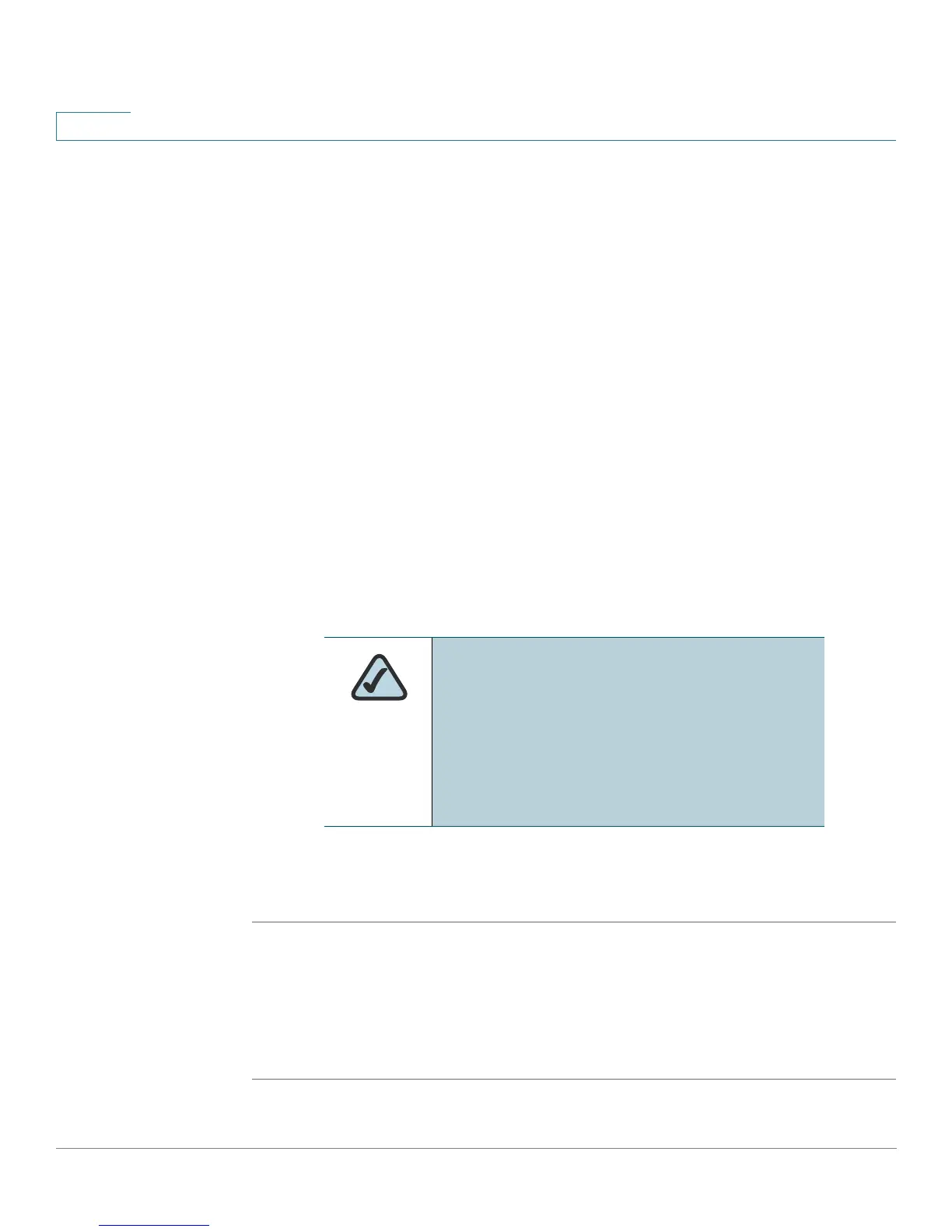Configuring Regional Parameters and Supplementary Services
Localizing Your IP Phone
170 Cisco SPA and Wireless IP Administration Phone Guide
8
Currently dictionaries are available for the following languages:
• English
• Spanish
• German
• Dutch
• Italian
• French
• Portuguese
• Danish
• Swedish
• Czech
• Slovak
The end user can change the language of the phone on the phone by following
these steps:
STEP 1 Press the Setup button.
STEP 2 Select Language, then press the Select soft button.
STEP 3 Select Option to change the language.
STEP 4 With the desired language selected, press Save.
NOTE: For language selection, the following
character sets are supported: Latin2 (Czech,
Hungarian, Polish, Romanian, Croatian, Slovak,
Slovenian, Serbian), Cyrillic (Russian, Bulgarian,
Ukrainian and others), and Latin5 (Turkish).
The phones officially support the ISO-8859-1 to
8859-16 character sets, which encompass all
Eastern and Western European languages.
