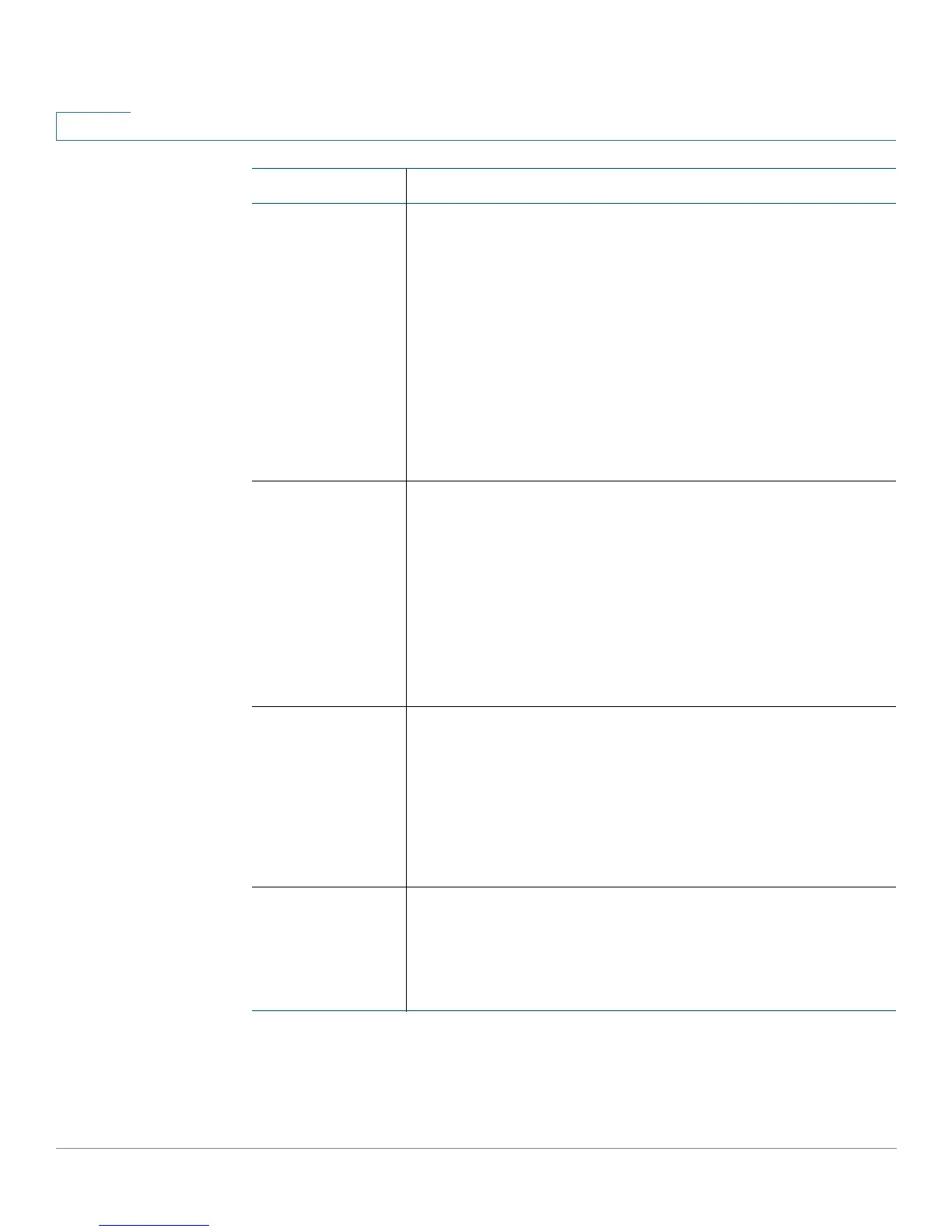Configuring SIP, SPCP, and NAT
Configuring SIP
92 Cisco SPA and Wireless IP Phone Administration Guide
5
CTI Enable If set to yes, enables the computer telephony integration (CTI),
where a computer can act as a call center handling all sorts of
incoming and outgoing communications., including phone calls,
faxes, and text messages. The CTI interface allows a third-party
application to control and monitor the state of a Cisco IP phone
and, for example, initiate or answer a call by clicking a mouse on a
PC,
NOTE: CTI must be enabled on the SPA962 for an attached
SPA932 to properly monitor the SPA962's line status. If
setting up a SPA932, see Chapter 9, “Configuring the
SPA932 Attendant Console.”
Defaults to no.
Caller ID Header Select where the SPA9X2/525G gets its caller ID from:
PAI D- RP ID -F ROM
P-ASSERTED-IDENTITY
REMOTE-PARTY-ID
FROM header
Defaults to PAID-RPID-FROM.
NOTE: Not applicable to the WIP310.
SRTP Method Selects the method to use for SRTP. Two choices are available:
• x-sipura—legacy SRPT method
• s-descriptor—new method compliant with RFC-3711 and
RFC-4568
The default value is "x-sipura.”
NOTE Not applicable to WIP310.
Hold Target Before
REFER
Controls whether to hold call leg with transfer target before
sending REFER to the transferee when initiating a fully-attended
call transfer (where the transfer target has answered). Default
value is "no,” where the call leg is not held.
NOTE Not applicable to WIP310.
Parameter Description
