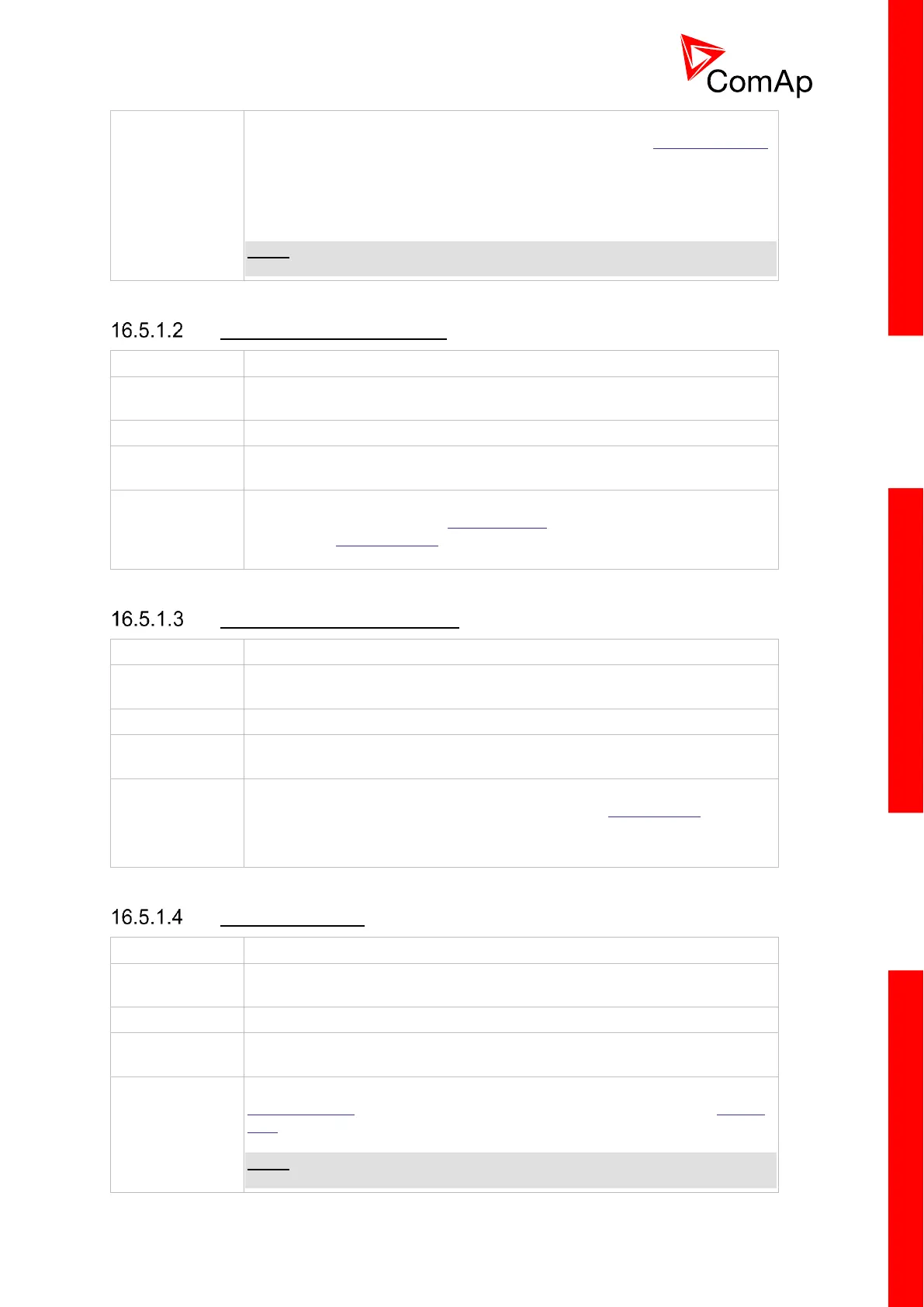InteliCompact
NT
, SW version 2.1
InteliCompact-NT-2.1-Reference Guide.pdf, ©ComAp – May 2015
Use red emergency button placed on the switchboard door and connect it to
a binary input of the controller. Then configure the function Emergency Stop
to this binary input. It is recommended to use NC contact of the button.
The gen-set shuts down in the moment the input is activated and starting is
blocked until the input is deactivated and fault reset is pressed.
NOTE:
The MCB control is not affected by this alarm.
This alarm occurs immediately when the engine speed has exceeded the
limit adjusted by the setpoint Overspeed Sd. There is no delay for this alarm.
See chapter Speed sensing to learn more about methods of speed
measurement.
This alarm will be issued when the gen-set is running and then stops by
itself, i.e. the RPM drops under the value of setpoint Starting RPM.
The underspeed alarm starts to be evaluated 5 after successful gen-set start
and is being evaluated for the entire time that the fuel solenoid is on.
When the gen-set is being started
This alarm will be issued after all attempts to start the gen-set (setpoint
Crank Attempts) have run out but the gen-set did not start. See also Engine
start chapter.
NOTE:
The gen-set cannot be started again until this alarm is reset.