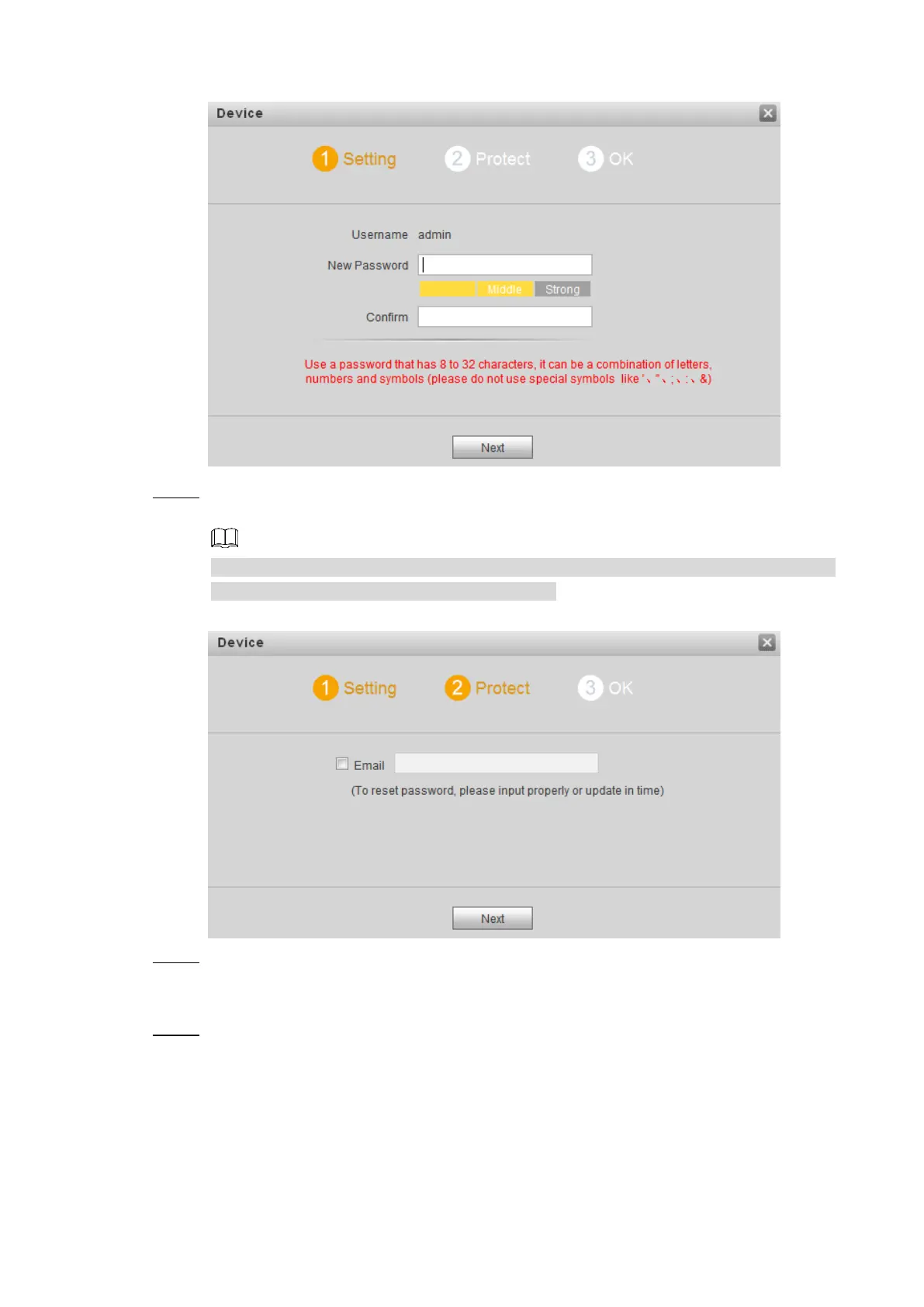Configuring Devices 14
Password setting Figure 5-1
Enter and confirm the password, and then click Next. Step 3
The Email setting interface is displayed. See Figure 5-2.
This password is to login the Web interface, and it should contain at least 8 digits and at
least two types from number, letter, and symbol.
Email setting Figure 5-2
Select the Email check box, and then enter your Email address.
Step 4
This Email address can be used to reset the password, and it is recommended to finish
this setting.
Click Next. Step 5
The Device Succeed interface is displayed. See Figure 5-3. The initialization is
finished.
