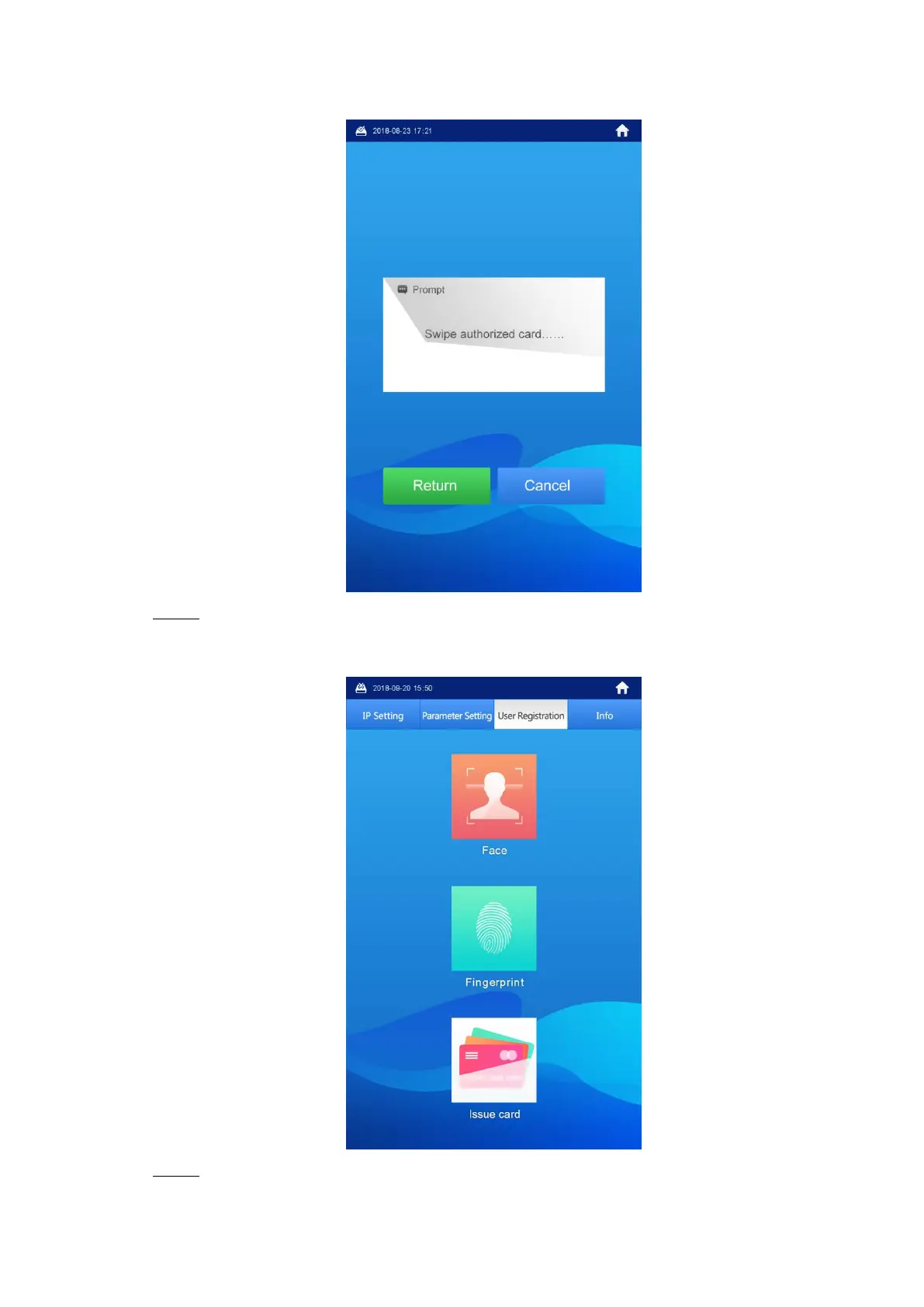Operating VTO 50
The Swipe authorized card notice is displayed. See Figure 6-29.
Swipe authorized card Figure 6-29
Swipe the authorized card. Step 2
The registration interface is displayed. See Figure 6-30.
Registration Figure 6-30
Select Fingerprint > Fingerprint Query. Step 3
The fingerprint data are listed. See Figure 6-31.
