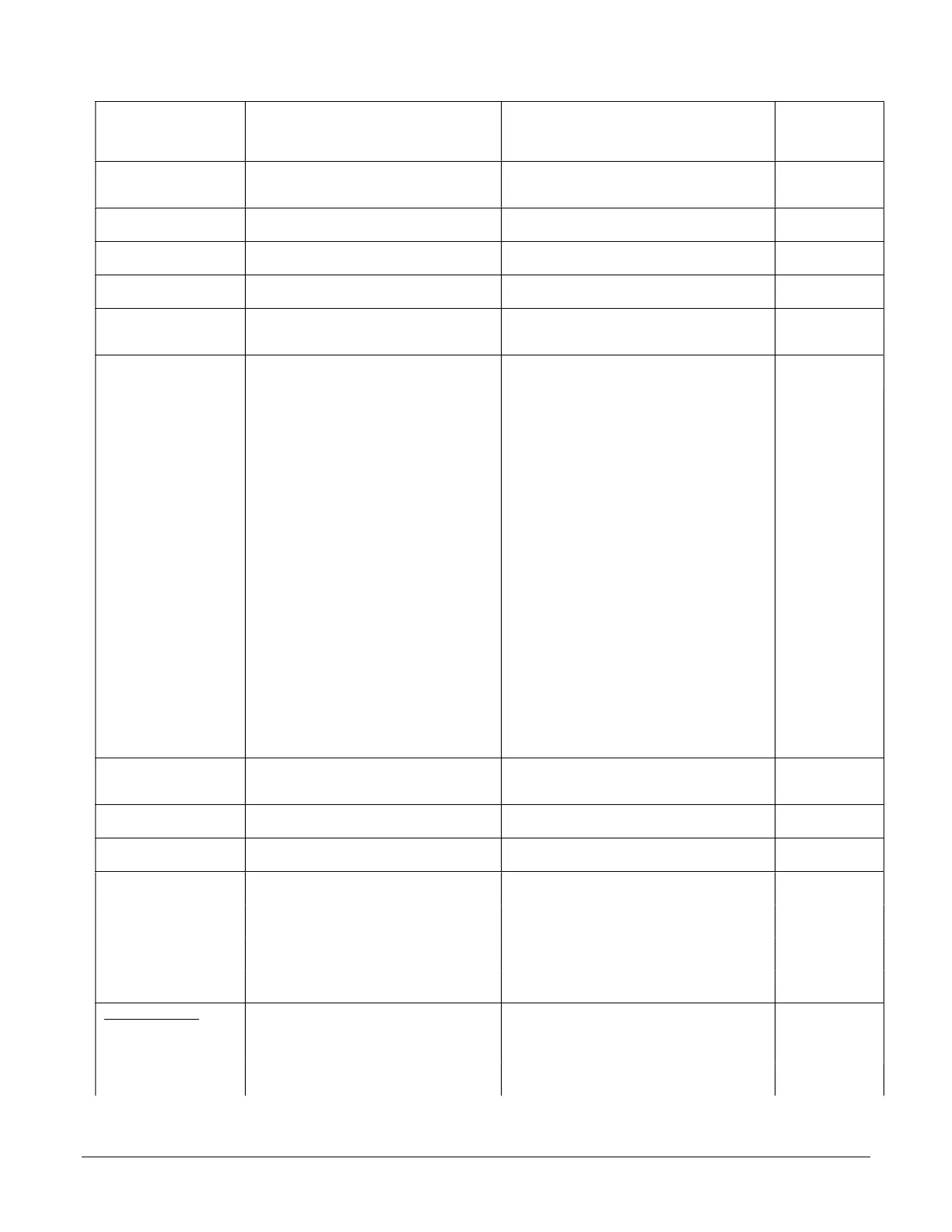28 Operational Reference Falcon™ 4-CLHS Series
Manufacturer Info DeviceManufacturerInfo This feature provides extended manufacturer
information about the device. Falcon4
cameras show which firmware design is
currently loaded.
1.00
Beginner
Firmware Version DeviceFirmwareVersion Displays the currently loaded firmware version
number. Firmware files have a unique number
and have the .cbf file extension.
1.00
Beginner
Serial Number DeviceSerialNumber Displays the device’s factory set serial
number.
1.00
Beginner
Device User ID DeviceUserID
This feature stores a user-programmable
identifier.
1.00
Beginner
Temperature DeviceTemperature Internal temperature in degrees Celsius 1.00
Beginner
Input Voltage deviceInputVoltage Voltage at power connector (V) 1.00
DFNC
Beginner
Device Built-In Self Test
Status
deviceBISTStatus List the BIST status. Display the most critical
error if there are multiple errors.
1.00
Beginner
Passed No errors.
I2C Errors on I2C devices.
SENSOR_CAL Sensor calibration failed.
SENSOR_SPI Sensor SPI failed self test.
FPGA_ECHO_BACK FPGA failed echo back.
FLASH_TIMEOUT SPI flash timeout.
FLASH_ERROR SPI flash ID invalid (communication fail).
NO_FPGA_CODE FPGA: no code in SPI flash.
NO_COMMON_SETTINGS No common settings.
NO_FACTORY_SETTINGS No factory settings.
OVER_TEMPERATURE Over temperature.
SENSOR_PATTERN Sensor Test pattern failed.
CLHS_TXRDY_RETRY CLHS Tx Retry.
INVALID_UPGRADE Firmware upgrade failure.
NO_USER_SETTINGS No user settings.
NO_SCRIPT No start script.
FACT_CODE Run from factory code.
NO_FATFS No FAT filesystem.
WRONG_DAC Wrong DAC values.
Device Built-In Self Test
Status All
deviceBISTStatusAll Result of Basic Internal Self-Test 1.00
DFNC
Beginner
Refresh BIST deviceBIST Refresh Basic Internal Self-Test 1.00
Beginner
Device Reset DeviceReset
Write to this feature to reset the device to its
power up state.
1.00
Beginner
Power-on User Set UserSetDefaultSelector
Selects the feature User Set to load at camera
reset.
1.00
Beginner
Factory Setting Default Select the default camera feature settings
saved by the Factory.
User Set 1 UserSet1 Select the user defined configuration UserSet
1 as the Power-up Configuration.
User Set 2 UserSet2 Select the user defined configuration UserSet
2 as the Power-up Configuration.
User Set Selector UserSetSelector
Selects the camera configuration set to load
feature settings from or save current feature
settings to. The Factory set contains default
camera feature settings.
1.00
Beginner
Factory Setting Default Select the default camera feature settings
saved by the factory.
