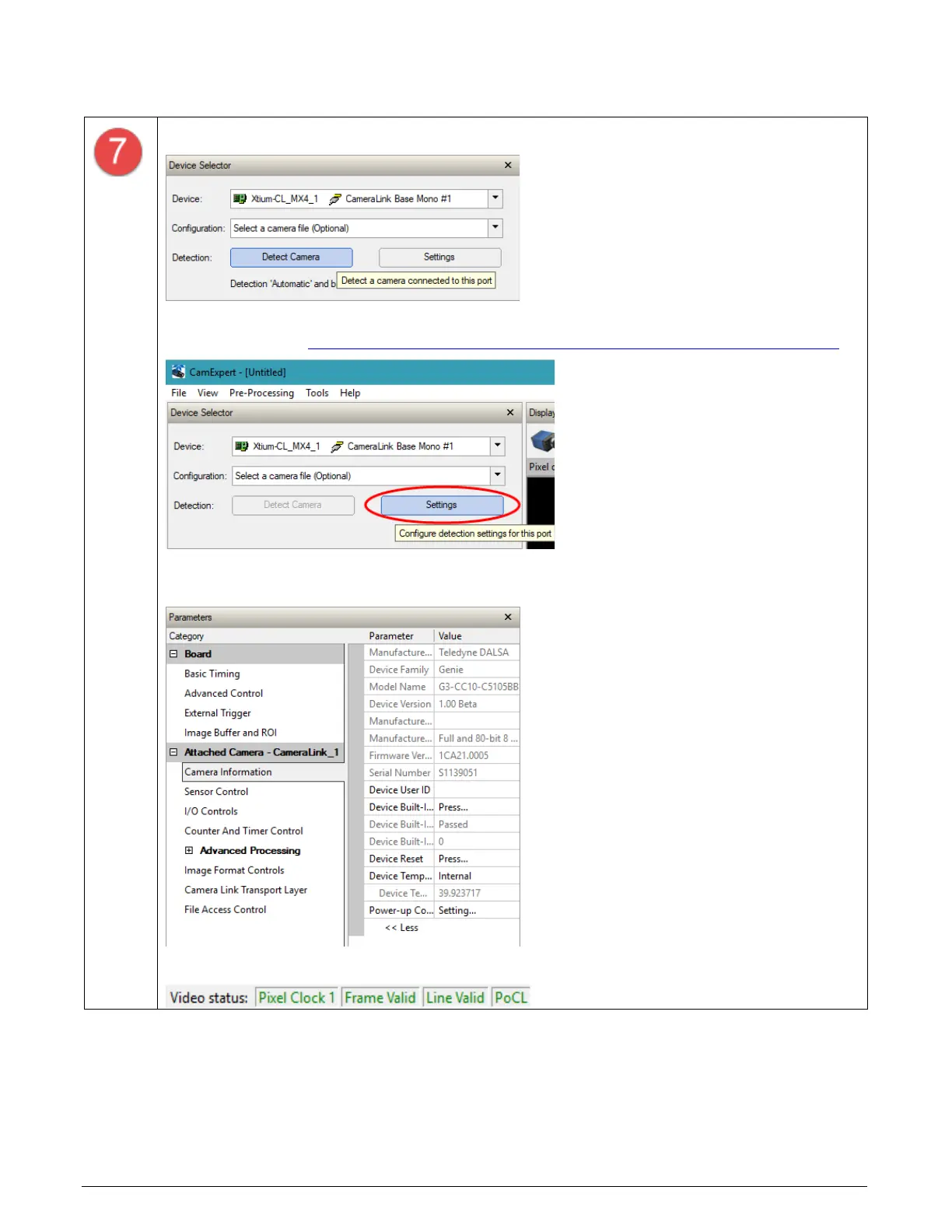14 • Quick Start Setup & Installation Xtium-CL MX4 User's Manual
In CamExpert, click Detect Camera.
If the Detect Camera button is disabled, click Settings to open the the Communication
Settings dialog to configure CamExpert to detect attached cameras using a serial port
.
When CamExpert detects a camera (if GenCP compliant), camera parameters are
displayed along with the board parameters.
When properly connected, the video status bar displays camera signals in green.