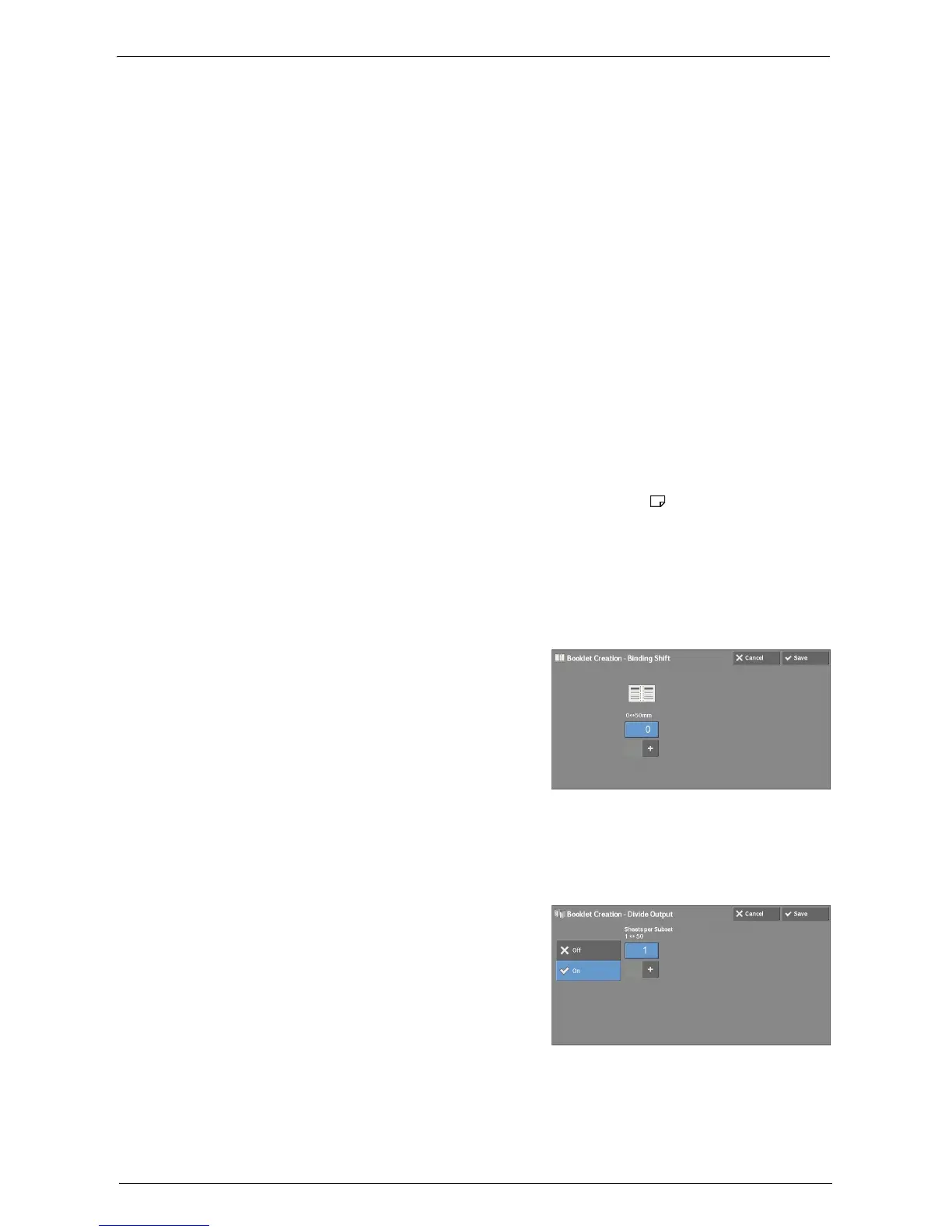Output Format
101
• Last Page on Back Cover
Select this check box to copy the image of the last document page onto the last page of
the copy sheets as a back cover. When you use [Divide Output] to divide a booklet into
subsets, the image of the last document page will be copied onto the last page of the last
subset.
Note • Depending on the number of pages in the original document, a blank page may be inserted before the
last page of a booklet.
Binding Shift
Displays the [Booklet Creation - Binding Shift] screen.
Refer to "[Booklet Creation - Binding Shift] Screen" (P.101).
Divide Output
Displays the [Booklet Creation - Divide Output] screen.
Refer to "[Booklet Creation - Divide Output] Screen" (P.101).
Paper Supply
Displays the [Booklet Creation - Paper Supply] screen.
Select the tray to be used for body pages from [Main Body Tray], and the tray for cover pages
from [Cover Tray]. Select the same size of paper for [Main Body Tray] and [Cover Tray], and
also select the trays with paper loaded in landscape orientation ( ).
When [Bypass] is selected, the [Tray 5] screen is displayed. For more information, refer to "[Tray 5]
Screen" (P.69).
[Booklet Creation - Binding Shift] Screen
This screen allows you to specify the binding shift value in the range from 0 to 50 mm in 1
mm increments.
1
Use [+] and [-] or the numeric keypad to
specify a binding shift value.
[Booklet Creation - Divide Output] Screen
You can divide the booklet into subsets of the specified number of sheets.
The number of sheets per subset can be in the range from 1 to 50 in 1 sheet increments.
1
Select [On].
2
Specify the number of sheets per subset using [+] and [-] or the numeric keypad.