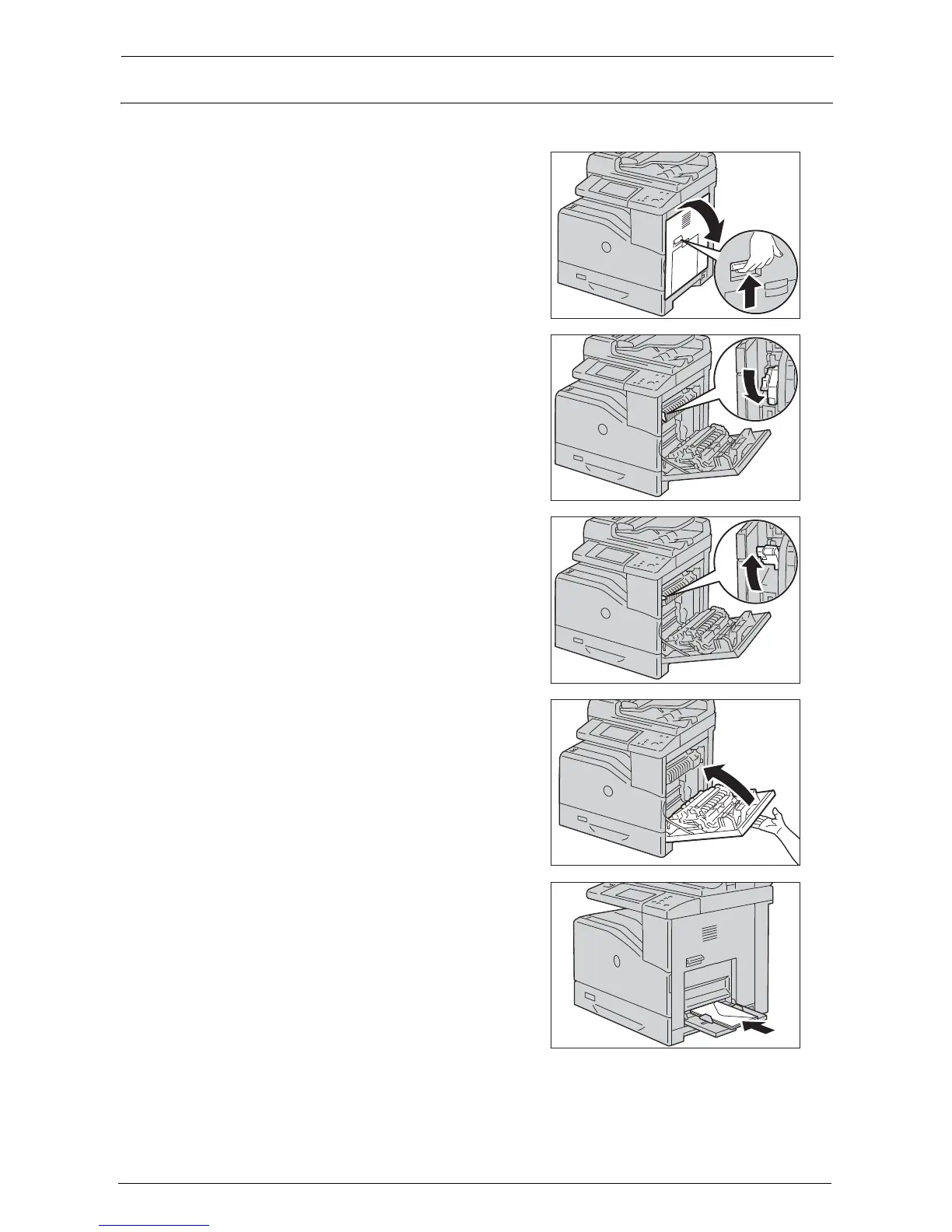12 Paper and Other Media
212
Loading an Envelope in Tray 5 (Bypass Tray)
The following describes the procedures for loading an envelope in Tray 5.
1
Open the right hand cover.
2
Press down the lever to set the envelope mode.
Note • To load the print media other than envelopes,
lift up the lever.
3
Close the right hand cover.
Note • When closing the right hand cover, apply your
hand in the vicinity of the handle as shown in
the illustration, and then press the cover firmly
toward the machine.
4
Insert the envelopes with the flaps closed and
the short-edge of the envelopes facing into the
printer. Orient the print side facing down and
slide the envelope into the entry slot.
Note • You can load envelopes up to the maximum fill
line in the tray at one time.