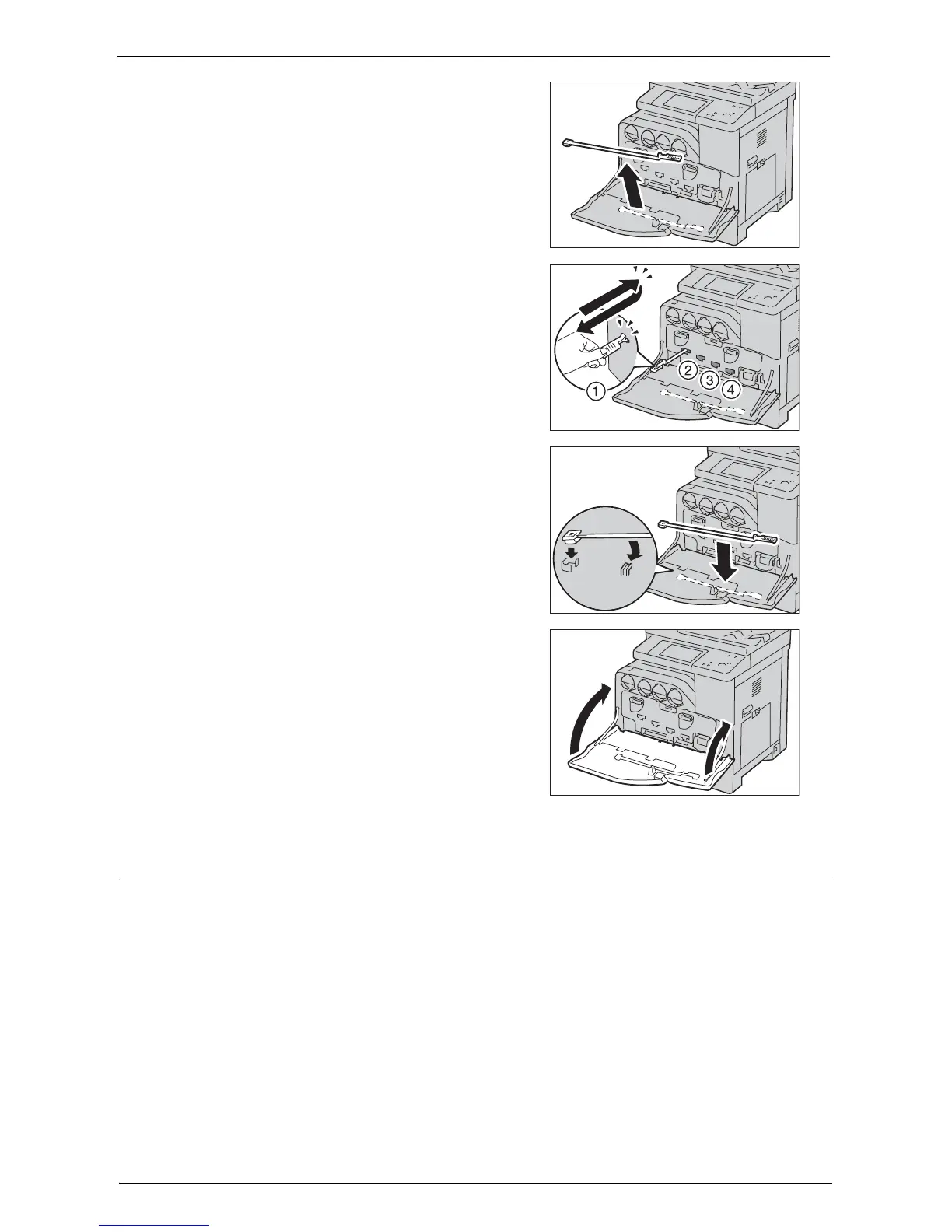Cleaning the Machine
241
2
Remove the cleaning rod from the backside of
the front cover.
3
Insert the cleaning rod fully into one of the four
holes until it clicks into the interior of the
machine as shown in the illustration, and then
pull it out.
4
Return the cleaning rod to its original location.
5
Close the front cover.
Note • If the front cover is not closed completely, a
message appears and the machine will remain
paused.
Cleaning the Conductivity Temperature Depth (CTD) Sensor
Note • To prevent electric shock, always turn off the machine and disconnect the power cable from the
grounded outlet before performing maintenance.
• Ensure nothing touches or scratches the surface (black-colored film) of the transfer belt unit.
Scratches, dirt, or oil from your hands on the film of the transfer belt unit may reduce print quality.
• To protect the drum cartridges from overexposure to bright light, close the inner cover within five
minutes. If the front cover remains open for more than five minutes, print quality may degrade.
1
Make sure that the <Data> indicator light is off and there are no jobs currently in process.