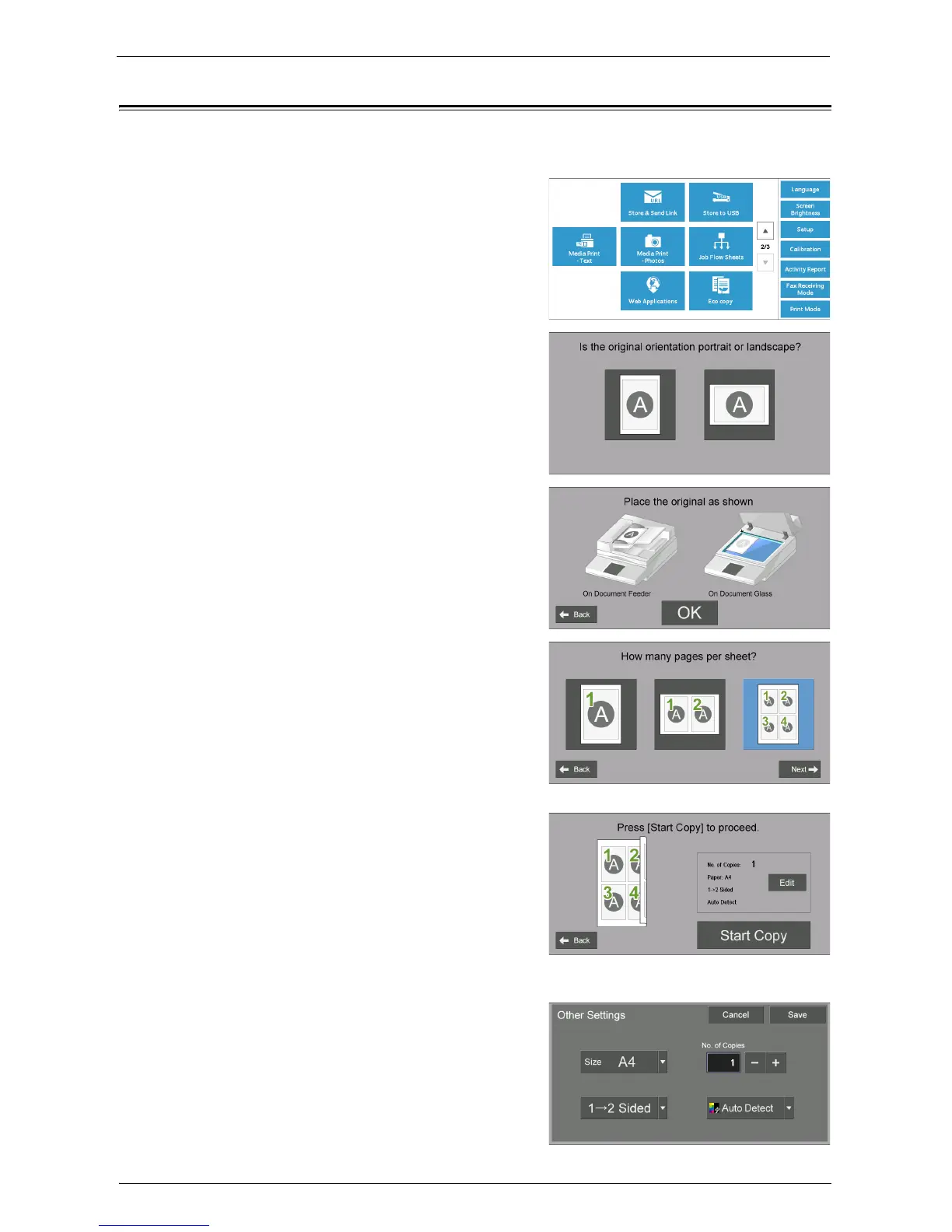Eco copy Procedure
653
Eco copy Procedure
This section describes the Eco copy procedure.
1
Select [Eco copy].
2
Select the orientation of the original (portrait
or landscape).
3
Place the original as illustrated and select [OK].
4
Select the number of pages per sheet or select
[Next].
Note • Choosing 2 pages per sheet saves up to half
the number of the pages used. Choosing 4
pages per sheet can further save up to 75% of
the paper normally required. The more pages
you put on a sheet, the more paper you can
save.
5
Select [Start Copy].
To change other settings, select [Edit].
When [Edit] is selected
Change other settings and select [Save].