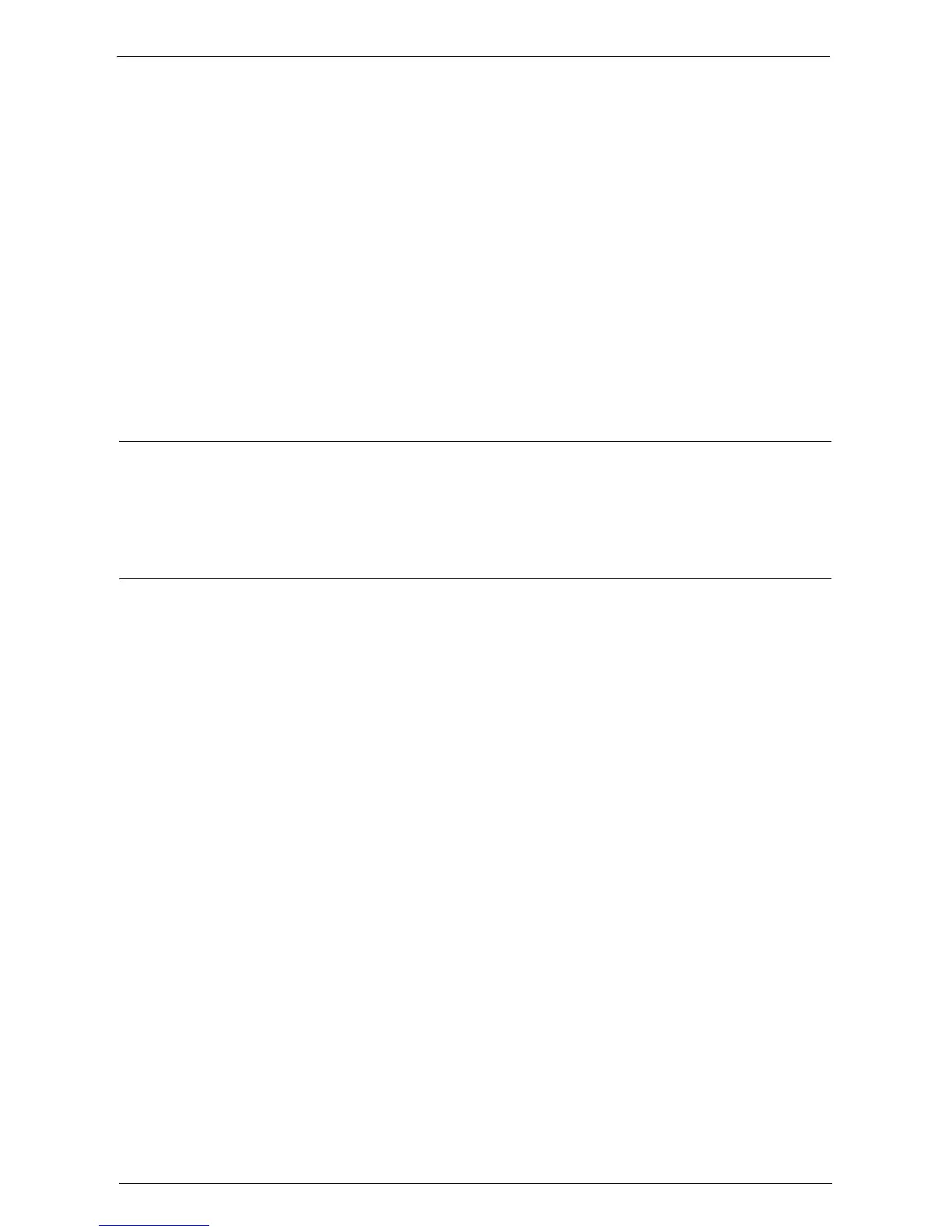Copy Service Settings
323
If you frequently make copies of non-standard size document, setting non-standard size as
the default can avoid extra operations required during the use of the machine.
A/B Series Size
You can select a size from A and B series sizes.
Inch Size
You can select a size from inch series sizes.
Others
You can select a size from other sizes.
Custom Size
You can enter any size. Set the width (X) from 15 to 432 mm, and the height (Y) from 15 to
297 mm in 1 mm increments.
Reduce/Enlarge Presets
Set the magnifications displayed as [Preset %] which are displayed when [Proportional %] is
selected under [Reduce/Enlarge] in the [Copy] screen.
You can assign any magnification to the R/E Preset buttons other than [100%] and [Auto %].
Custom Colors
Set the custom colors used for [Single Color] and [Dual Color] in the [Output Color] screen.
You can assign custom colors with yellow (0 to 100%), magenta (0 to 100%), and cyan (0 to
100%) to each custom color buttons 1 to 6.
Note • Adjust so that the total of yellow, magenta, and cyan does not exceed 240%.