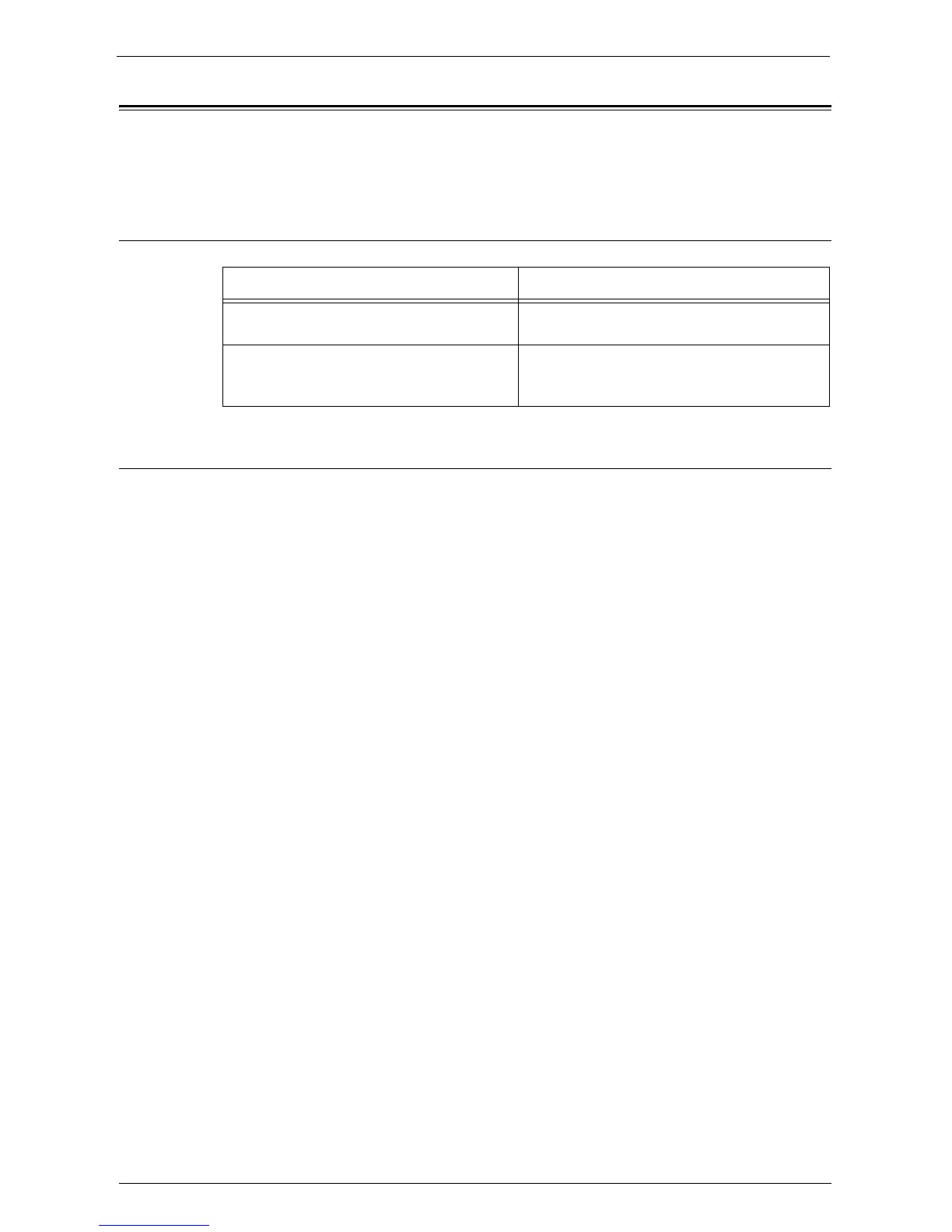Problem Solving
655
Problem Solving
This section describes troubles that may occur with the machine and its solutions. Follow
the troubleshooting described below.
Troubleshooting
View Detailed Information
Detailed information for the Eco copy feature may be required upon contacting us. Follow
the procedures below to view the detailed information.
1
Select [Eco copy] on the [Home] screen.
2
Press the <Dial Pause> button on the control panel for over five seconds.
3
View the information on the screen.
4
Note the information.
5
Select [Close].
Symptom Cause and Remedy
Text is too small to be readable. Select a larger paper size or print fewer pages per
sheet.
The original is printed on both sides but only
the front side of the original is copied.
Select [Edit] to display the [Other Settings]
screen and select [2J2 Sided].
Load the original in the document feeder.