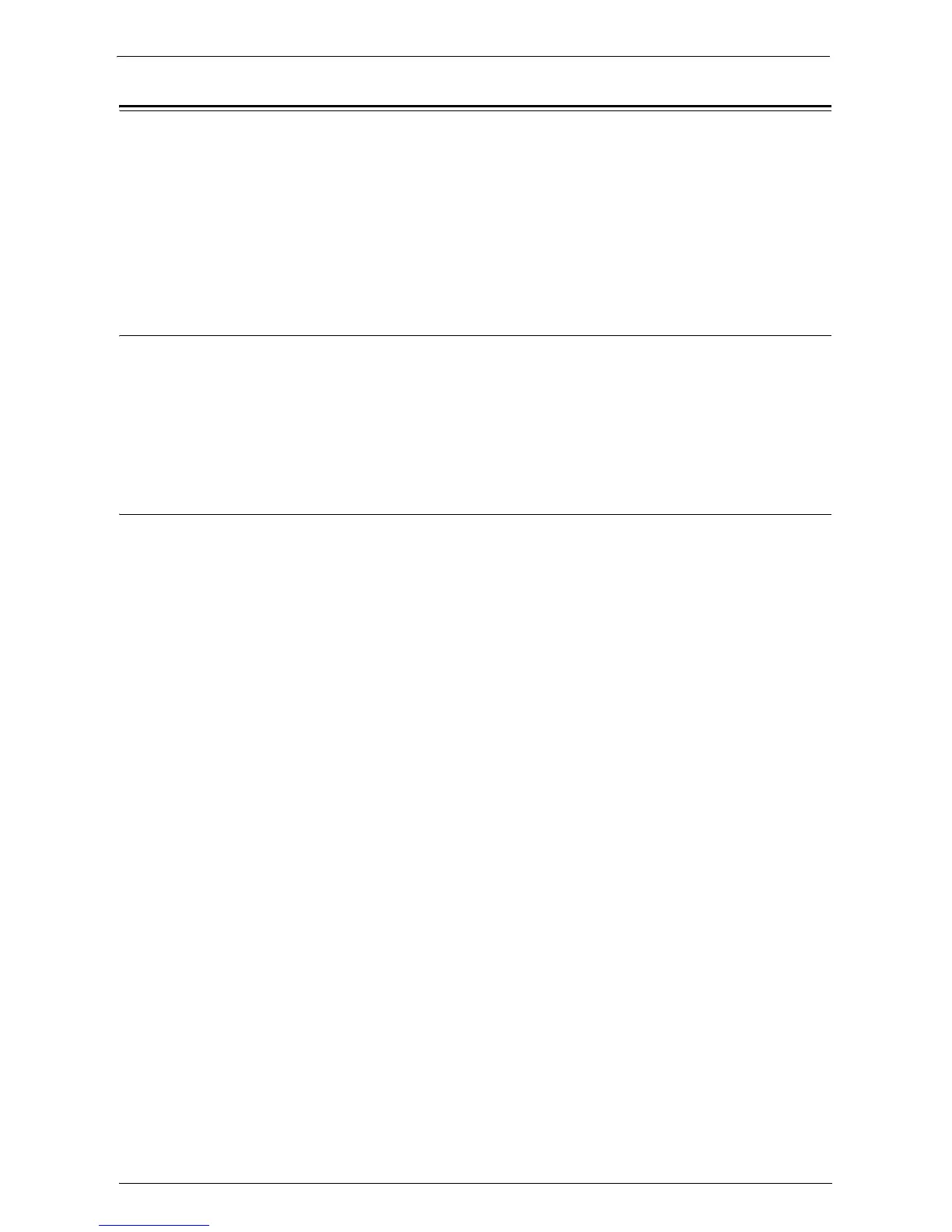Installation When Using Microsoft Network (SMB)
437
Installation When Using Microsoft Network (SMB)
This section describes how to install the machine using Microsoft Network (SMB).
The following shows the reference section for each procedure.
Step 1 Preparations.................................................................................................................. 437
Step 2 Configuration on the Machine ................................................................................... 437
Step 3 Configuration on the Computer................................................................................. 438
Dell Printer Configuration Web Tool Setting Items ............................................................ 438
Step 1 Preparations
The following items are required to set up the machine to use Microsoft Network (SMB).
• NetWare server
• TCP/IP or NetBEUI network environment
• The Driver CD Kit (provided with the machine)
Step 2 Configuration on the Machine
The following describes the configuration procedures to use Microsoft Networks (SMB) on
the machine. Enable the LPD Port, and then configure TCP/IP settings.
Note • You can configure the settings using Dell Printer Configuration Web Tool or the Driver CD Kit.
For the items that can be configured using Dell Printer Configuration Web Tool, refer to "Dell Printer
Configuration Web Tool Setting Items" (P.438). For information on how to configure the setting
using the Driver CD Kit, refer to the manual contained in the Driver CD Kit.
1
Display the [Tools] screen.
1) Press the <Log In/Out> button.
2) Enter the system administrator's user ID with the numeric keypad or the keyboard
displayed on the screen, and select [Enter].
When a passcode is required, select [Next] and enter the system administrator's passcode,
and select [Enter].
Note • The default user ID is "admin".
• The default passcode is "1111".
3) Select [Tools].
2
Enable the SMB port.
1) Select [Connectivity & Network Setup].
2) Select [Port Settings].
3) Select [SMB], and then select [Change Settings].
4) Select [Port Status], and then select [Change Settings].
5) Select [Enabled], and then select [Save].
6) Select [Close] repeatedly until the [Tools] screen is displayed.
