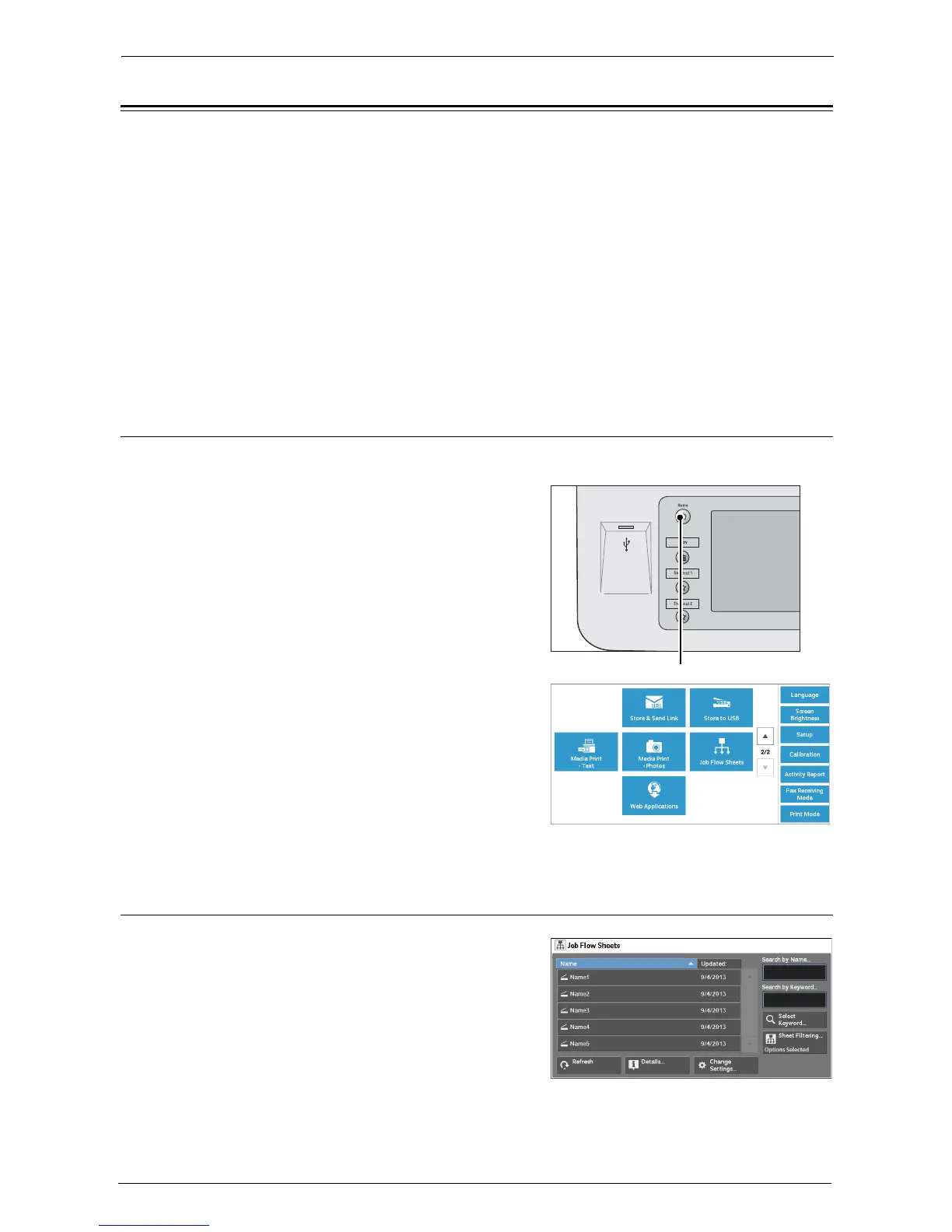6 Job Flow Sheets
146
Job Flow Procedure
Job flow sheets are categorized into two types according to the target. One type of job flow
sheets targets scanned documents, and the other type targets files stored in folders. This
section describes the first type of job flow sheets, targeting scanned documents.
The following describes the procedure to operate a job flow. Refer to the following section
for each procedure.
Step 1 Opening the [Job Flow Sheets] Screen .......................................................................146
Step 2 Selecting a Job Flow Sheet...........................................................................................146
Step 3 Confirming/Changing the Job Flow Sheet..................................................................147
Step 4 Starting the Job Flow Sheet.........................................................................................147
To create and register a job flow sheet, use a computer.
Note • To create a job flow sheet, use Job Flow Editor in the Driver CD kit provided with the machine.
Step 1 Opening the [Job Flow Sheets] Screen
The following describes how to open the [Job Flow Sheets] screen.
1
Press the <Home> button.
2
Select [Job Flow Sheets].
Step 2 Selecting a Job Flow Sheet
1
Select a job flow sheet.
For more information on the [Job Flow Sheets]
screen, refer to "Selecting/Changing a Job Flow
Sheet" (P.148).