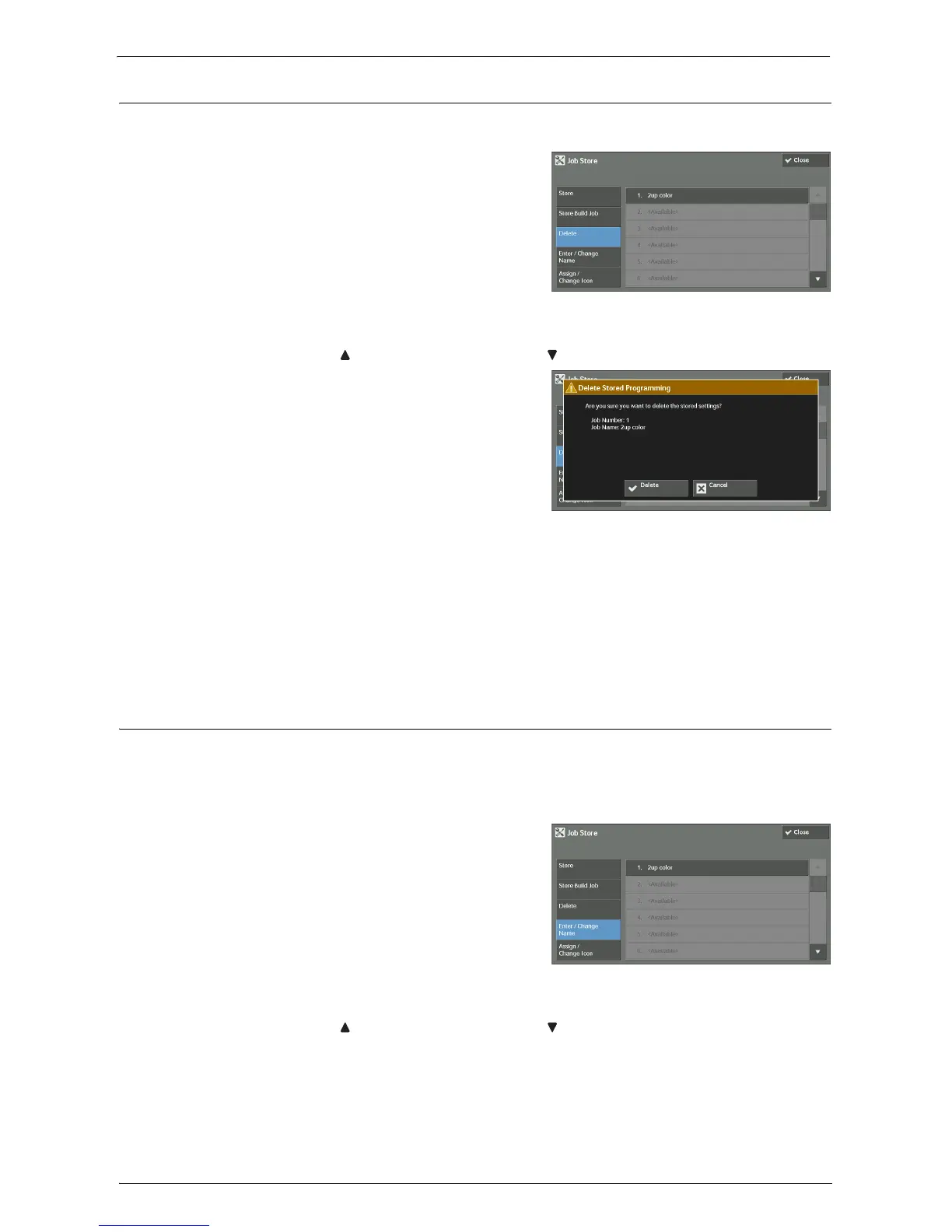Registering/Deleting/Renaming Stored Programs
157
Deleting Stored Programs
The following describes how to delete stored programs.
1
Select [Delete].
2
Select the number to delete.
Note • Select [ ] to return to the previous screen or [ ] to move to the next screen.
3
Select [Delete].
Delete
Deletes the stored program.
Note • Deleted stored programs cannot be restored.
Cancel
Cancels deleting the stored program.
Entering/Changing a Stored Program Name
The following describes how to enter or change the name of a stored program.
Up to 18 characters are allowed for a stored program's name.
For information on how to enter characters, refer to "Entering Text" (P.46).
1
Select [Enter/Change Name].
2
Select the number to register or change a name.
Note • Select [ ] to return to the previous screen or [ ] to move to the next screen.
