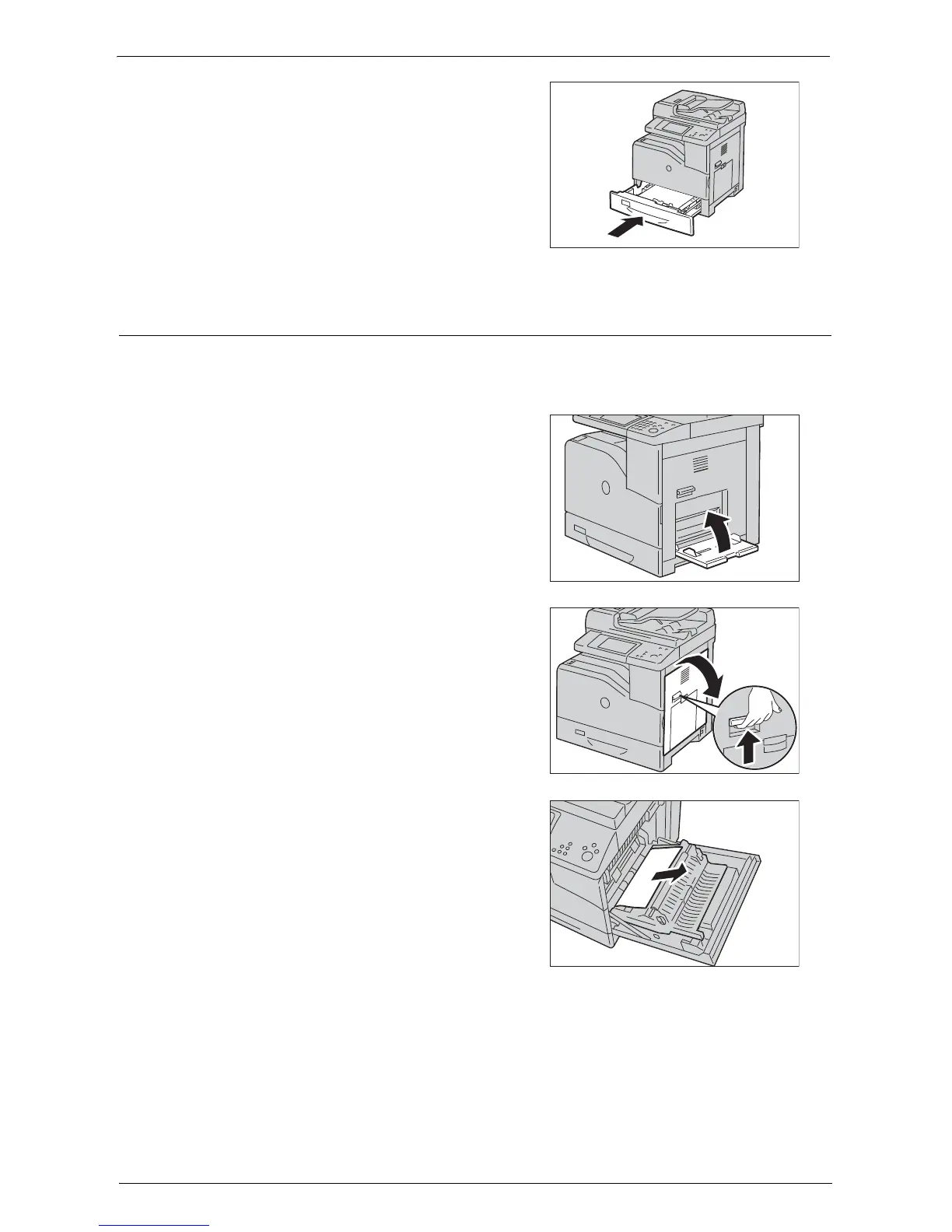Paper Jams
619
8
Push the tray in gently until it stops.
Paper Jams in Tray 5 (Bypass)
The following describes how to clear paper jams occurring in Tray 5.
1
Remove any paper loaded on or jammed in the Tray 5.
2
Close the Tray 5.
3
Raise the latch on the handle of the right hand
cover to open the cover.
4
Remove any remaining pieces of paper jammed
in the Tray 5.