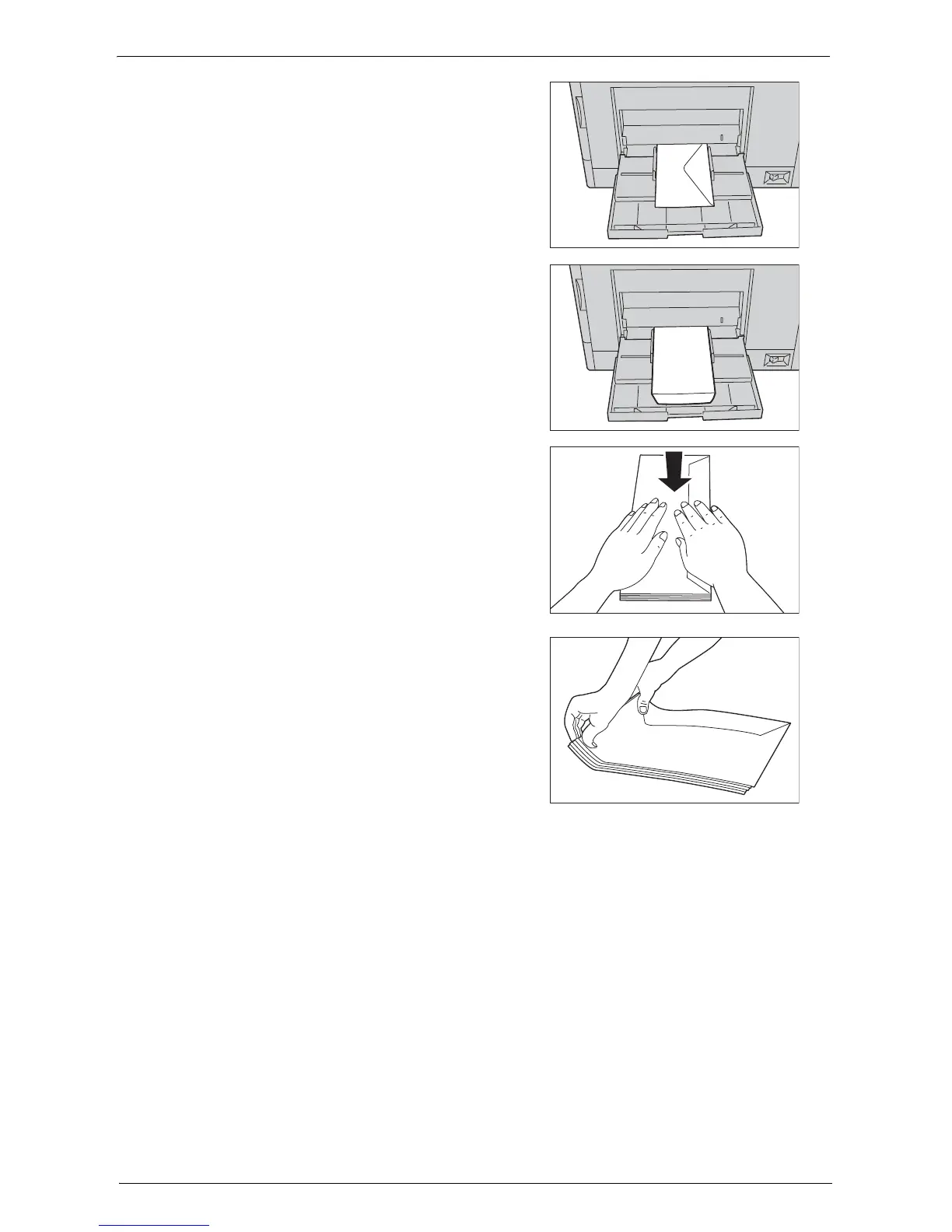Loading Paper
213
When Loading Envelope#10, Monarch, or
DL
When Loading C5
Note • Never use envelopes with window, coated
linings, or self-stick adhesives. These lead to
paper jams and can cause damage to the
printer.
• Ensure that you load an envelope with the flap
completely closed.
• If you do not load envelopes in the Tray 5 right
after they have been removed from the
packaging, they may bulge. To avoid jams,
flatten them as shown below when loading
them in the Tray 5.
• If envelopes are still not fed correctly, add
some bending to the lead edge of the
envelopes as shown in the following
illustration.
• The amount of the bending should be 5 mm or
less.
Using the Tray 5
• Load only one size and type of print media during a single print job.
• Do not add or remove print media when there is still print media in the Tray 5 or when
the machine is printing from the Tray 5. This may result in a paper jam.
• Print media should be loaded with the recommended print side down and the top of the
print media going into the machine first.
• Do not place objects on the Tray 5. Also, avoid pressing down or applying excessive force
on it.