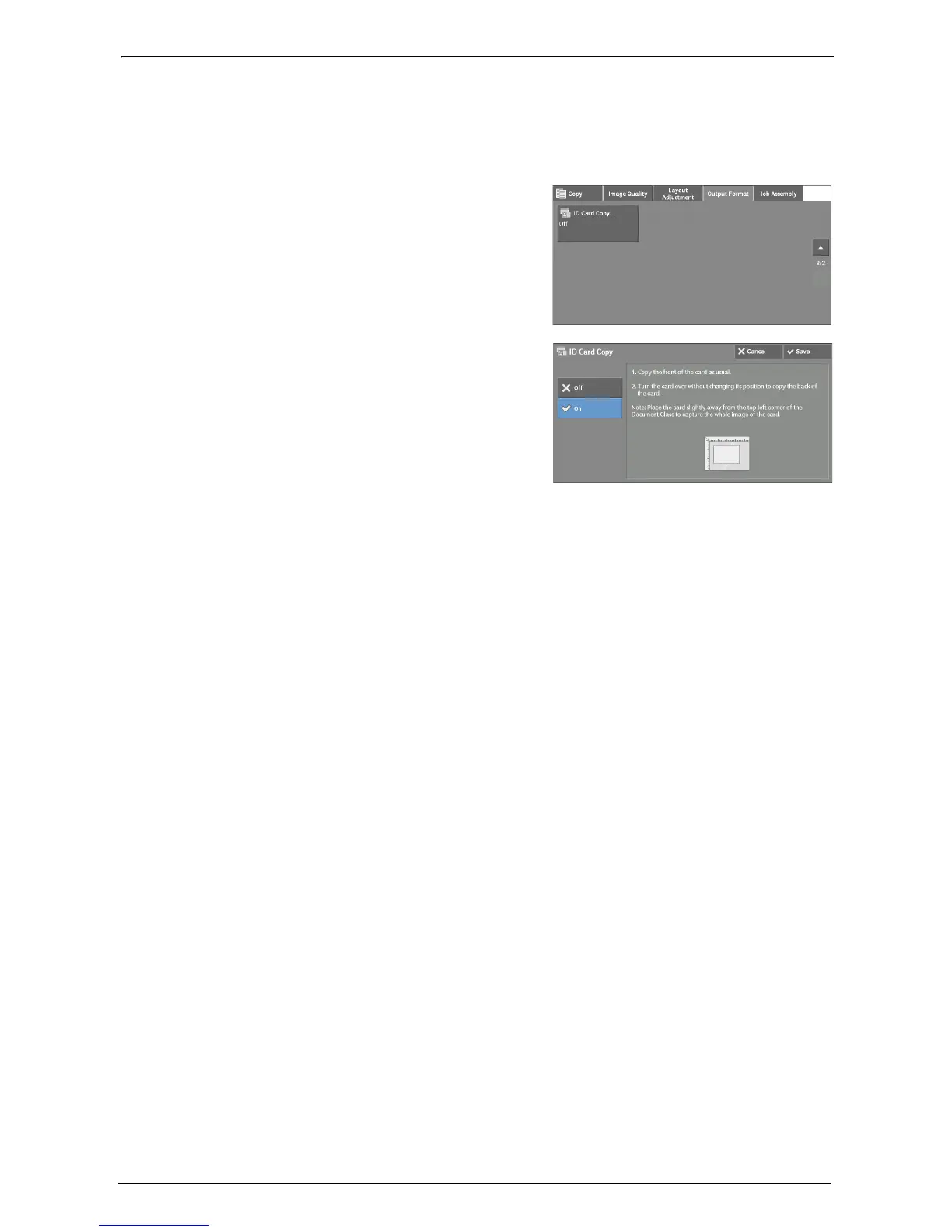3 Copy
112
• When the reduced size is specified to copy an ID card, the machine may copy the ID card in a different
orientation from the original orientation depending on the magnification ratio specified. For
information on the copy magnification ratio for ID Card Copy, refer to "ID Card Copy - Reduce/Enlarge"
(P.322).
For information on how to specify the orientation of a document, refer to "Original Orientation
(Specifying the Orientation of Loaded Documents)" (P.96).
3
Select [ID Card Copy] on the [Output Format]
screen.
4
Select [On].
Off
Disables ID card copying.
On
Enables ID card copying.