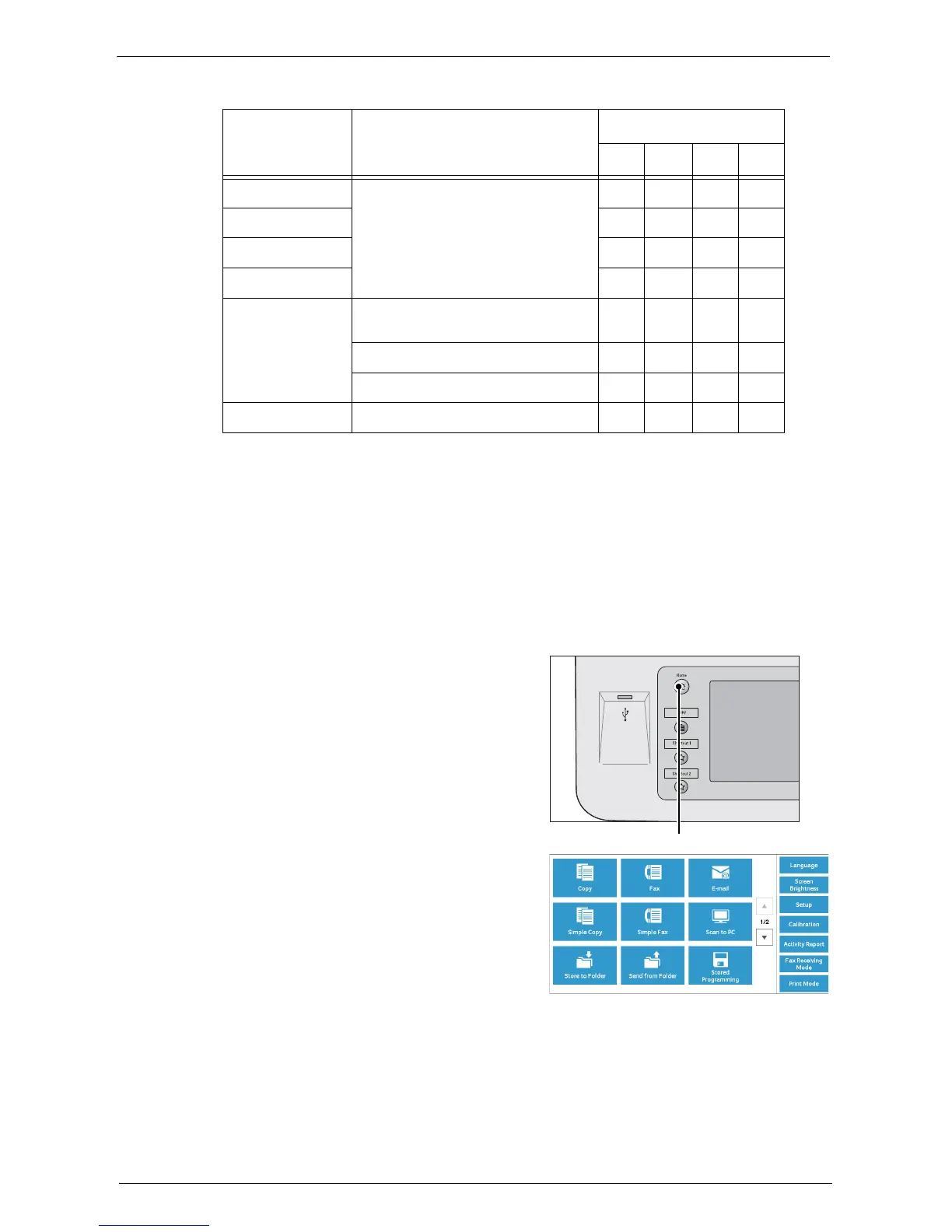Scanning Procedure
137
The following table shows file formats available for each Scan service.
*1 :XPS stands for XML Paper Specification.
*2 :Supported on Acrobat 4.0 or later
*3 :TWAIN compatible application
Note • If you do not specify a file name for the document to be saved, a file name is automatically assigned to
each file or folder based on a particular rule. For example, the file name "img-123123456" indicates that
the document was scanned at 12:34:56 on January 23.
X, Y, and Z represent October, November, and December, respectively.
The following describes how to store scanned data into a folder as an example.
1
Press the <Home> button.
2
Select [Store to Folder].
Scan Service File Format can be Selected When
File Format
PDF
XPS*
1
TIFF JPEG
E-mail Using the control panel when scanning
O*
2
OOO
Scan to PC
O*
2
OOO
Store to USB
O*
2
OOO
Store & Send Link
O*
2
OOO
Store to Folder Using Dell Printer Configuration Web
Tool
O*
2
OOO
Stored File Manager 3
®
XXOO
Using Adobe
®
Acrobat
®
*
3
O*
2
XXX
Job Flow Sheets Creating a job flow
O*
2
OOO
O
X
:
:
Available
Not available