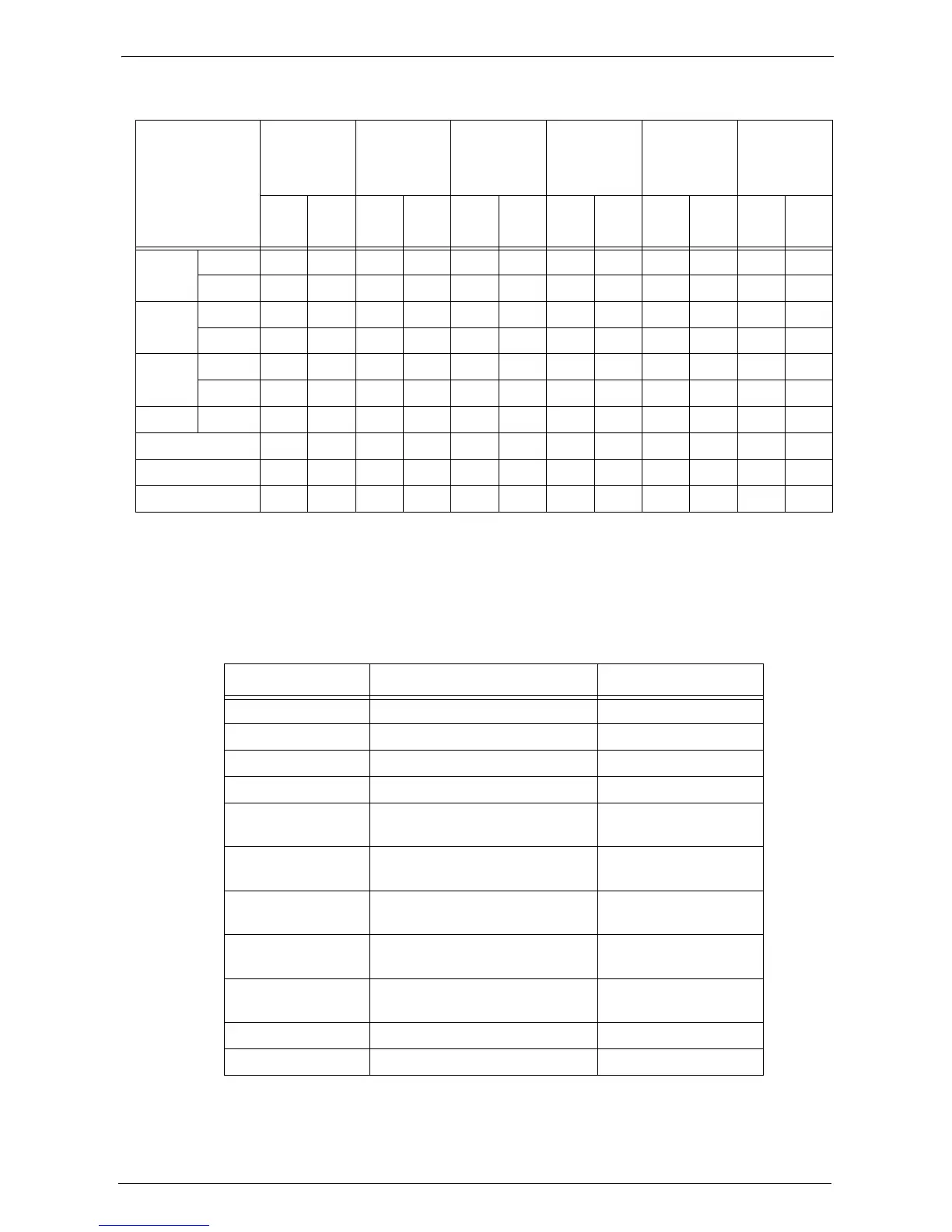12 Paper and Other Media
206
Supported Paper Types
*1 :In this mode, each page is output separately to the left tray.
*2 :In this mode, the document is sorted into sets or jobs and output to the left tray.
Paper Type Specifications
Tray 1 Tray 2 to 4 Tray 5
Duplex
Module
Finisher-
AB1
(Sheet
*1
)
Finisher-
AB1 (Set
*2
)
One-
sided
Two-
sided
One-
sided
Two-
sided
One-
sided
Two-
sided
One-
sided
Two-
sided
One-
sided
Two-
sided
One-
sided
Two-
sided
PlainNormal0X0X000XXX0X
Thick 0X0X000XXX0X
Covers Normal 0 X 0 X 0 0 0 X X X 0 X
Thick 0X0X00XXXX0X
CoatedNormal0XXX000X0XXX
Thick 0XXX00XX0XXX
LabelNormal0XXX0XXX0XXX
Envelope 0XXX0XXX0XXX
Recycled 0 X 0 X 0 0 0 X X X 0 X
Transparency 0XXX0XXX0XXX
0
X
:
:
Available
Not available
Paper Type Weight (gsm) Remarks
Plain Paper 60-80 -
Plain Thick Paper 81-105 -
Covers 106-162 -
Covers Thick 163-216 -
Coated Normal 106-162 Inkjet printer paper
cannot be used.
Coated Thick 163-216 Inkjet printer paper
cannot be used.
Transparency - Inkjet printer paper
cannot be used.
Label Normal - Inkjet printer paper
cannot be used.
Label Thick - Inkjet printer paper
cannot be used.
Envelopes - -
Recycled - -