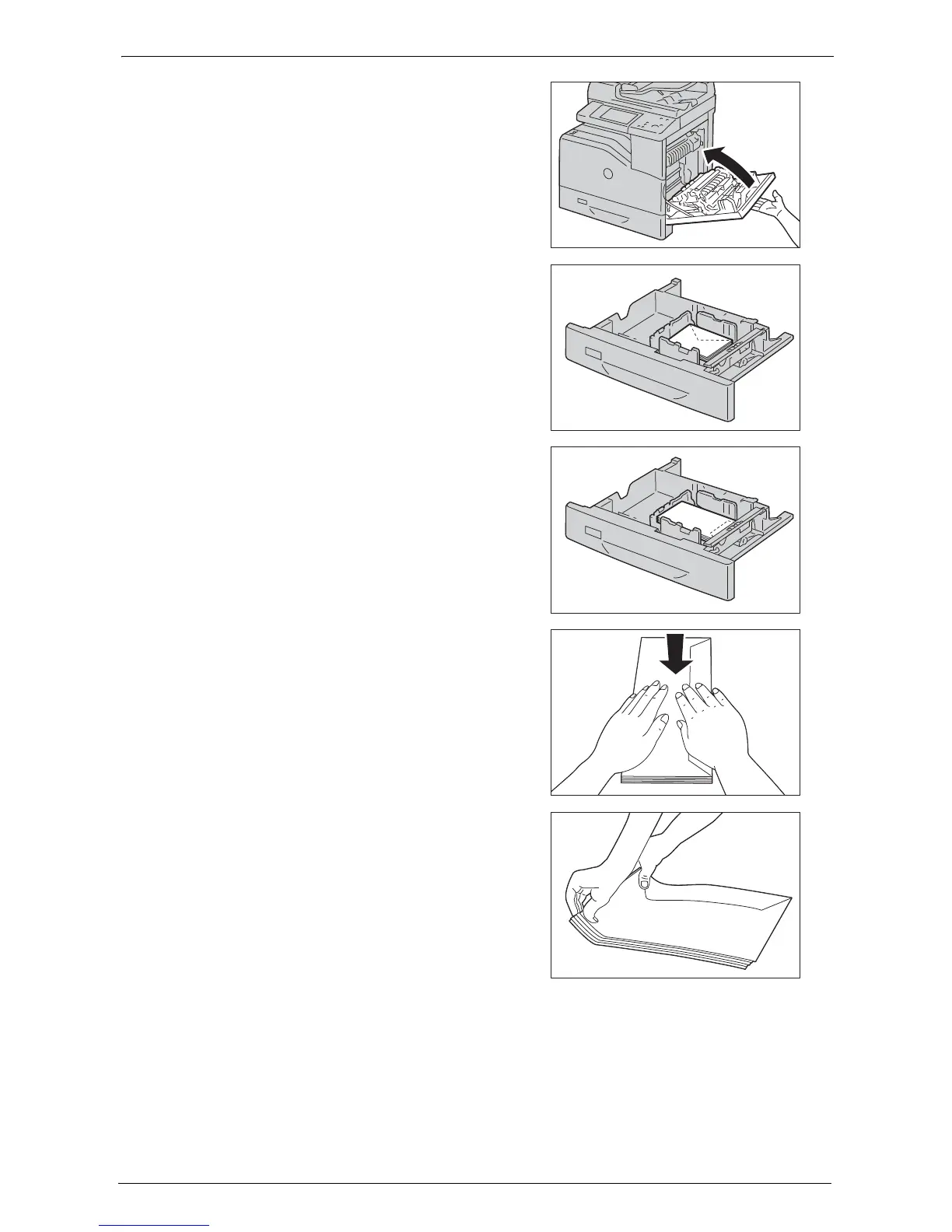12 Paper and Other Media
210
3
Close the right hand cover
Note • When closing the right hand cover, apply your
hand in the vicinity of the handle as shown in
the illustration, and then press the cover firmly
toward the machine.
4
Load the envelope into the tray.
When Loading Envelope#10, Monarch, or
DL
When Loading C5
Note • Never use envelopes with window, coated
linings, or self-stick adhesives. These lead to
paper jams and can cause damage to the
printer.
• Ensure that you load an envelope with the flap
completely closed.
• If envelopes are still not fed correctly, add
some bending to the lead edge of the
envelopes as shown in the following
illustration.
• The amount of the bending should be 5 mm or
less.