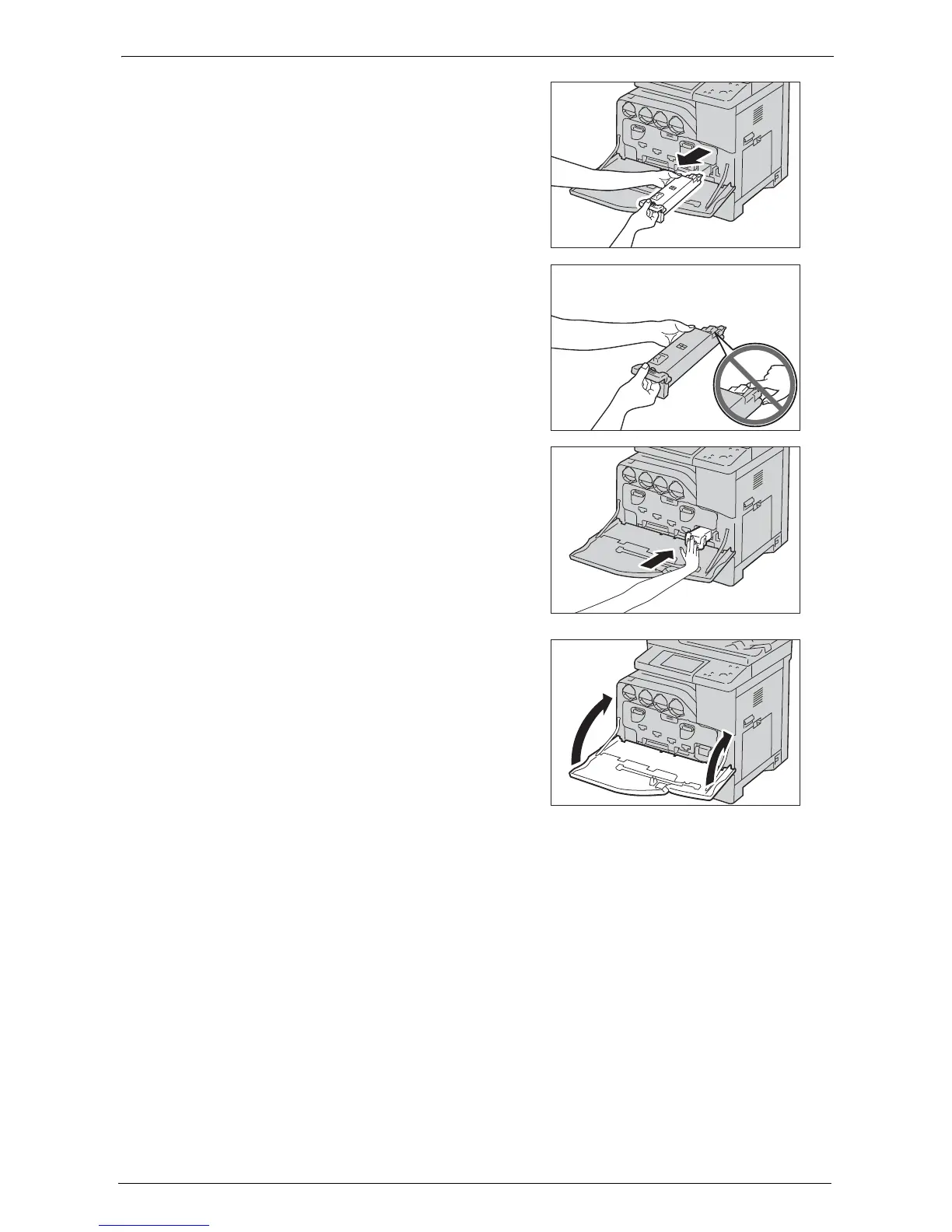13 Maintenance
222
3
Pull out the waste toner container slowly while
holding its left side with one hand.
Note • Be careful not to drop the waste toner
container while you are removing it.
• Do not touch the shutter part as shown in the
illustration. Toner can dirty and stain your
hands.
• Be careful not to spill toner when handling the
waste toner container.
4
While holding the left side of the waste toner
container, push the container in until it clicks.
5
Close the front cover.
Note • If the front cover is not closed completely, a
message appears and the machine will remain
paused.