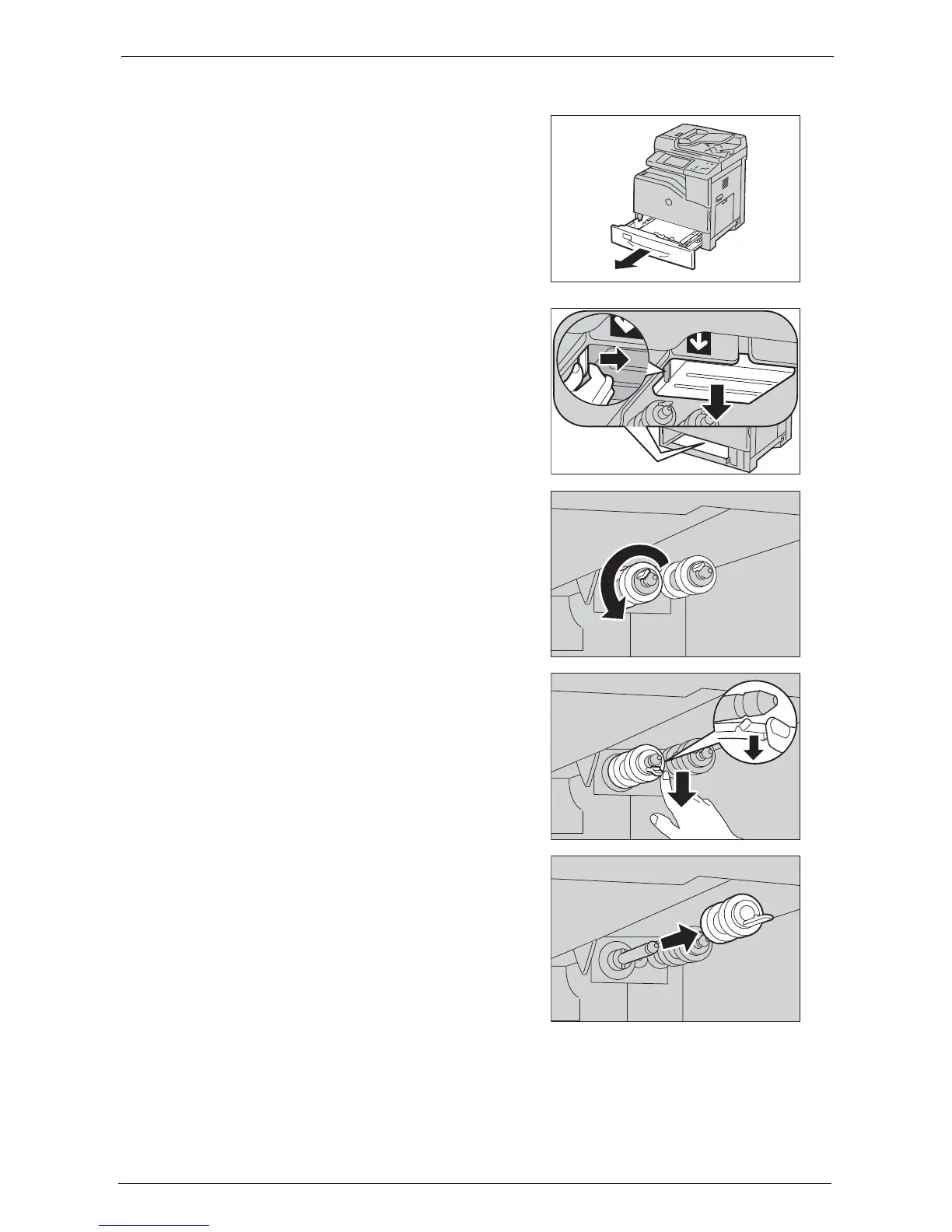13 Maintenance
238
Replacing the Separator Rollers Inside the Machine
1
Remove the tray from the machine.
2
Push the left part of the chute upper feed and
pull down the unit to remove it.
3
Turn the separator roller until the roller hook is
visible.
Note • The roller is located approximately 165 mm
(6.5 inches) inside the machine when
measured from the face of the proper tray
opening.
4
Pull the separator roller hook out of the groove
on the axle, and then slide the separator roller
to the front.
5
Repeat steps 3 and 4 to remove the other separator rollers.
6
Prepare two new separator rollers.