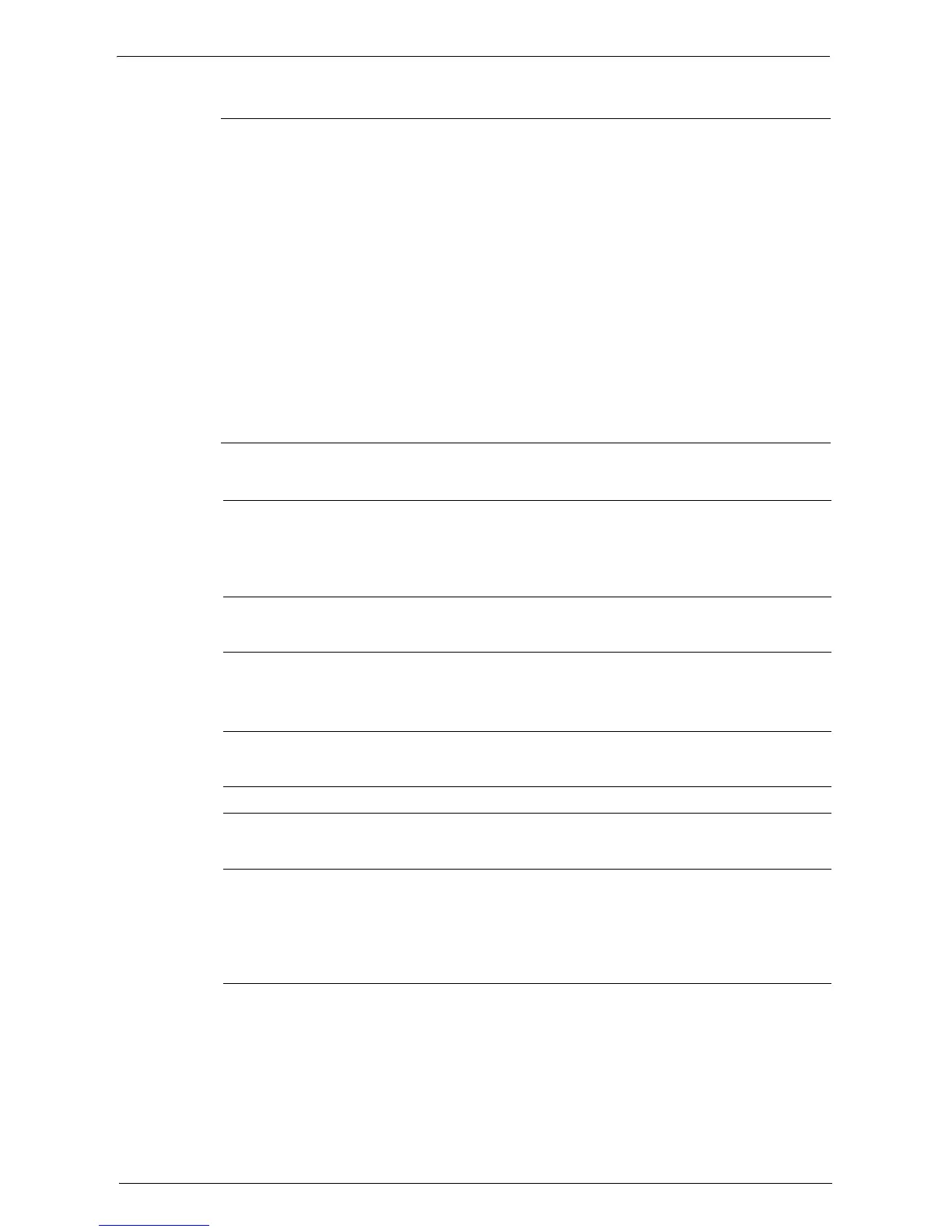Tools Menu List
291
E-mail Service Settings
Folder Service Settings
Job Flow Service Settings
Media Print Service Settings
Stored File Settings
"E-mail Control" (P.368) • "Maximum Address Entries" (P.368)
• "Incoming E-mail Print Options" (P.368)
• "Print Error Notification E-mail" (P.368)
• "Response to Read Receipts" (P.368)
• "Read Receipts" (P.369)
• "Print Delivery Confirmation Mail" (P.369)
• "Split Send Method" (P.369)
• "Maximum Data Size per E-mail" (P.369)
• "Maximum Total Data Size" (P.369)
• "Maximum Split Count" (P.369)
• "Allow Casual Users to Edit From Field" (P.369)
• "Allow Guest Users to Edit From Field" (P.370)
• "Allow to edit From if Search Found" (P.370)
• "Allow to edit From if Search Failed" (P.370)
• "E-mail Sending When Search Failed" (P.370)
• "Add Me to "To" Field" (P.370)
• "Add Me to "Cc" Field" (P.370)
• "Edit E-mail Recipients" (P.370)
"Folder Service Settings" (P.371) • "Files Retrieved By Client" (P.371)
• "Print & Delete Confirmation Screen" (P.371)
• "Convert Custom Size to Standard Size" (P.371)
• "Standard Size Threshold Value" (P.371)
• "Quality/File Size for Retrieval" (P.371)
"Job Flow Service Settings" (P.372) • "Pool Server" (P.372)
• "Pool Server Login Method" (P.372)
• "Job Flow Sheet List Default" (P.372)
• "Fax Transfer Resolution" (P.372)
"Media Print Service Settings" (P.373) • "Text - Paper Supply - Button 2 to 5" (P.373)
"Stored File Settings" (P.374) • "Expiration Date for Files in Folder" (P.374)
• "Stored Job Expiration Date" (P.374)
• "Print Job Confirmation Screen" (P.375)
• "Minimum Passcode Length for Stored Jobs"
(P.375)
• "Print Order for All Selected Files" (P.375)