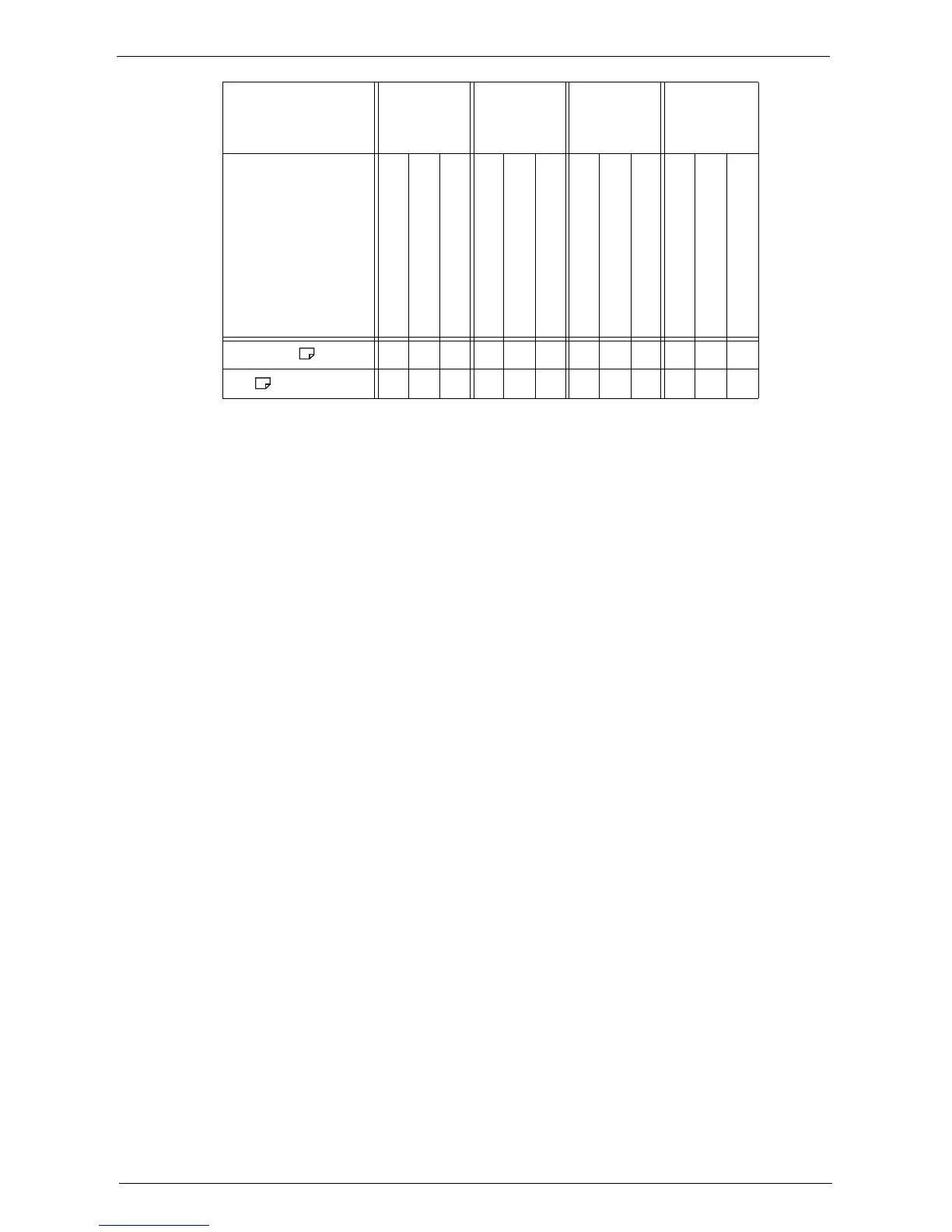Common Service Settings
311
Millimeters/Inches
Allows you to select unit of measurement displayed on the screen from [Millimeters] or
[Inches].
Keyboard Input Restriction
Allows you to select whether or not to restrict the display of the virtual keyboard of the
machine. To prevent characters from being garbled when switching character sets, you can
limit input to ASCII characters. If you select [On (ASCII Only)], the keyboard displayed
shows ASCII characters only.
Operation of Up/Down Buttons
Allows you to whether or not to enable continuous scrolling when pressing the scroll buttons.
Display Consumables Screen
Allows you to select whether or not to display the consumables status when a replacement is
required.
Off
Does not display the consumables status screen.
When power is switched on
Displays the consumables status screen at startup.
When Auto Clear is activated
Displays the consumables status screen when Auto Clear is executed.
Data Encryption
Allows you to select whether or not to encrypt data recorded on the hard disk of the machine.
When you enable data encryption, the machine encrypts automatically copy, scan, or print
data written to the hard disk. You cannot select whether or not to encrypt by feature. This
215 × 315"
XXXXXXXXXXXX
16K
XXXXXXOXXXXX
O
X
:
:
Available
Not available
Paper size group
A/B series (8
× 13")
A/B series
A/B series (8
K / 16 K)
A/B series (8
× 13" / 8 ×
14")
Loading
Position
Size /
Orientation
Document glass
Document feeder
Trays 1 to 4
Document glass
Document feeder
Trays 1 to 4
Document glass
Document feeder
Trays 1 to 4
Document glass
Document feeder
Trays 1 to 4