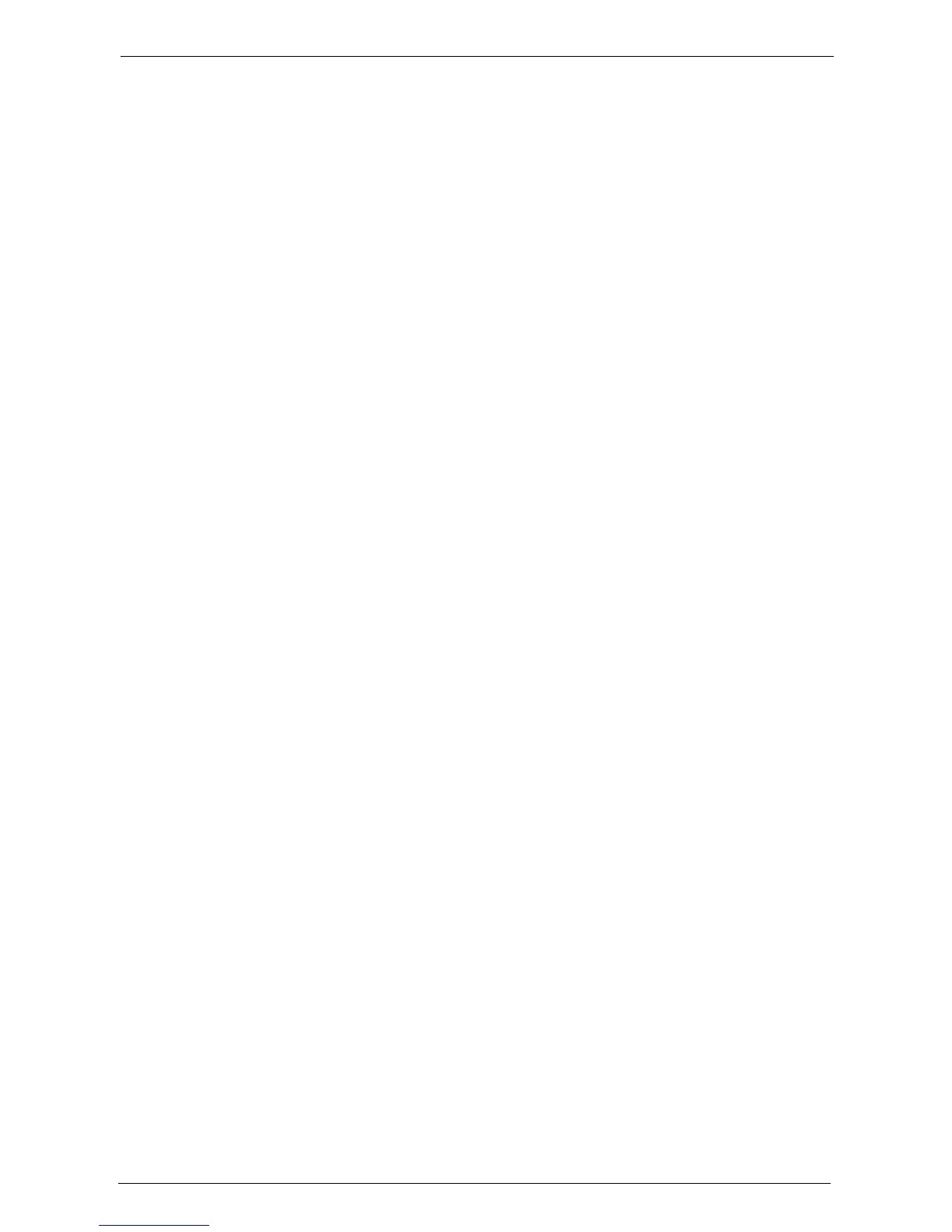6
7 Stored Programming .............................................................................................................................175
Stored Programming Overview............................................................................................................176
Registering/Deleting/Renaming Stored Programs...........................................................................177
Registering Stored Programs .........................................................................................................178
Notes and Restrictions on Registering Stored Programs .........................................................179
Registering Stored Programs for Build Job.................................................................................180
Deleting Stored Programs...............................................................................................................180
Entering/Changing a Stored Program Name ...............................................................................181
Assigning/Changing Icons for Stored Programs ........................................................................182
Calling a Stored Program......................................................................................................................183
Calling a Stored Program for Build Job .......................................................................................184
8 Web Applications ..................................................................................................................................185
Web Applications Overview ................................................................................................................186
Accessing Web Applications...............................................................................................................187
Accessing Using Buttons Registered on the [Home] Screen.........................................................188
9 Media Print (Text and Photos).............................................................................................................189
Overview of Media Print.......................................................................................................................190
Supported Media and File Formats ...............................................................................................191
Notes and Restrictions on Media Print ........................................................................................191
Inserting USB Memory Device.............................................................................................................193
Media Print - Text...................................................................................................................................196
Selecting Files...................................................................................................................................196
[Select From List] Screen................................................................................................................197
Media Print - Photos..............................................................................................................................198
Selecting Files...................................................................................................................................198
[Select From List] Screen................................................................................................................199
Selecting the Printing Options.............................................................................................................200
Media Print - Photos ........................................................................................................................200
Media Print - Text.............................................................................................................................201
Index Print..........................................................................................................................................202
10 Job Status................................................................................................................................................203
Job Status Overview..............................................................................................................................204
Checking Current/Pending Jobs..........................................................................................................205
Checking Completed Jobs....................................................................................................................207
Printing and Deleting Stored Jobs......................................................................................................208
Secure Print.......................................................................................................................................208
Sample Set.........................................................................................................................................210
Delayed Print.....................................................................................................................................212
Charge Print.......................................................................................................................................213
Private Charge Print.........................................................................................................................216
Public Folder......................................................................................................................................218
Undelivered Faxes............................................................................................................................219
Printing Pending Jobs ...........................................................................................................................221
Handling Error Terminations................................................................................................................222