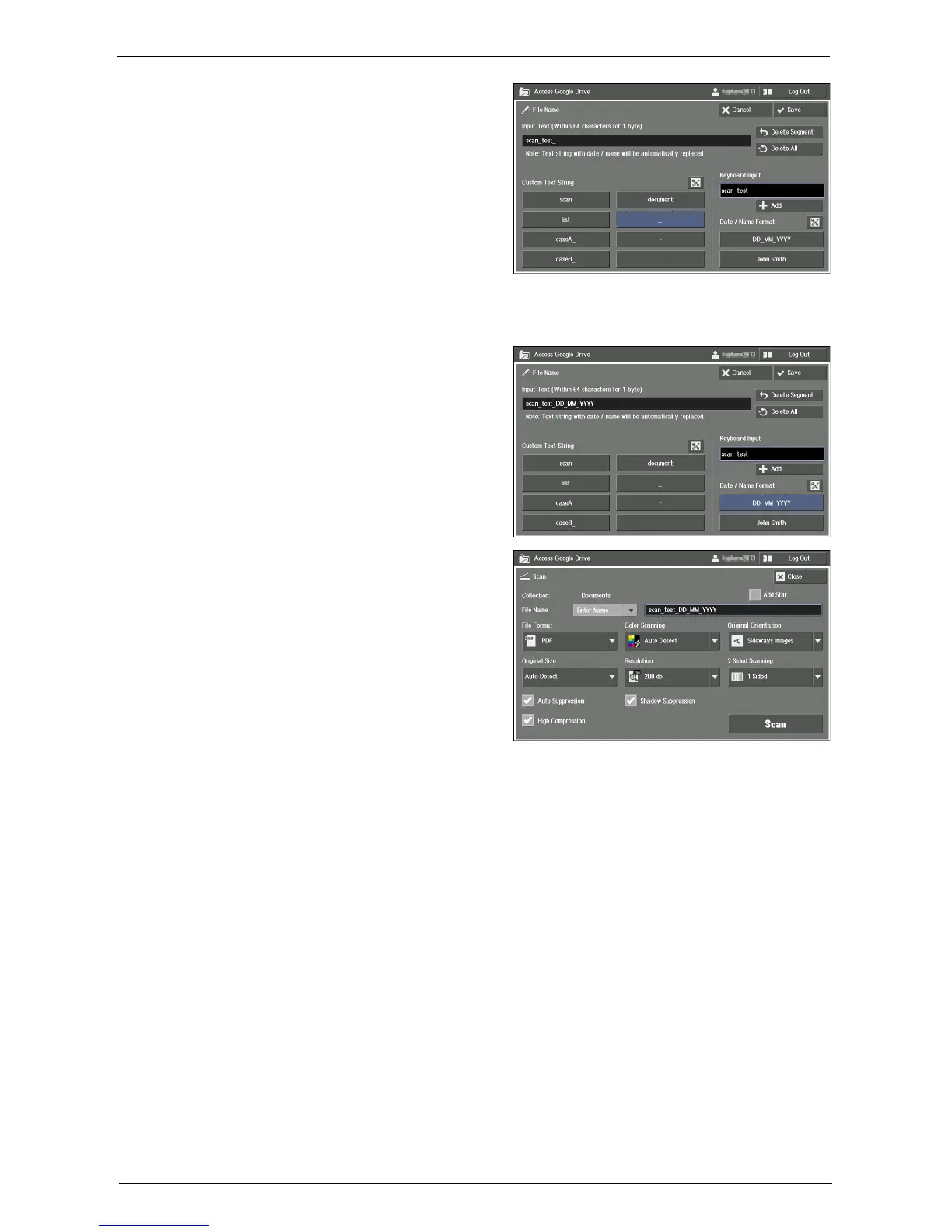Using Google Drive from the Machine
777
9
Select [DD_MM_YYYY] below [Date /
Name Format].
Note • Text string "DD_MM_YYYY" is automatically replaced to the date when scan is run.
• You can set a default value for the date/name. For information on the setting, refer to "Default Settings
for Date / Name" (P.786).
10
Select [Save].
11
Confirm the setting, and select [Scan].
Collection
Displays the collection name which the scanned data will be assigned to.
Add Star
Allows to add a star to the scanned data. When a star is added, you can easily find the file by
setting [Starred] as the search target in file search.
Note • For information on searching files, refer to "Searching Files" (P.772).
File Name
Sets the file name for the scanned data.
If [Auto Name] is selected, the file will be named as "YYYYMMDDhhmmss".
If [Enter Name] is selected, you can select the text box to enter a file name from the input
screen displayed. Up to 64 characters are allowed.
Note • The file created cannot be deleted from the machine.
• Text string "YYYYMMDDhhmmss" is automatically replaced to the date and time when scan is run.
For information on the input screen, refer to "Entering Text" (P.789).