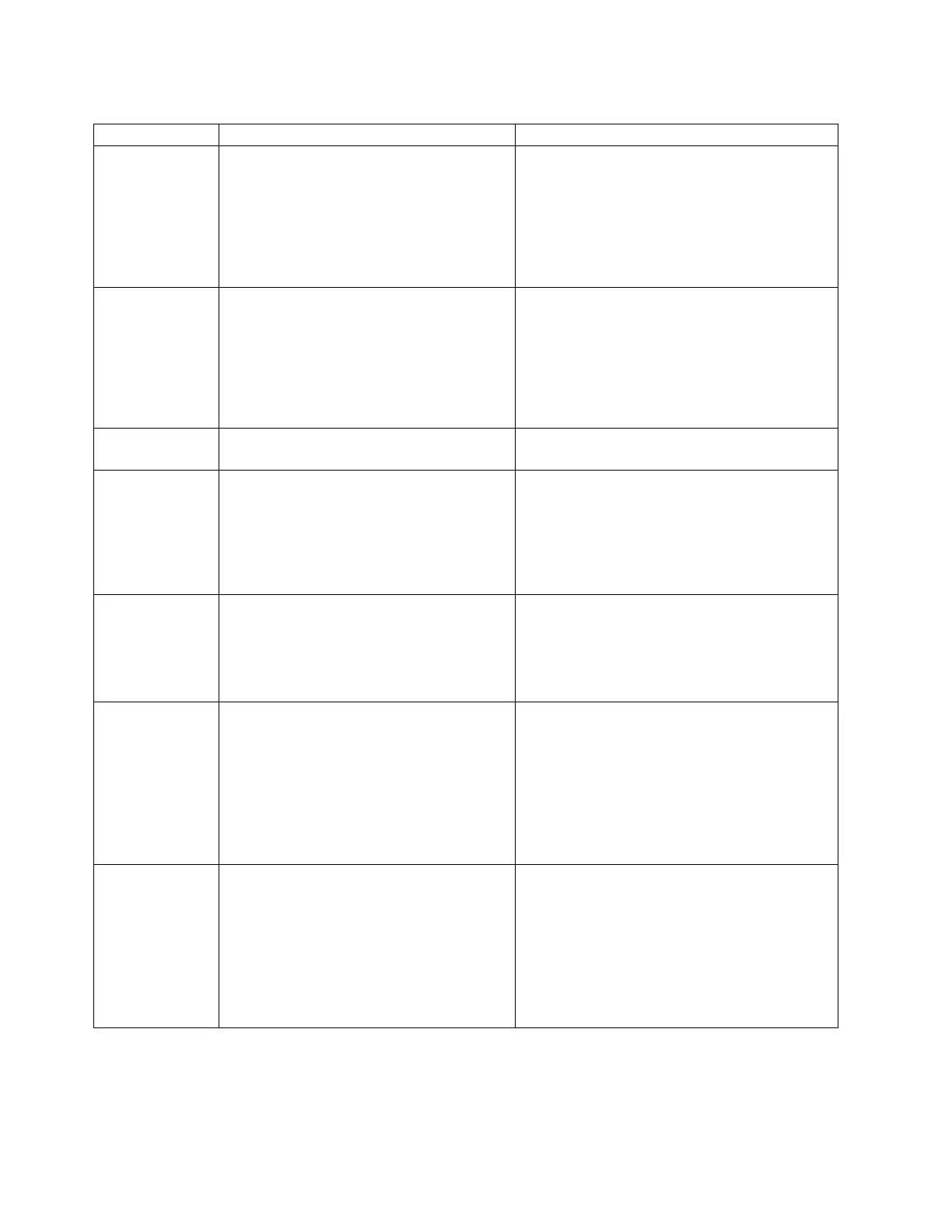Table 36. Warning events (continued)
Event Code Message Text and Description Details and Solution
4078 Unlocking the left magazine failed.
v Restart the library and retry the operation.
v If the error persists, replace the chassis.
v If the magazine needs to be removed to get
access to the tape cartridges, first power down
the device, and then release the magazine
manually. Only one magazine can be open at a
time.
4079 Unlocking the I/O station failed.
v Restart the library and retry the operation.
v If the error persists, replace the chassis.
v If the I/O station needs to be removed to get
access to the tape cartridges, first power down
the device, and then release the magazine
manually. Only one magazine can be open at a
time.
4080 Library Verify test failed with warning. An unidentified failure occurred. Contact your
service representative.
4085 Drive command retries expired.
v Run a drive Read/Write test (Library >
Actions > Tests > Drive test) with a known
working cartridge.
v If the drive test is successful, check in the host
for errors that are related with the retries.
v If the drive test failed, replace the drive.
4086 Move operation failed.
v Ensure that the network the library is
connected to is operating normally.
v Ensure that the library is running the current
firmware.
v Restart the library.
4089 Auto calibration of one or more modules
failed. Adjustment to calibration target
failed.
v The library must be recalibrated.
v Ensure that the library firmware is up to date.
v This event indicates that one or more of the
gray calibration targets on the library
magazines could not be used in calibration.
v Inspect the calibration targets in each module
and then repeat the auto-calibration routine
with the Management GUI.
4090 Auto calibration of one or more modules
failed. Calibration target not found
v The library must be recalibrated.
v Ensure that the library firmware is up to date.
v This event indicates that one or more of the
gray calibration targets on the library
magazines could not be used in calibration.
v Inspect the calibration targets in each module
and then repeat the auto-calibration routine
with the Management GUI.
90 Dell EMC ML3 Tape Library: User's Guide