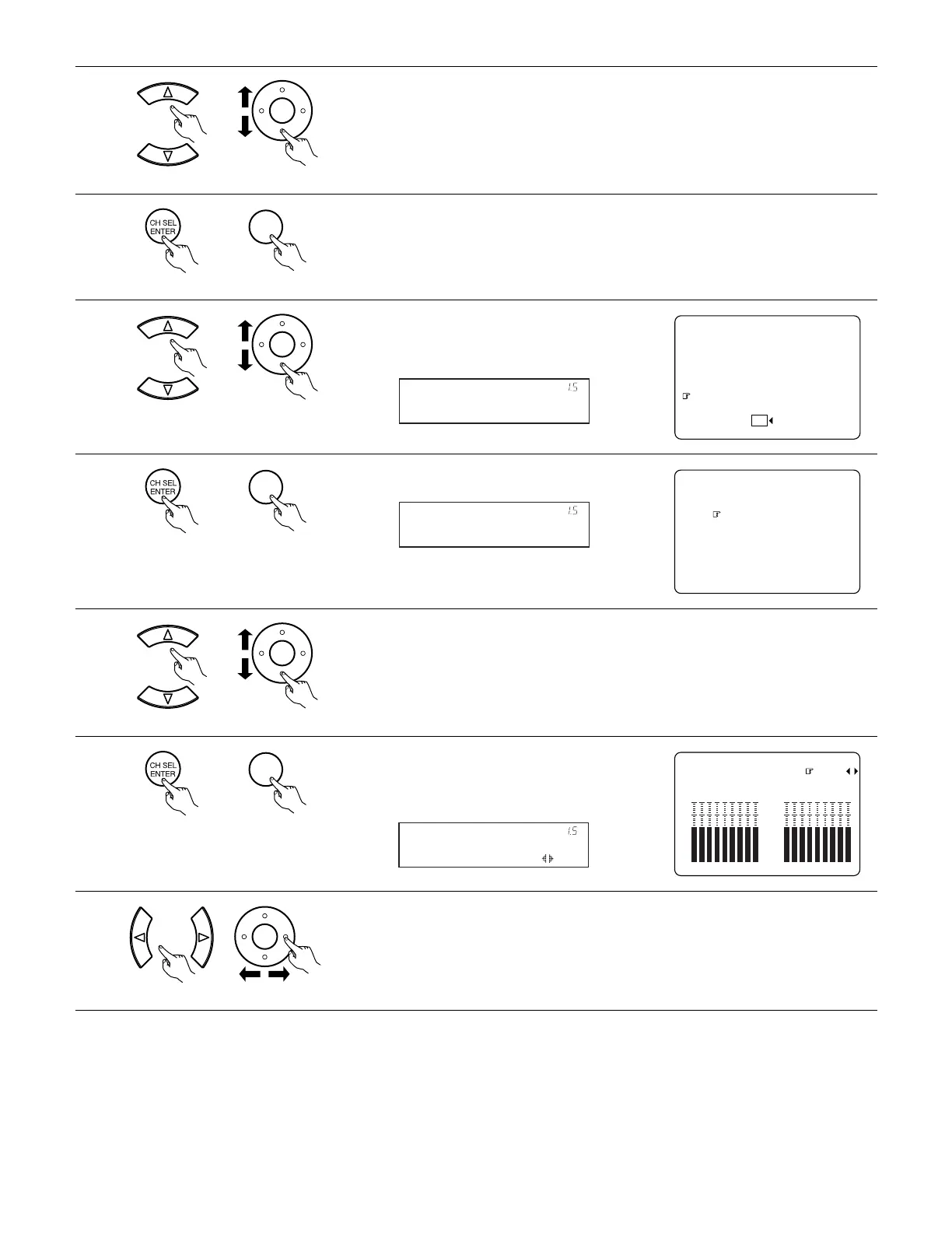44
3
Select the items.
(Main unit) (Remote control unit)
4
Press the ENTER button and display the verification screen.
For instructions on checking the results of each item, see page 38.
(Main unit) (Remote control unit)
5
EQ parameters can be checked here.
Select “EQ Parameter Check” at the Parameter
Check screen.
(Main unit) (Remote control unit)
6
Display the EQ Parameter Check screen.
(Main unit) (Remote control unit)
¥ĹἩņŒ¥őŜŭŜŨŠůŠŭ¥ńţŠŞŦ
¥
¥
¥¥¥¥¥¥łŰşŴŮŮŠŴ
¥¥¥¥¥¥ŇŭŪũů
¥¥¥¥¥¥ŇŧŜů
¥
¥
¥¥¥¥¥¥ņųŤů
¥
¥
¥¥ŔūŠŜŦŠŭ¥ńŪũšŤŢ©ńţŠŞŦ
¥¥ŅŠŧŜŴ¥ŕŤŨŠ¥ńţŠŞŦ
¥¥ńţŜũũŠŧ¥ōŠűŠŧ¥ńţŠŞŦ
¥¥ńŭŪŮŮŪűŠŭ¥ŇŭŠŬ©ńţŠŞŦ
¥¥ņŒ¥őŜŭŜŨŠůŠŭ¥ńţŠŞŦ
¥¥ņųŤů
¥¥ĹἩőŜŭŜŨŠůŠŭ¥ńţŠŞŦ
¥¥œŠŮůŪŭŠ
;G U
7
Select the Equalizer curve.
(Main unit) (Remote control unit)
ņŒ¥ńţŠŞŦ
áłŰşŴŮŮŠŴᥥ¥¥¥¥¥¥ŏŠųů
¥¥¥¥¥¥¥¥¥¥¥¥¥¥¥¥¥¥ņųŤů
¥ŇŭŪũů¥ō¥¥¥¥¥ŇŭŪũů¥œ
¥
¥
¥
¥
¥
¥
ľĻ
ĹĺĽ
ĺĽĸ
Ľĸĸ
ĹŦ
ĺŦ
ļŦ
ŀŦ
ĹľŦ
áĺĸ
á
ľ
ĸ
à
ľ
ľĻ
ĹĺĽ
ĺĽĸ
Ľĸĸ
ĹŦ
ĺŦ
ļŦ
ŀŦ
ĹľŦ
áĺĸ
á
ľ
ĸ
à
ľ
8
Display the parameter screen.
The display is only an approximate picture of the
response and that correction is happening at all
frequencies.
9
(Main unit) (Remote control unit)
Select the speaker channel.
(Main unit) (Remote control unit)
FL/FR :Next
EQ Chk Audyssey
