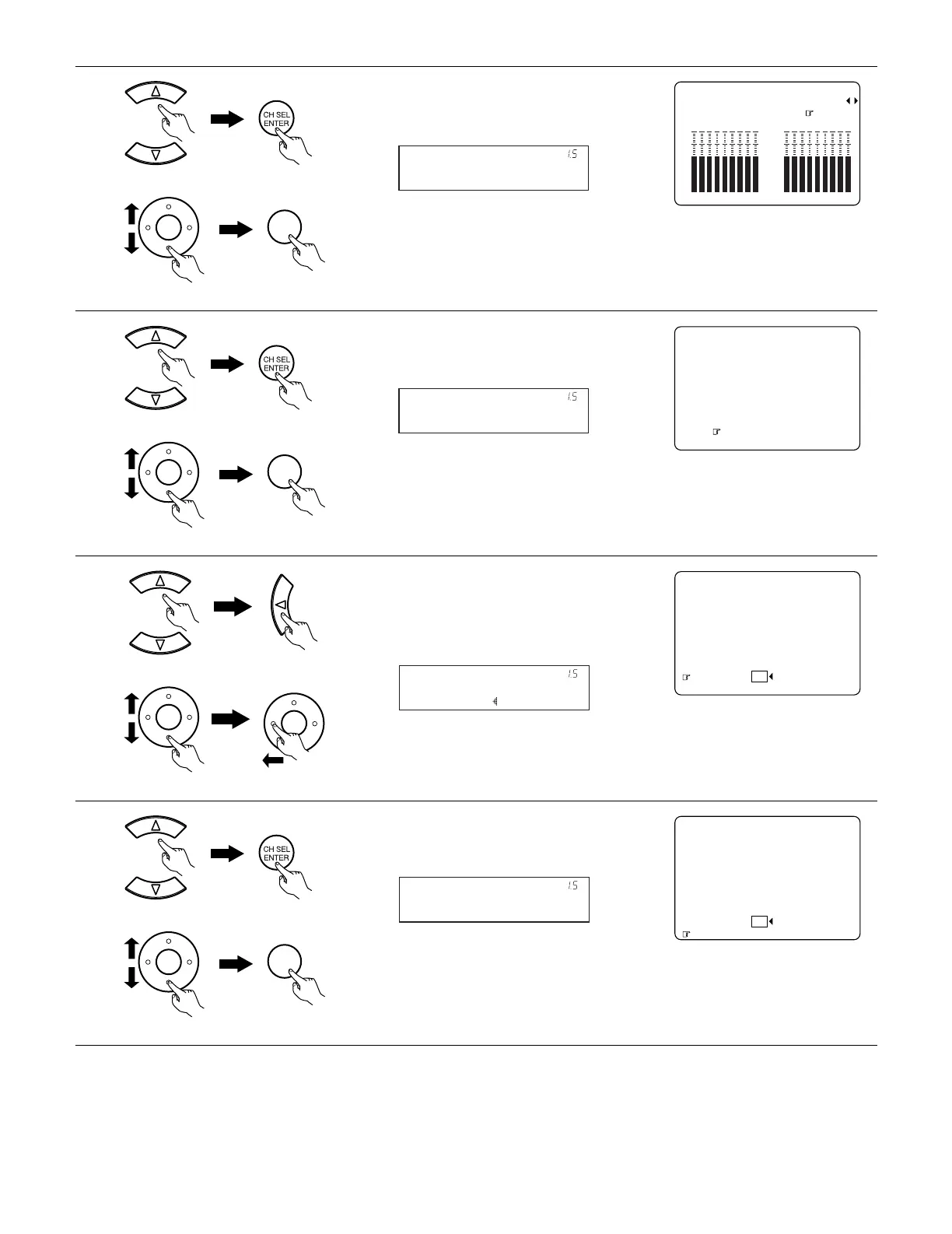45
10
If the check ends, select “Exit” and press the ENTER
button.
The EQ Parameter Check screen reappears.
ņŒ¥ńţŠŞŦ
áłŰşŴŮŮŠŴᥥ¥¥¥¥¥¥ŏŠųů
¥¥¥¥¥¥¥¥¥¥¥¥¥¥¥¥¥¥ņųŤů
¥
ŔŰŭŭŪŰũşŃŜŞŦ
¥ō¥¥¥¥
ŔŰŭŭŪŰũşŃŜŞŦ
¥œ
¥
¥
¥
¥
¥
¥
ľĻ
ĹĺĽ
ĺĽĸ
Ľĸĸ
ĹŦ
ĺŦ
ļŦ
ŀŦ
ĹľŦ
áĺĸ
á
ľ
ĸ
à
ľ
ľĻ
ĹĺĽ
ĺĽĸ
Ľĸĸ
ĹŦ
ĺŦ
ļŦ
ŀŦ
ĹľŦ
áĺĸ
á
ľ
ĸ
à
ľ
11
Select “Exit” and press the ENTER button at the EQ
Parameter Check screen.
The Parameter Check screen reappears.
¥ĹἩņŒ¥őŜŭŜŨŠůŠŭ¥ńţŠŞŦ
¥
¥
¥¥¥¥¥¥łŰşŴŮŮŠŴ
¥¥¥¥¥¥ŇŭŪũů
¥¥¥¥¥¥ŇŧŜů
¥
¥
¥¥¥¥¥¥ņųŤů
¥
(Main unit)
(Remote control unit)
(Main unit)
(Remote control unit)
12
The results of the “Auto Setup” procedure can be
reset even if the settings have been changed after
performing the “Auto Setup” procedure.
Select “Restore Yes 0” then press the Cursor left
button.
¥
¥¥ŔūŠŜŦŠŭ¥ńŪũšŤŢ©ńţŠŞŦ
¥¥ŅŠŧŜŴ¥ŕŤŨŠ¥ńţŠŞŦ
¥¥ńţŜũũŠŧ¥ōŠűŠŧ¥ńţŠŞŦ
¥¥ńŭŪŮŮŪűŠŭ¥ŇŭŠŬ©ńţŠŞŦ
¥¥ņŒ¥őŜŭŜŨŠůŠŭ¥ńţŠŞŦ
¥¥ņųŤů
¥¥ĹἩőŜŭŜŨŠůŠŭ¥ńţŠŞŦ
¥¥œŠŮůŪŭŠ
;G U
13
Select “Exit” and press the ENTER button at the
Parameter Check screen.
The Auto Setup / Room EQ Menu reappears.
¥
¥¥ŔūŠŜŦŠŭ¥ńŪũšŤŢ©ńţŠŞŦ
¥¥ŅŠŧŜŴ¥ŕŤŨŠ¥ńţŠŞŦ
¥¥ńţŜũũŠŧ¥ōŠűŠŧ¥ńţŠŞŦ
¥¥ńŭŪŮŮŪűŠŭ¥ŇŭŠŬ©ńţŠŞŦ
¥¥ņŒ¥őŜŭŜŨŠůŠŭ¥ńţŠŞŦ
¥¥ņųŤů
¥¥ĹἩőŜŭŜŨŠůŠŭ¥ńţŠŞŦ
¥¥œŠŮůŪŭŠ
;G U
(Main unit)
(Remote control unit)
(Main unit)
(Remote control unit)
(Main unit)
(Remote control unit)
(Main unit)
(Remote control unit)
(Main unit)
(Remote control unit)
(Main unit)
(Remote control unit)
