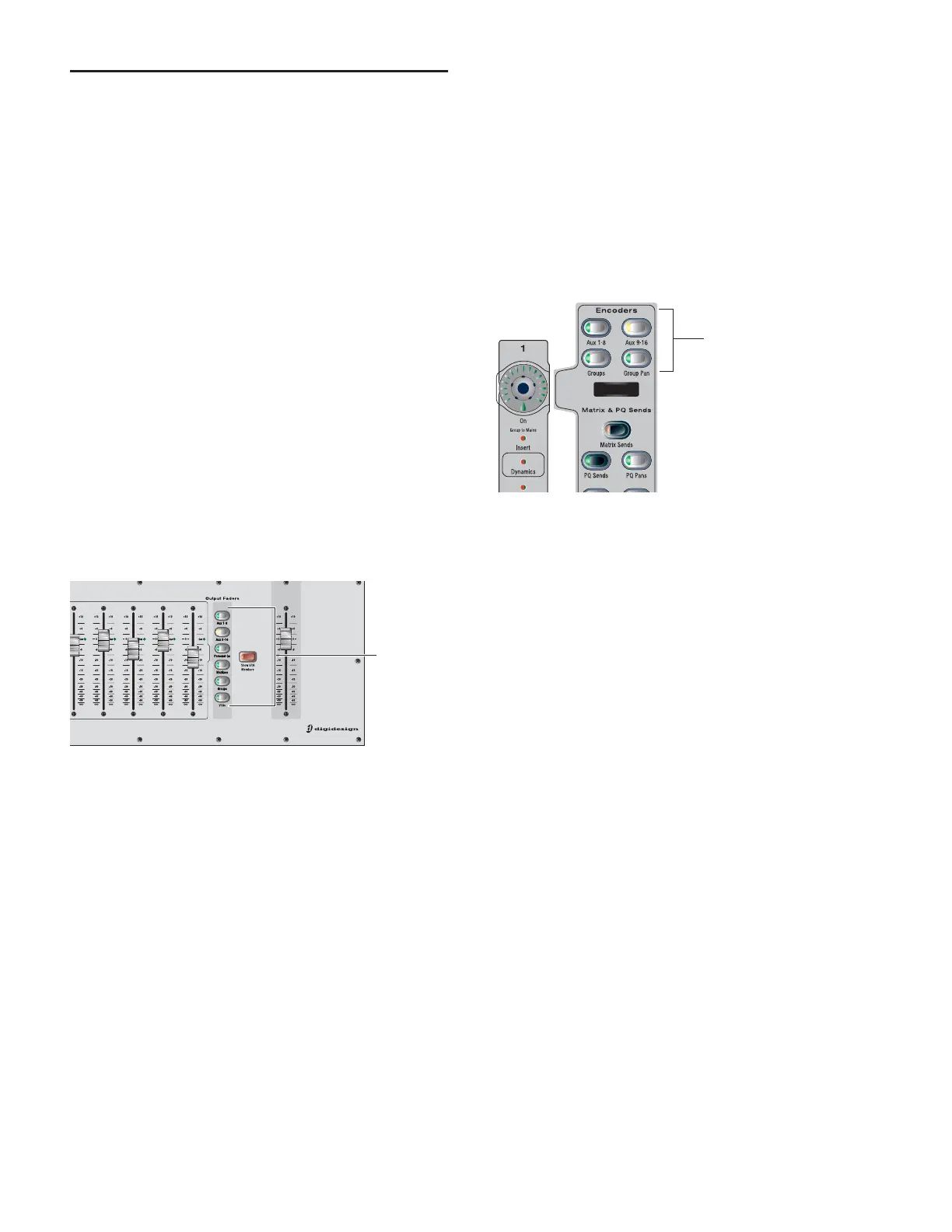D-Show Guide66
Adjusting Output Controls
Different types of outputs can be controlled independently
from the Assignable Output Encoders and Assignable Output
Faders.
• The Assignable Output Encoders can be used to control Aux
outputs, Group outputs (or Variable Group outputs when in
Variable Groups mode), and Matrix and PQ mixer inputs.
• The Assignable Output Faders can be used to control Aux
outputs, Group outputs (or Variable Group outputs when in
Variable Groups mode), VCAs, and Matrix and PQ mixer
outputs.
Output Levels
To control output levels from the Assignable Output Faders:
1 Press one of the following switches in the Output Fader as-
signment section:
• Aux 1–8
• Aux 9–16
• Personal Qs
• Matrixes
• Groups (assigns Variable Groups when in Variable
Groups mode)
2 Move a fader to change the level of its assigned output.
To create a level offset between linked Aux bus or Variable Group
bus output faders:
1 Press one of the following switches in the Output Fader as-
signment section:
• Aux 1–8
• Aux 9–16
• Groups (when in Variable Groups mode)
2 Do one of the following:
•Touch one linked bus output fader while moving the
other.
• Press and hold the F1 switch on the control surface and
move one linked Aux bus fader.
• Hold the Start (Win) key on the keyboard and move one
linked Aux bus fader on-screen.
The offset between the faders is maintained until the offset
causes a fader to reach its maximum or minimum value.
To control Aux or Group output levels from the Assignable Output
Encoders:
1 Press one of the following switches in the Output Encoder
assignment section:
• Aux 1–8
• Aux 9–16
• Groups (assigns Variable Groups when in Variable
Groups mode)
2 Turn an encoder to change the level of its assigned output.
Output Polarity (Phase) Invert
The polarity of any output bus signal can be inverted. With
stereo outputs (Personal Q outputs and stereo Group busses)
only the left channel is inverted.
To invert the polarity of an output bus:
1 Target the bus by pressing its Select switch.
2 Press the polarity inversion (Ø) switch in the ACS Input sec-
tion. The switch lights when the polarity is inverted.
Output Solo
To control the solo status of an output bus:
1 Press one of the following switches in the Output Fader or
Output Encoder assignment sections:
• Aux 1–8
• Aux 9–16
• Personal Qs (Assignable Output Faders only)
• Matrixes (Assignable Output Faders only)
• Groups (assigns Variable Groups when in Variable
Groups mode)
2 In the Output section, press an AFL switch to toggle the solo
status of the corresponding output bus.
For more information on Solo bus operation, see Chapter 14,
“Solo and Monitor Busses.”
Assignable Output Fader controls
Output
Fader
assignment
switches
Assignable Output Encoders
Output Encoder
Assignment
controls