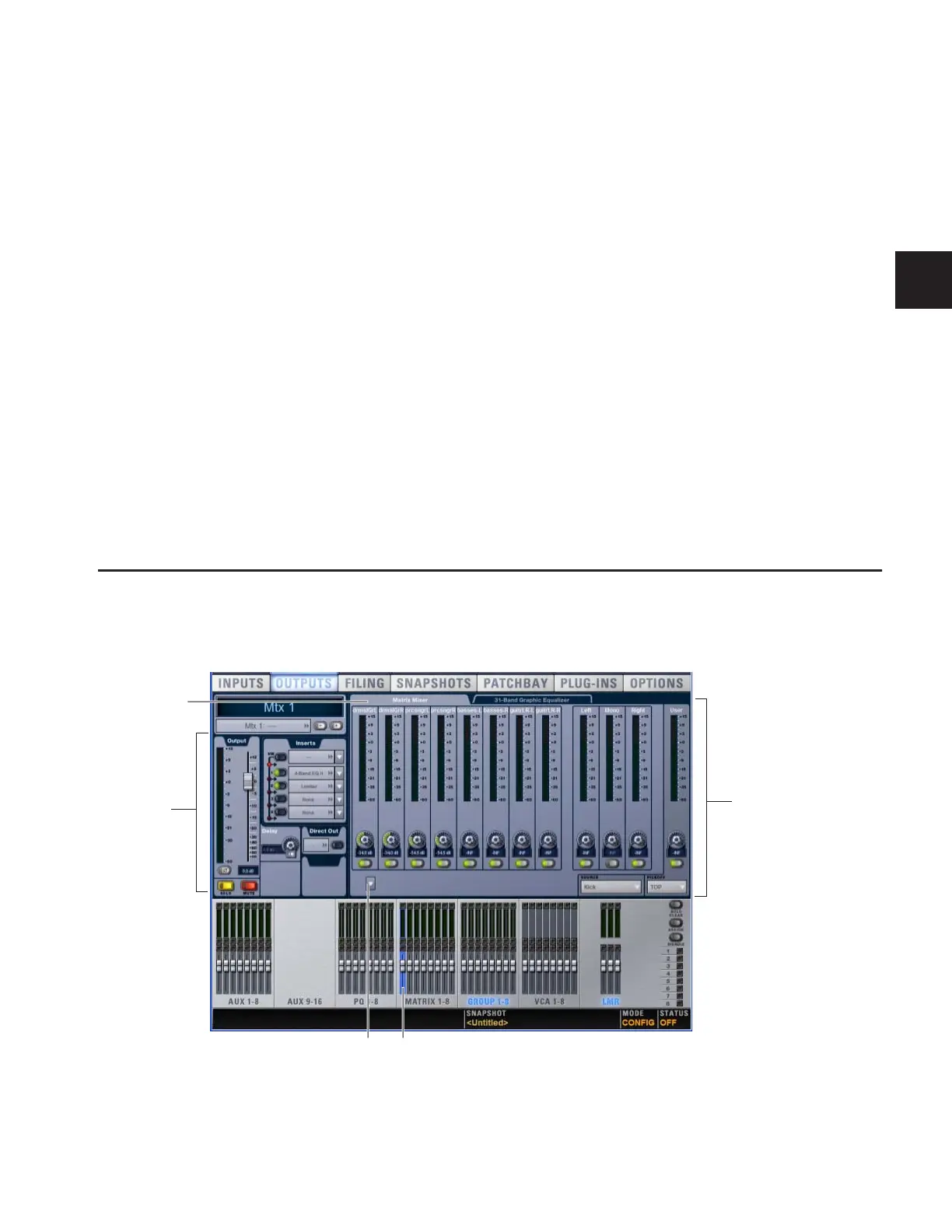Chapter 11: Matrix Mixers and PQ Mixers 83
Chapter 11: Matrix Mixers and PQ Mixers
The D-Show Outputs section offers 8 Matrix mixers and 8 PQ mixers for setting up alternate mixes, fill and delay tower feeds, and
cue or monitor mixes.
Inputs
Matrix mixers and PQ mixers can be configured independently to have different input sources. Matrix and PQ input sources can
be controlled from the Assignable Output Encoders or on-screen.
Outputs
Matrix mixers have mono outputs and PQ Mixers have stereo outputs. Matrix and PQ outputs can be controlled from the Assign-
able Output Faders or on-screen.
Remote Control of PQ Mixers (Optional)
With optional PQ Controllers, PQ sources and outputs can be controlled remotely. If no PQ Controllers are used, the PQ mixers
are still available for use as stereo matrix mixers controllable from the main console.
Matrix Mixers
Each of the 8 available Matrix mixers can receive up to 12 channels of input, including 8 channels from Groups or Auxes, 3 chan-
nels from the Mains (L–R+M or L–C–R), and a user-selected input. Each Matrix mixer has a mono output.
Matrix Mixer in Outputs page
Currently selected Matrix mixer
Matrix output
Matrix Source controls
level and
controls
Matrix Mixer tab
Reset and Replace selector
