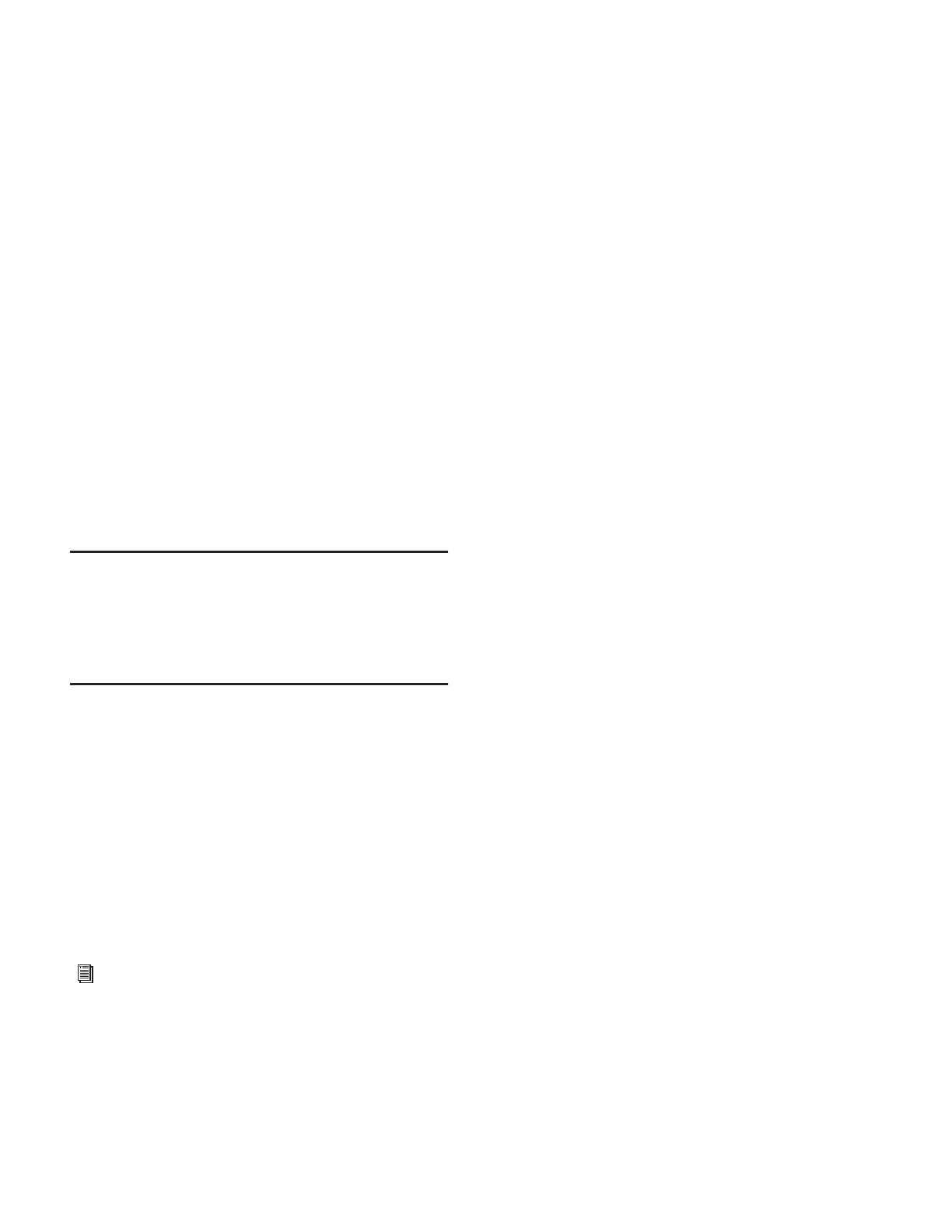D-Show Guide54
Routing Channels to Groups
D-Show has 8 Group busses that can be configured to be
mono or stereo as part of the overall Aux/Group bus configu-
ration. For more information on configuring Group busses,
see “Configuring Aux, Group, and Variable Group Busses” on
page 62.
You can route signals from an Input Channel or FX Return to
any number of Group busses simultaneously. For more infor-
mation on routing signals to Group busses, see “Group Bus
Signal Flow Options” on page 72.
Routing Channels to Auxes
D-Show can be configured to have 8 or 16 available Aux bus-
ses as part of the overall Aux/Group bus configuration. Aux
busses are always mono, but can be linked in pairs to function
in stereo. For more information on linking Aux busses, see
“Configuring Aux Busses” on page 75.
You can send input signals from any Input Channel or FX Re-
turn to any number of Aux busses simultaneously. For more
information on routing signals to Aux busses, see “Aux Bus
Signal Flow Options” on page 76.
Routing Inputs to Direct Outputs
All Input Channels and FX Returns have Direct Output capa-
bility. For more information on Direct Outputs, see “Direct
Outputs” on page 68.
Using Built-In Dynamics and EQ
Each Input Channel has built-in Dynamics processors, a
High-Pass Filter and a 4-band EQ; each FX Return has a
built-in 2-band EQ. If the channel is a stereo channel, the pro-
cessor controls are linked and apply to both the left and right
sides of the channel.
Using Dynamics on Channels
A built-in Compressor/Limiter and Expander/Gate are avail-
able on each Input Channel. Modular controls for all of the
built-in dynamics processors are in the ACS Dynamics section,
and an input/output curve appears on-screen.
Compressor/Limiter
To use the built-in Compressor/Limiter on a channel, do one of
the following:
■ Press the Comp In switch on the channel.
– or –
■ Target the channel by pressing its Select switch, then press
the Comp/Lim In switch in the ACS Dynamics section.
To adjust the Compressor/Limiter threshold from a channel:
1 In the Encoder Assignment section, press the Comp Thrsh
switch to assign Compressor/Limiter threshold control to the
top row of rotary encoders.
2 Turn the assigned rotary encoder to set the Compres-
sor/Limiter threshold value.
To adjust Compressor/Limiter controls from the ACS:
■ Press the Select switch next to the Comp/Lim In switch and
meter in the ACS Dynamics section. The switch lights to indi-
cate control of the Compressor/Limiter.
Expander/Gate
To use the built-in Expander/Gate on a channel, do one of the
following:
■ Press the Gate In switch on the channel.
– or –
■ Target the channel by pressing its Select switch, then press
the Exp/Gate In switch in the ACS Dynamics section.
To adjust the Expander/Gate threshold from a channel:
1 In the Encoder Assignment section, press the Gate Thrsh
switch to assign Expander/Gate threshold control to the top
row of rotary encoders.
2 Turn the assigned rotary encoder to set the Expander/Gate
threshold value.
To adjust Expander/Gate controls from the ACS:
■ Press the Select switch next to the Exp/Gate In switch and
meter in the ACS Dynamics section. The switch lights to indi-
cate control of the Expander/Gate.
See Chapter 16, “Dynamics.”
