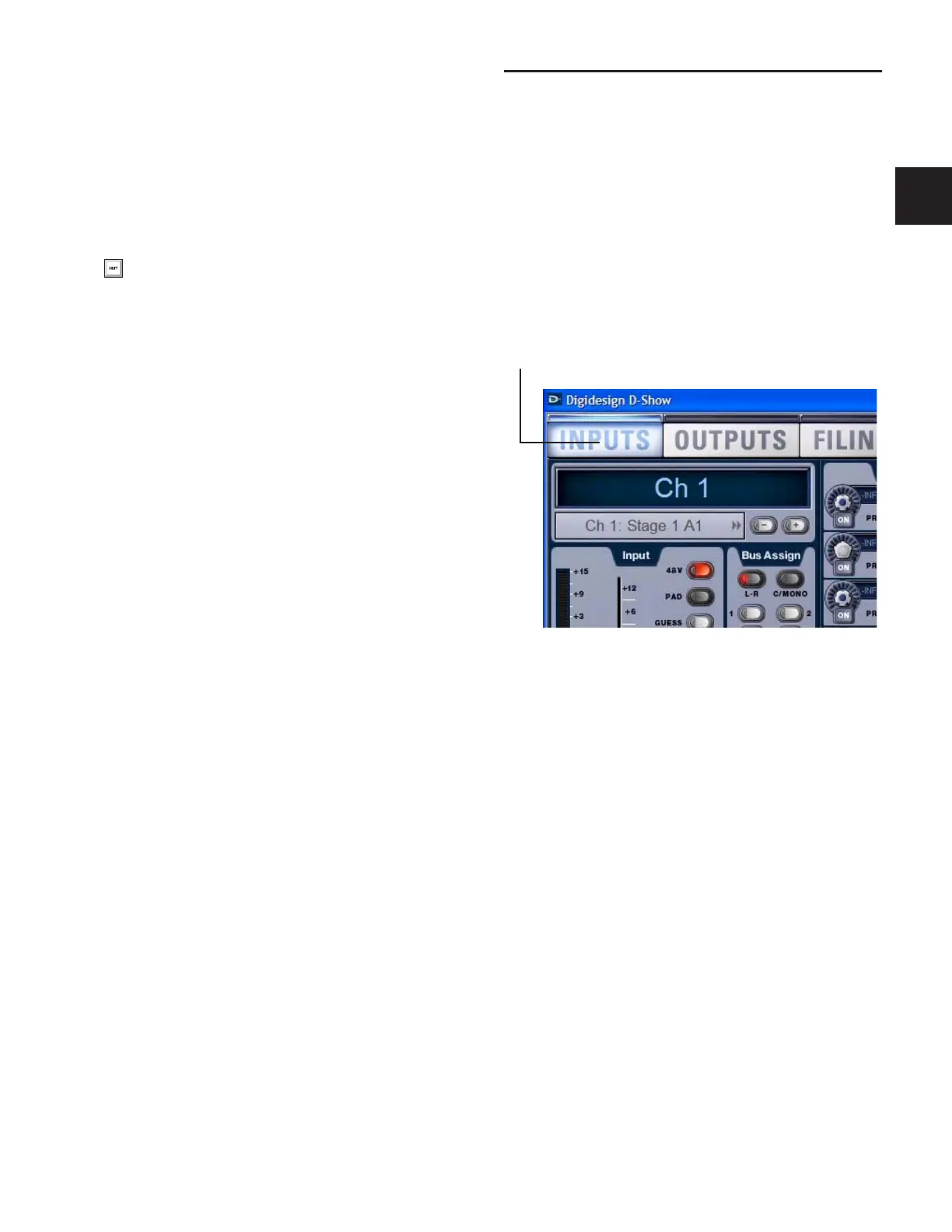Chapter 4: Basic Commands and Modes 31
To reset Threshold on-screen:
1 Select an input or output channel on-screen.
2 Do one of the following:
•Right-click the Threshold encoder on-screen and choose
Reset.
– or –
•Hold the Default switch on the control surface and click
the Threshold encoder on-screen.
Fine Switch
The Fine switch lets you adjust controls (except for faders), on
the control surface or on-screen, with maximum resolution.
For example, if by default a controls adjusts a parameter in
units of 1 dB, the Fine switch lets you adjust in units of 0.1 dB.
To adjust a control with fine resolution:
■ Press and hold the Fine switch while moving a control. The
display associated with the adjusted control will show the val-
ues changes at the corresponding resolution.
Momentary and Latching Modes
The Fine switch supports momentary and latching operation.
Momentary In momentary mode, the Fine switch stays in ef-
fect for as long as you hold down that modifier switch.
Latching In latching mode, the Fine switch stays in effect until
you explicitly clear its active state.
To use the Fine switch in Momentary mode:
1 Press and hold the Fine switch.
2 Adjust a channel, parameter, or processor.
3 Release the Fine switch.
To use the Fine switch in latching mode:
1 Double-press the Fine switch. The switch LED lights.
2 Select or adjust one or more channels, parameters, or pro-
cessors.
3 Press the Fine switch again to exit latching mode.
User
The User switch is reserved for future use.
Software Screen Pages and Tabs
Viewing Pages
To view a page, do any of the following:
■ Press a View mode switch (located at the bottom right of the
ACS).
– or –
■ Click the page name at the top of the screen.
When additional tabs are available for a page, go to those tabs
by clicking their names.
To reset a parameter using only the keyboard and trackball,
press Alt+the on-screen control.
Viewing pages
Click page name to display