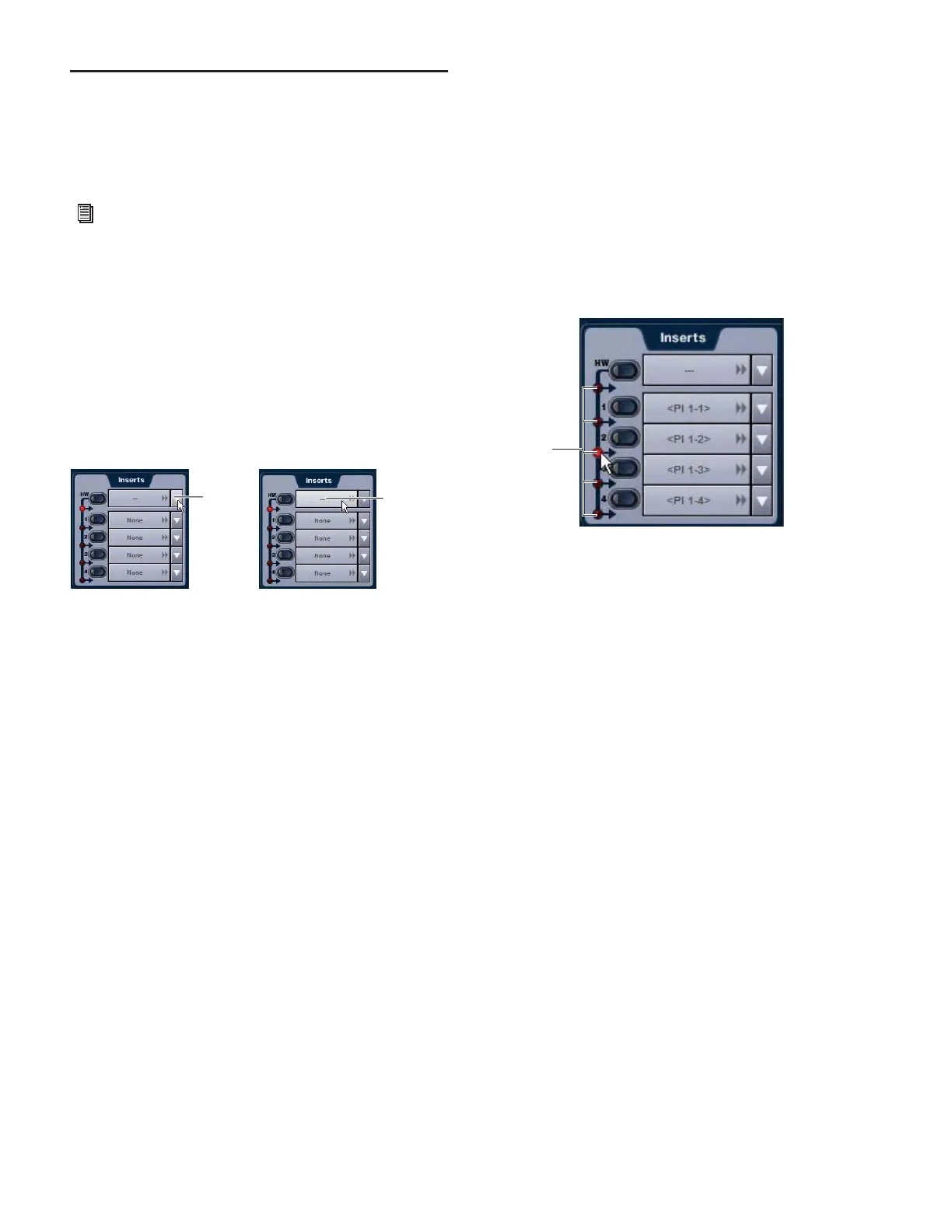D-Show Guide134
Assigning Hardware Inserts to
Channels
You can assign hardware inserts directly from the Inputs page
or Outputs page. You can also make hardware insert assign-
ments from the Patchbay.
To assign a hardware insert to a channel or bus:
1 Go to the Inputs or the Outputs page and target the channel
where you want to assign the hardware insert by pressing the
channel Select switch.
2 In the Inserts section, do one of the following:
• Click the Hardware Insert pop-up menu and choose an
insert destination directly from the menu.
– or –
• Click the Hardware Insert button to go to the Inserts page
of the Patchbay, and assign the insert from the Patchbay.
The name of the hardware insert destination appears in the
on-screen Hardware Insert button.
Setting the Hardware Insert Location
You can choose the location of the hardware insert in the sig-
nal path, relative to the four plug-in inserts, for each channel.
A hardware insert does not need to be currently assigned to do
this.
To set the hardware insert location:
1 Go to the Outputs page and select the channel where you
want to set the hardware insert location.
2 In the Inserts section of the Outputs page, click the hard-
ware insert indicator so that it lights red.
Activating and Bypassing Hardware Inserts
The available controls for activating and bypassing hardware
inserts depend on the type of channel.
Inputs Channel and FX Returns On Input Channels and FX Re-
turns, hardware inserts can be activated and bypassed directly
from the channel strip or from the ACS section.
Outputs On Main busses and Output busses, hardware inserts
are activated and bypassed from the ACS section only.
To activate or bypass a hardware insert from an Input Channel or
FX Return:
■ Press the Insert In switch on the channel. The switch lights
when the insert is activated.
To activate or bypass a hardware insert from the ACS section:
1 Target the channel where you want to activate or bypass the
insert by pressing the channel Select switch.
2 Press the Hardware switch to activate or bypass the hard-
ware insert. The switch lights when the insert is activated.
See Chapter 12, “Patchbay.”
Assigning a hardware insert in the Outputs page
Click to
go to the
Patchbay
Click to
assign
Setting a hardware insert location in the Inputs page
Click to set
HW Insert
location
