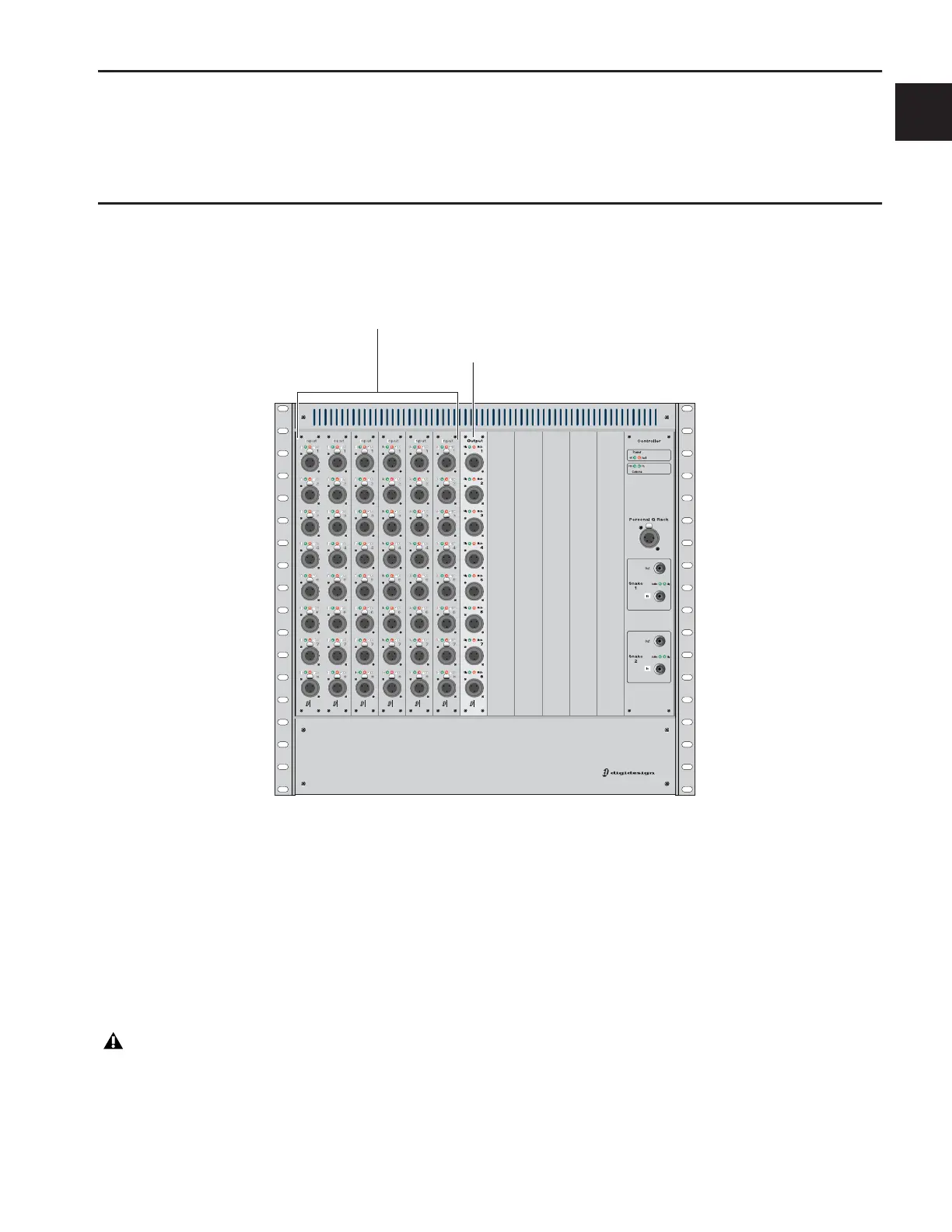Chapter 2: Configuring and Connecting D-Show 13
Power Connections
Each power supply in the Main Unit, the Sidecars, the FOH Rack, and the Stage Rack requires its own power connection. (If any
unit includes an optional redundant power supply, it will require two dedicated power connections.) Each power supply is auto
voltage-selecting (100V to 240V). A modular IEC power cable is provided for each power supply in the unit.
Audio and MIDI Connections
Stage Rack Connections
Audio Inputs
(Balanced Female XLR Connectors)
◆ Connect analog mic-level or line-level input sources to any
of the input connectors on any SRI Card.
Applying Phantom Power to Stage Rack Inputs
Each SRI Card input has available standard 48V phantom
power.
To apply phantom power to a Stage Rack input source:
1 Target a channel in the ACS section of the control surface.
2 Press the +48V switch in the ACS Input section.
The corresponding channel’s “+48V” LED on the Stage Rack
Input Card lights to indicate phantom power is on.
Audio Outputs
(Balanced Male XLR Connectors)
◆ Connect analog line-level output destinations (such as
power amplifiers, crossovers, or speakers) to any of the output
connectors on any SRO Card.
Figure 6. Audio connectors on Stage Rack
ABCDEFGHJ K LM
STAGE
SRI SRI SRI SRI SRI SRI SRO
Stage Rack Input Cards
Stage Rack Output Card
Before connecting or disconnecting a microphone on any
Stage Rack Input, make sure phantom power is turned off
for that input.