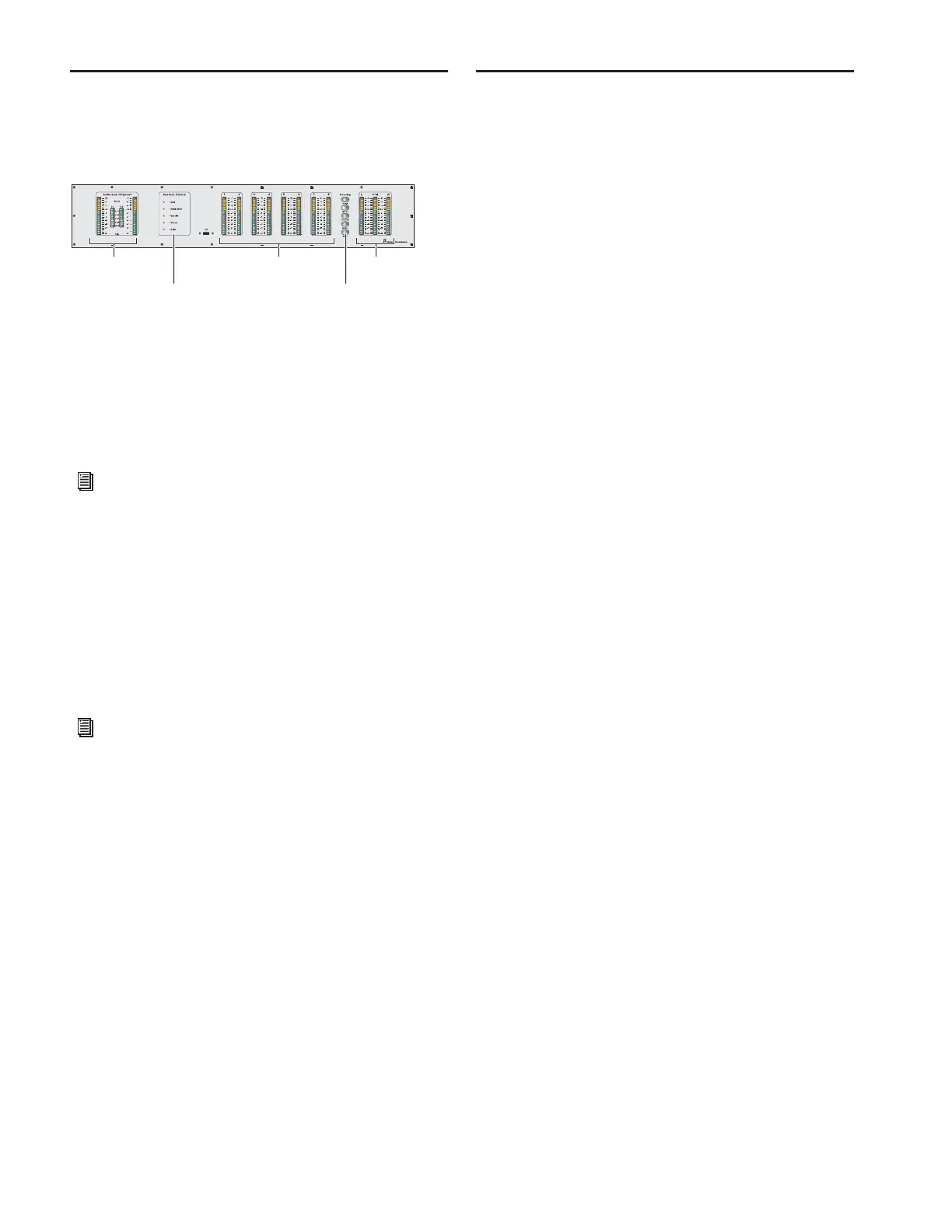D-Show Guide28
Meter Bridge
The Meter bridge displays level for the currently chosen out-
put type, as well as high-resolution Selected Channel meters
for the currently selected channel.
Meters
The Meter bridge Output meters can be assigned to show Aux,
Group, Mains, or other output levels. By default, output me-
tering follows Output Fader assignment. You can also desig-
nate which output type to display in the Output meters.
System Status Panel
The System Status Panel provides LEDs that indicate the status
of system communication. Use these LEDs to confirm connec-
tions and communication between components, and for trou-
bleshooting.
When all components are communicating properly, the Sta-
tus LEDs light green. If any Status LEDs are flashing, or red, it
indicates possible problems with that component of the sys-
tem.
Trackball and View Mode Controls
Trackball
The Trackball and its two switches are used to navigate
on-screen.
View Modes
The View Mode switches (Inputs, Outputs, Filing, Snapshots,
Patchbay, Plug-ins) display the corresponding pages
on-screen. Pressing a View Mode switch repeatedly cycles
through the individual tabs of that page. For example, press-
ing the Patchbay switch once displays the Patchbay screen.
Pressing Patchbay again cycles through various tabs within
the Patchbay page.
Meters, displays, and controls in the Meter bridge
See Chapter 13, “Metering.”
See Chapter 27, “Troubleshooting.”
Selected
Channel meters
System Status
Output meters
Output Meter
Main Outputs
meters
Assign switches