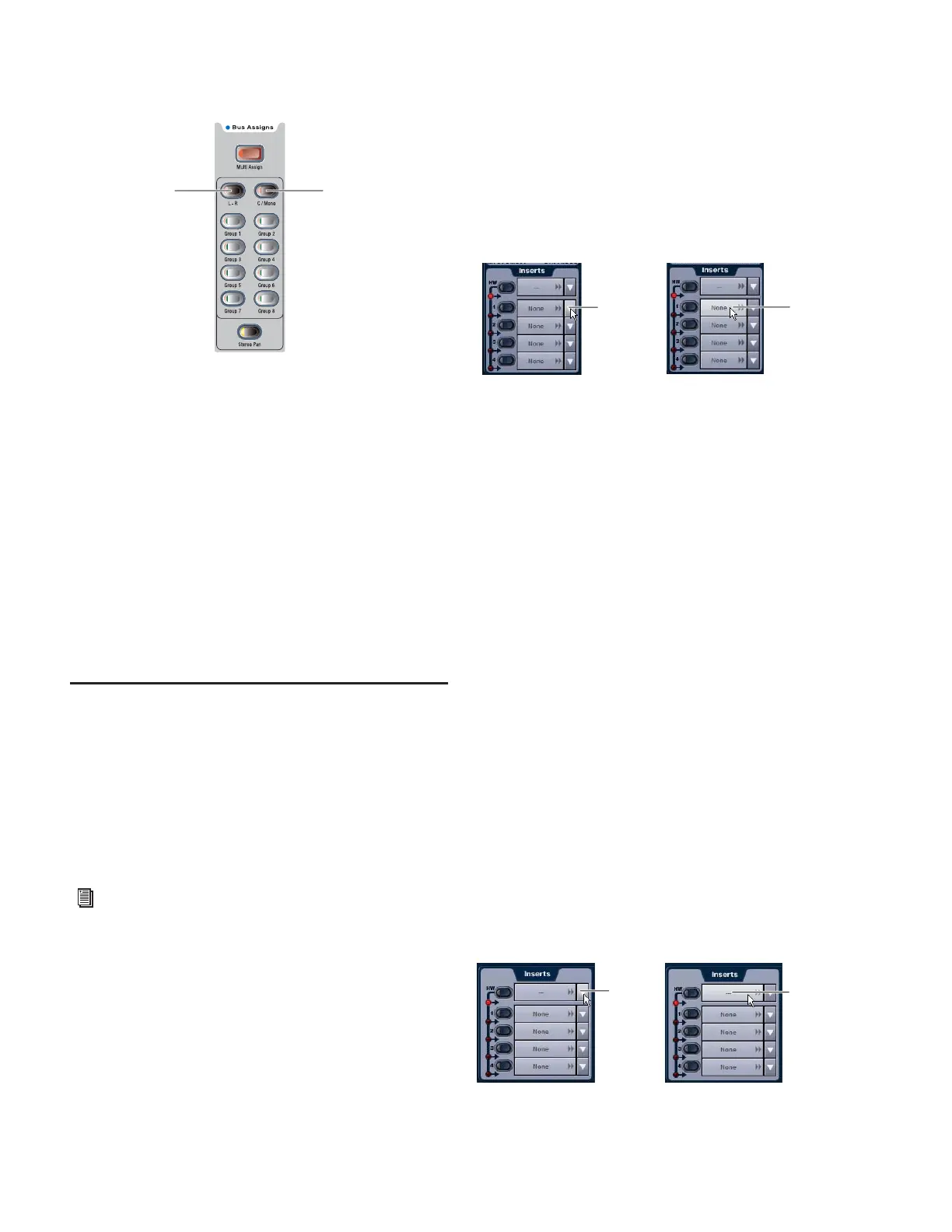D-Show Guide64
3 In the ACS Bus Assigns section, press the L–R (left and right)
or C/Mono (center/mono) switch so that it is lit.
4 Move the channel’s fader to set the Group output level.
Group Routing Indication on Assignable Output Encoders
When Groups are assigned to the Assignable Output Encod-
ers, the encoder indicator LEDs indicate Main bus assign-
ments as follows:
Off Group routing to Mains is turned off.
Yellow Group output is routed to the Mains L–R bus.
Green Group output is routed to the Mains C/M bus.
Red Group output is routed to both the Mains L–R bus and the
Mains C/M bus.
Using Inserts on Output Busses
You can use software plug-in inserts or hardware inserts on
any of the following Output bus types: Mains, Groups (or
Variable Groups), Auxes, Matrixes, and Personal Qs.
Using Plug-In Inserts on Output Busses
You can insert plug-ins on Output busses directly from the
Outputs page.
To insert a plug-in on an output bus:
1 Go to the Outputs page and target the bus where you want
to insert the plug-in.
2 In the Inserts section of the Outputs page, do one of the fol-
lowing:
• Click one of the four Plug-In Insert pop-up menus and
choose a plug-in directly from one of the Plug-In Rack
submenus.
– or –
• Click one of the four Plug-In Insert buttons to go to the
Plug-In Rack, and route the signal to the plug-in using
Plug-In Rack controls.
The name of the plug-in insert appears in the on-screen
Plug-In Insert button.
If the output bus is assigned to the Assignable Output Encod-
ers or Assignable Output Faders, the corresponding Insert LED
lights to indicate the presence of an insert.
Using Hardware Inserts on Output Busses
D-Show lets you insert external processors in the signal chain
of Output busses. Signals from these sources are routed to and
from analog or digital I/O connectors on the FOH Rack.
Assigning Hardware Inserts to Outputs
You can assign hardware inserts to Output busses directly
from the Outputs page or from the Patchbay.
To assign a hardware insert to a bus:
1 Go to the Outputs page and target the bus where you want
to assign the hardware insert.
2 In the Inserts section of the Outputs page, do one of the fol-
lowing:
• Click the Hardware Insert pop-up menu and choose an
insert destination directly from the menu.
– or –
• Click the Hardware Insert button to go to the Inserts page
of the Patchbay, and assign the insert from the Patchbay.
Assigning a Group output to the Main busses from the ACS
See Chapter 19, “Plug-Ins.”
Left–Right Center/Mono
Main bus
Assign switch
Main bus
Assign switch
Assigning a Plug-In Insert in the Outputs page
Assigning a hardware insert in the Outputs page
Click to
assign
Click to
go to the
Plug-In
Rack
Click to
go to the
Patchbay
Click to
assign