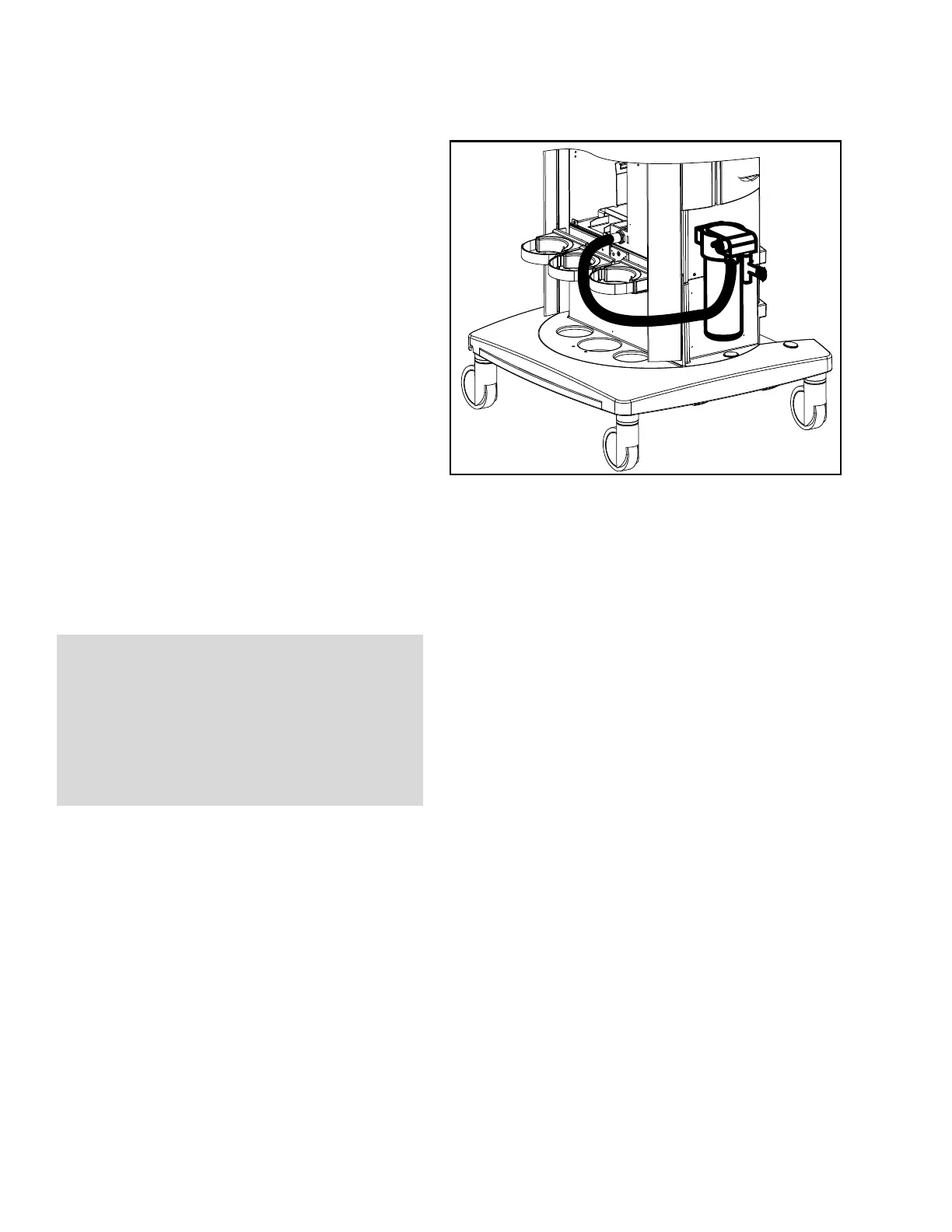System Setup
72 Instructions for Use Apollo SW 4.5n
Part Number: 9053586, 3rd edition
Figure 27. Anesthetic gas receiving system AGS1. Install the receiving system on the machine by
sliding its bracket onto the two shoulder screws
on the side of the machine.
2. Connect one end of the transfer hose to the
fitting on the receiving system (1 in Figure 27).
3. Connect the other end of the transfer hose to the
scavenger connection on the back of the
anesthesia machine (2 in Figure 27).
4. Connect the waste-gas vacuum hose to the
output connection on the receiving system
(3 in Figure 27).
5. Connect the other end of the vacuum hose to the
hospital waste-gas disposal system.
Note: Activate hospital vacuum system before
using the receiving system.
6. Make sure that the AGSS is ready for operation.
Check if the flow indicator at the AGS floats
between the two marks.
Note: During use, the float indicator in the flow
indicator should stay between the upper and
lower marks. If necessary, regulate flow
using the flow adjustment valve
(4 in Figure 27).
Note the Instructions for Use of the anesthetic gas
receiving system AGS.
WARNING!
Risk of patient injury
If the side openings of the receiving system are
blocked, negative pressure may result in the
breathing system and the patient’s lungs.
Always make sure the side openings of the
receiving system are not blocked.
