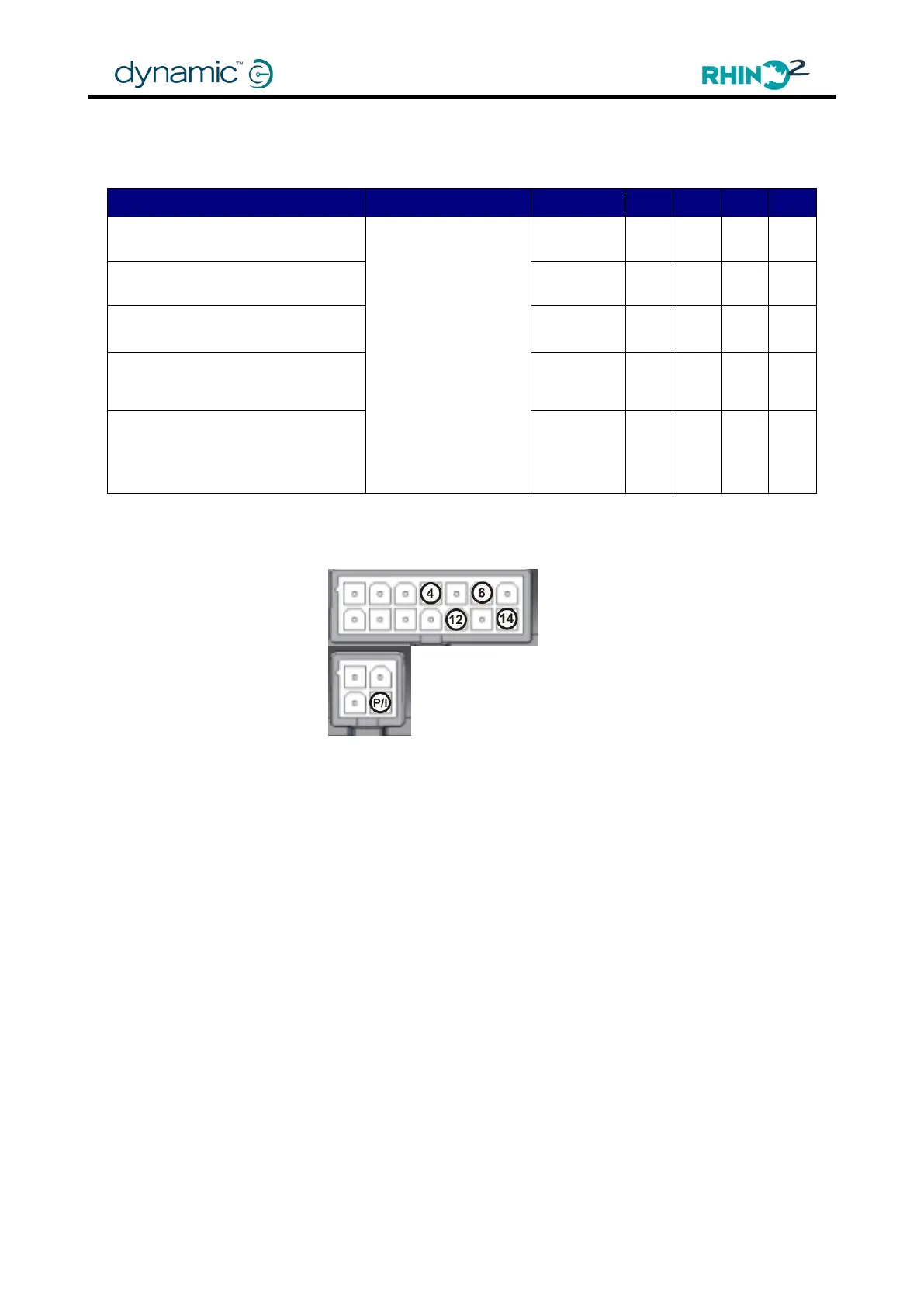Chapter 4: Programming the Rhino2
4.4.9 Multi-function Inputs Configuration
4.4.9.1 Pin [X] Function
None
Reverse Drive
Release Brake
Charger Inhibit
Profile2
Slow
Slow/Stop
Slow/Stop FWD
Slow/Stop REV
SRW
SRW (variable)
Neutral Detect
Actuator Wig-wag
Actuator Control
The Program/Inhibit (P/I) pin of the charger connector and pin 4, 6, 12 and 14 of the
tillerhead connector can be configured as input pins.
Connect external switches or potentiometers to the input pins to activate one of the
following functions:
None - No function, normal drive in all states.
Reverse Drive - When this function is active, it swaps the throttle direction.
This function can be used for a 'Reverse' switch when Throttle Type
(4.4.2.1) is set to 'Single-ended' or 'Uni-polar'.
If this function is activated while driving, the scooter will immediately
decelerate to zero at the normal rate and then accelerate in the
opposite direction.
If multiple pins are programmed to perform Reverse Drive, they work in
parallel: reverse drive applies as long as any combination of one or
more pins is activated.
Available on all input pins.
