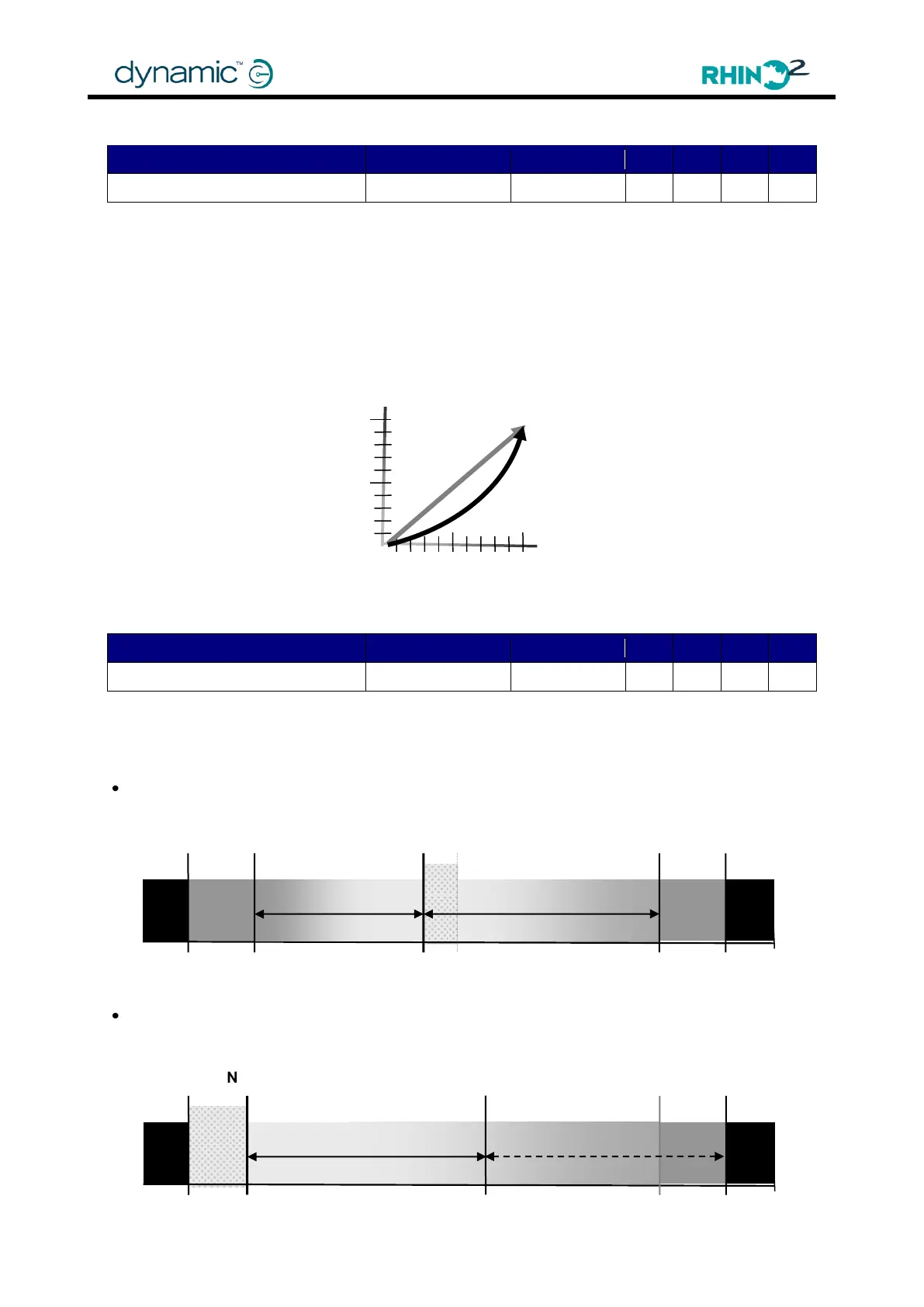Chapter 4: Programming the Rhino2
4.4.2.5 Throttle Response
Defines the scooter response to movement of the throttle.
0% - The response to the throttle is linear. If the throttle is held halfway, the scooter will
drive at half its programmed speed.
100% - The response to the throttle is curved. If the throttle is held halfway, the scooter will
drive at around 25% of its programmed speed. This gives the user finer control at
low speed. The curve does not change the maximum speed, so the scooter will still
drive at full maximum speed when the throttle is fully deflected.
4.4.2.6 Throttle Dead-band
Also commonly referred to as 'Neutral Window', Throttle Dead-band sets how far the throttle
must be moved out of neutral before the controller will begin to drive.
The percentage range is dependent on the value of the Throttle Type parameter (4.4.2.1).
Wig-wag and Uni-polar:
0% = 2.5V + Throttle Neutral Offset (4.4.2.3), 100% = Throttle Full Scale Deflection (4.4.2.4)
Single-ended:
0% = Minimum Throttle Voltage (4.4.2.8) + 2x Throttle Neutral Offset
100% = (Maximum Throttle Voltage - 0%)/2 + 0% (halfway between 0% value and Max V)
100%
Throttle Dead Band range for Wig-wag and Uni-polar setups
Throttle Dead Band range for Single-ended setups
Halfway valid range = 100%